Insignia NS-13CTV User Manual
Page 9
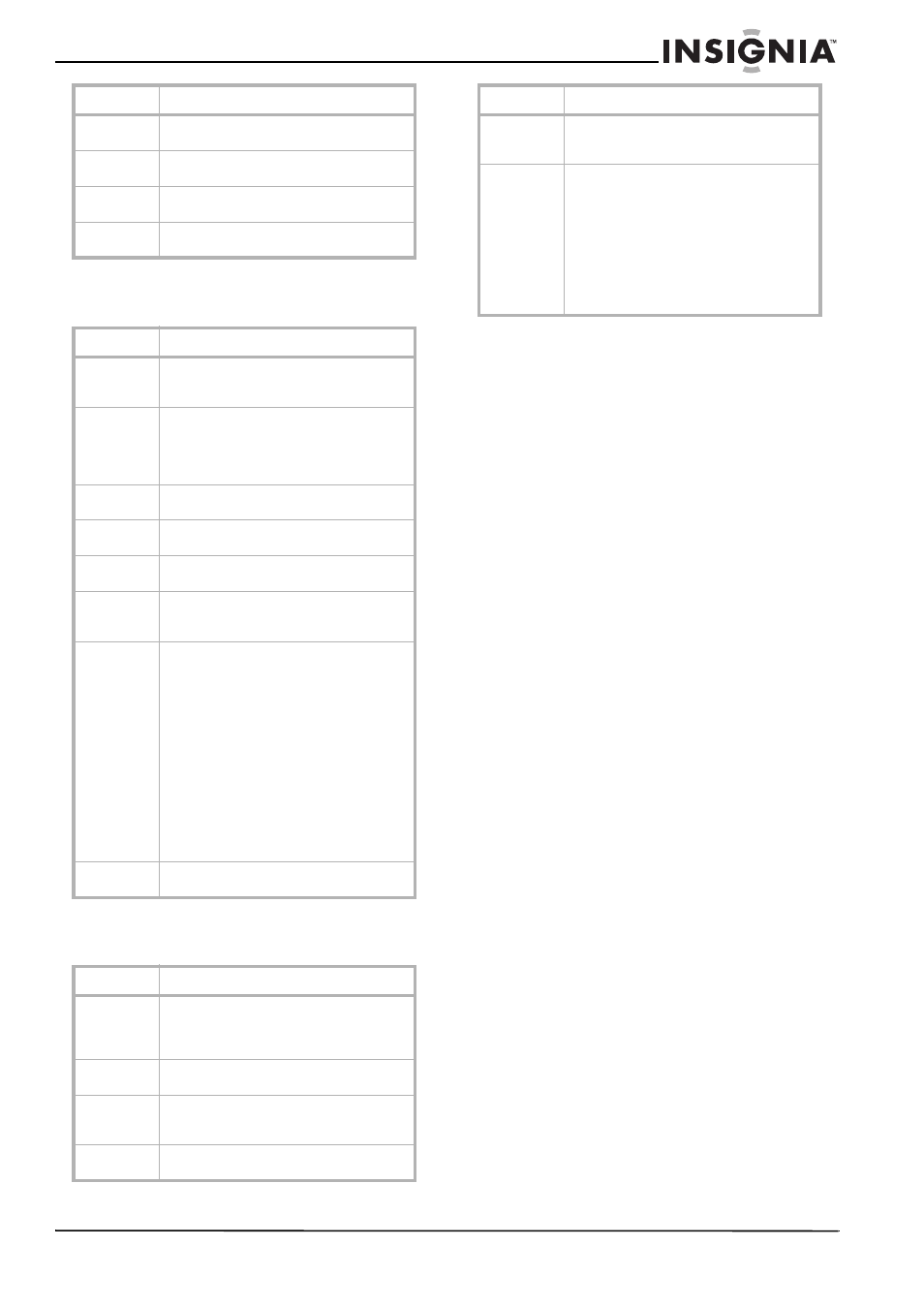
7
Insignia NS-13CTV TV/DVD Combo
www.insignia-products.com
Function setup menu
Use this menu to specify the basic settings for
your television.
Channel setup menu
Use this menu to specify the channel settings for
your television.
Calendar setup menu
To use the Calendar setup menu:
•
Press CH + or CH - to select the year, month,
or date.
•
Press VOL + or VOL - to change the calendar
setup.
•
Press EXIT to exit the calendar mode.
V-CHIP setup menu
Use this menu to adjust the broadcast parental
settings for your television.
To adjust the broadcast parental settings:
1 From the V-CHIP menu, press MENU on the
remote control.
Time-Off
Use this feature to turn your television off at
the set time.
Sleep time
Use this feature to turn your television off
after a set number of minutes.
Remind Time Use this feature to have a reminder pop-up
on your television screen.
Ch. Switch
Use this feature to store your favorite
channel.
Value
Description
Language
Select the language for your television’s
setup menu. You can select from English,
French, or Spanish.
Background
Select between Background ON or
Background OFF. If you select Background
ON, a moving NO SIGNAL message is
displayed if your television is not receiving
an input signal.
Black Stretch Use to automatically increase the contrast
range.
VNR
Use to turn Video Noise Reduction on or off.
VNR provides a cleaner picture.
Fade
Use to allow the picture tube to turn on
gradually, which prolongs the life of the tube.
AVL
Use Automatic Volume Limit to reduce the
large volume changes that may occur when
commercials come on.
C. Caption
Press to select the closed captioning
options. Options include:
• Off—Closed captioning is turned off.
• CC1—Closed captioning is turned on.
• CC2 to CC4—View other video related
information that is broadcast.
• T1—View the program guide or other
information. This option blocks a
large portion of the viewing area.
• T2 to T4—View other information
that is broadcast. This option blocks a
large portion of the viewing area.
Select CC1 for full translation of the primary
language in your area. Select CC2 for a
secondary language translation in your area.
Demo Mode
Use to display your television’s main
features.
Value
Description
Channel
System
Select the correct channel system for your
television. You can select Auto, NTSC, and
NTSC443. Select from NTSC and NTSC443
only if Auto doesn’t work.
Antenna
Select if you are using an antenna or cable
television system.
Skip
Select ON to delete this channel from the
stored memory. Select OFF to add this
channel to the stored memory.
Current Ch.
Select the channel to skip or fine tune. This is
the currently playing channel.
Value
Description
Fine
Press Vol + or Vol - to fine tune a channel.
Do not use this feature unless you have poor
reception on a channel.
Auto
Program
Press Vol + to automatically search for active
channels in your area and add those
channels to the stored memory. This feature
automatically deletes channels on which
there is no broadcast or a weak signal.
Note: Auto Program scans the channels
based on the Antenna you have selected. If
you are using cable television, make sure to
select Cable for your Antenna before using
Auto Program
Value
Description
