Using your disc player, Playing a disc, Pausing a disc – Insignia NS-13CTV User Manual
Page 10: Stopping a disc
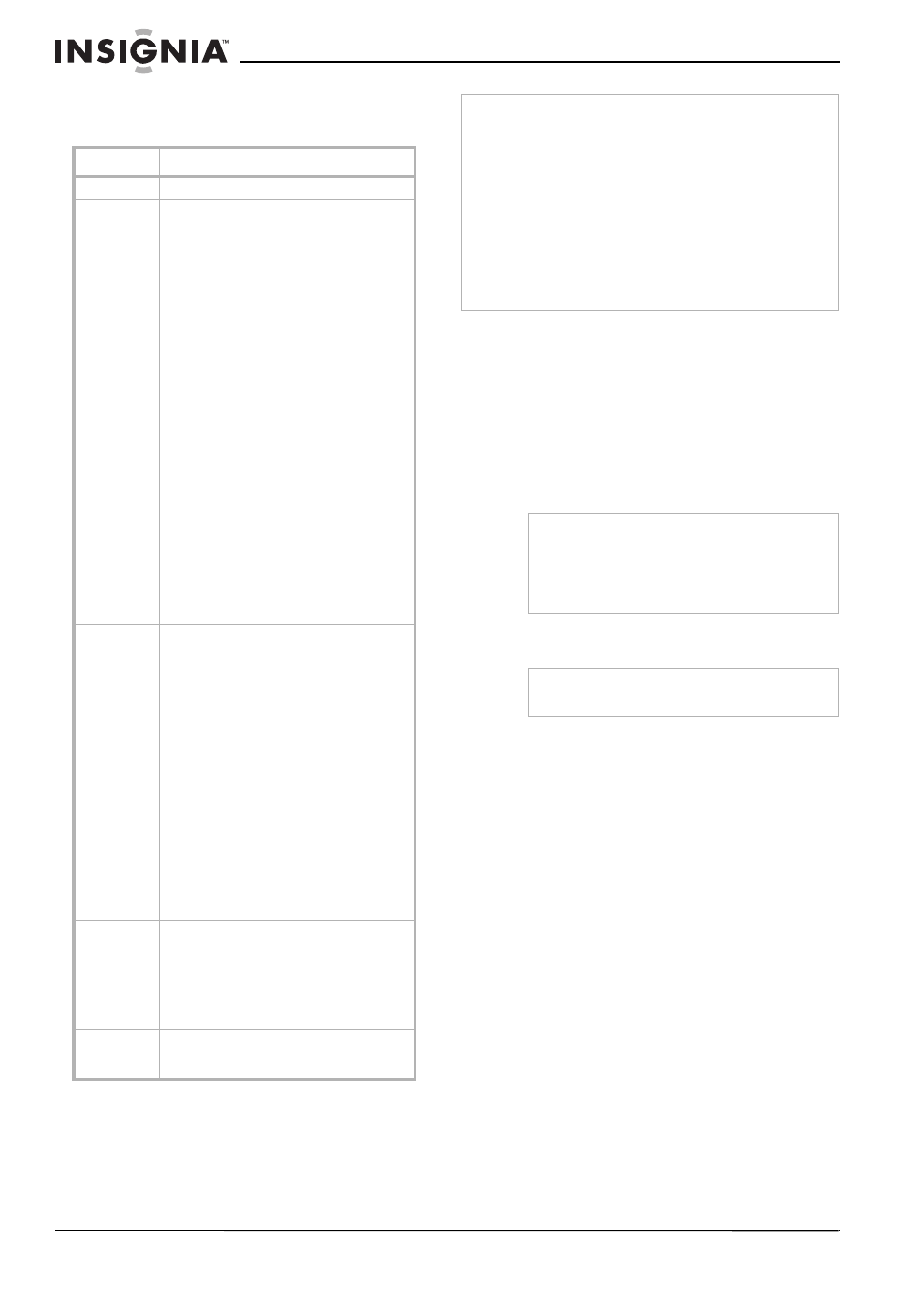
8
Insignia NS-13CTV TV/DVD Combo
www.insignia-products.com
2 Enter the password. The initial password is
0000. The Parental Lock screen opens. You
can do the following:
Using your disc player
Before using the disc player, press DVD/TV on
your television or remote control to make sure
your television is in DVD mode.
Playing a disc
To play a disc:
1 Press OPEN/CLOSE to open the disc tray.
2 Place a disc in the disc tray.
3 Press OPEN/CLOSE to close the disc tray.
The disc starts playing automatically.
Some discs may start playback with a menu.
Use the cursor buttons on the remote control to
select the menu options and press
PLAY/ENTER to start playback. You can also
use the numeric pad to select a menu option
directly. Many DVDs will not allow you to press
buttons during start-up.
Pausing a disc
To pause playback:
1 Press PAUSE/STEP to pause playback. The
sound is muted while the disc is paused.
2 Press PLAY/ENTER to resume normal
playback.
Stopping a disc
To stop playback:
1 Press STOP to stop playback. Your television
screen shows the start logo. The player can
remember where some discs, such as DVDs
and audio CDs, stopped and it can restart
playback at that point.
2 Press PLAY/ENTER to resume playback at
the point the disc was stopped.
-OR-
Press STOP again to completely stop
playback.
Value
Description
Parental Lock Select if parental locks are turned on or off.
TV Rating
Select to modify your television’s rating
settings.
Press CH + or CH - to go up and down the
menu, then press VOL + to Block or Unblock
the rating.
U.S. TV ratings include:
• NR—Not rated.
• TV-Y—Appropriate for all ages of
children.
• TV-Y7—May be inappropriate for
children under the age of 7.
• TV-G—General audience. Appropriate
for all ages of children.
• TV-PG—Parental guidance. May
include limited violence, suggestive
sexual dialog and situations, and
language.
• TV-14—Parents strongly cautioned.
May contain sexual content, strong
language, and intense violence.
• TV-MA—Mature audiences only.
U.S. TV themes include:
• FV—May contain fantasy and cartoon
violence.
• V—May contain violence.
• S—May contain sex.
• L—May contain offensive language.
• D—May contain dialog with sexual
content.
MPAA Rating Select to modify the movie rating settings.
Press CH + or CH - to go up and down the
menu, then press VOL + to Block or Unblock
the rating.
U.S. movie ratings include:
• NR—Not rated yet.
• G—General audience. Appropriate for
all ages of children.
• PG—Parental guidance. May include
limited violence, suggestive sexual
dialog and situations, and language.
• PG-13—Parents strongly cautioned.
May not be appropriate for children
under the age of 13.
• R—Restricted. Parents must
accompany children under 17 years
of age.
• NC-17—No one 17 and under
admitted.
• X—Adults only.
Lock Menu
Use to select AV lock and Program lock
settings.
• AV lock—When this lock is set, you
cannot use the AV inputs.
• Program lock—When this lock is set,
you cannot access the current
channel.
Change
Password
The default password is preset to 0000. You
can change the password to any four digit
number.
Canadian English Rating Chart
E—Exempt - This is a news, sports, documentary, talk show,
music video, or other exempt program.
C—Intended for children under age eight. There is no offensive
language, nudity, or sexual content.
C8+—Acceptable for children eight years and over. There is no
profanity, nudity or sexual content.
G—Suitable for all audiences.
PG—Parental Guidance Suggested - some material may not
be suitable for children.
14+—Some content may not be suitable for viewers under the
age of 14. Parents are strongly cautioned not to have their
children view 14+ rated programs by pre-teens and early
teens.
18—Adults Only.
Caution
There are two different disc sizes. Place the disc
in the correct guide on the disc tray. If the disc is
out of the guide, it may damage the disc and
cause the DVD player to malfunction.
Do not place a damaged or otherwise unplayable
disc in the DVD player.
Note
Some discs do not start playing automatically.
Press PLAY/ENTER to start playback.
