Remote control – Insignia NS-13CTV User Manual
Page 6
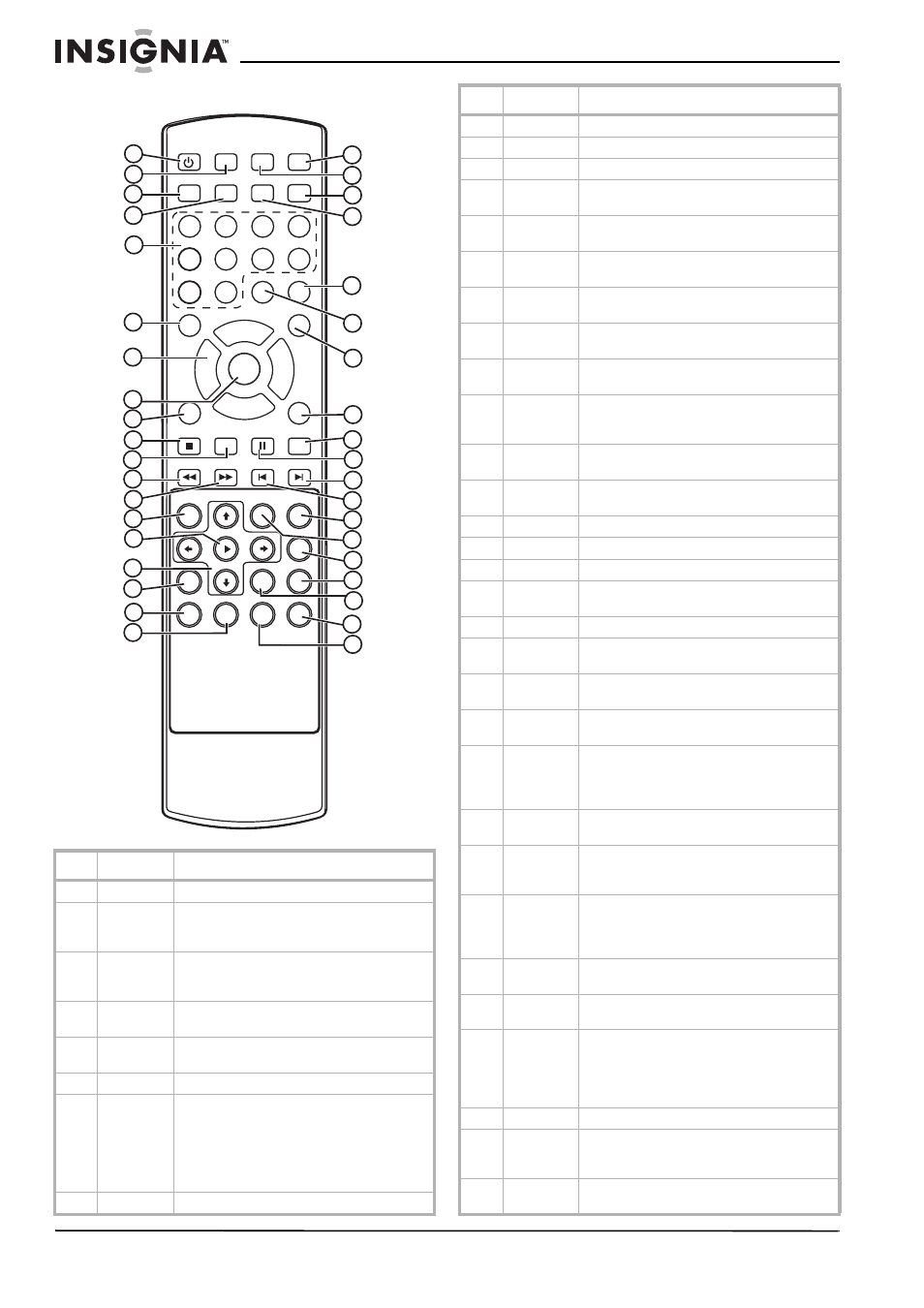
4
Insignia NS-13CTV TV/DVD Combo
www.insignia-products.com
Remote control
Button
Description
1
POWER
Press to turn the power on or off.
2
SLEEP
Press to turn off your television in a specified
number of minutes. To cancel the sleep timer,
continue pressing the button until you exit.
3
SCAN
Press to automatically scan the available
television channels. Press again to stop
scanning.
4
RECALL
Press to return to the previously watched
television channel.
5
Numeric
Pad
Press to go to the channel you want to watch.
6
PICT
Press to adjust the quality of the picture.
7
Channel /
Volume
selection
Press the CH + or CH - to go up and down
channels.
Press the VOL + or VOL - button to increase
or decrease the volume.
You can also use these buttons to navigate
and change values in the menu.
8
MENU
Press to open your television setup menu.
1
2
3
4
5
6
7
8
9
0
CH +
CH -
VOL
_
MENU
VOL
+
1
2
3
4
5
6
7
8
9
10
11
12
13
14
15
16
17
18
19
20
21
22
23
24
25
26
27
28
29
30
31
32
33
34
35
36
37
38
POWER
SLEEP
TIME
OPEN/CLOSE
SCAN
RECALL
DISPLAY
MUTE
CCD
EXIT
PICT
INPUT
DVD/TV
STOP
SETUP
PAUSE/STEP
SUBTITLE
REV
FWD
PREV
NEXT
PROGRAM
AUDIO
ZOOM
TITLE/PBC
SEARCH
PLAY/ENTER
REPEAT
ANGLE
D.CALL
SLOW
10+
A-B
9
D. MENU
Press to open the DVD main menu.
10
STOP
Press to stop playing a DVD.
11
SETUP
Press to open the DVD player setup menu.
12
REV
Press to fast reverse through the DVD. Press
repeatedly to change the speed.
13
FWD
Press to fast forward through the DVD. Press
repeatedly to change the speed.
14
10+
Press to enter a two digit DVD chapter
number.
15
PLAY/
ENTER
Press to start playing the DVD or select a
menu item.
16
Cursor
Move
Press to navigate in a DVD menu.
17
ANGLE
Press to select a different camera angle, if one
is available on the DVD.
18
AUDIO
Press to change the audio settings, such as
Mono Left, Mono Right, Mix-Mono, and
Stereo.
19
PROGRAM
Press to enter the program number you want
to start playing from.
20
OPEN/
CLOSE
Press to open or close the DVD tray.
21
TIME
Press to open the Time menu.
22
MUTE
Press to turn off your television’s sound.
23
DISPLAY
Press to view the current channel number.
24
EXIT
Press to turn off the channel display or exit a
menu.
25
CCD
Press to turn the closed captioning on or off.
26
INPUT
Press to select the video source. Selections
include: Video 1, Video 2, YCbCR, and TV.
27
DVD/TV
Press to change from viewing a DVD to
watching television.
28
SUBTITLE
Press to turn on the DVD subtitle and select
the subtitle language.
29
PAUSE/
STEP
Press to pause playing a DVD. Press
repeatedly to advance the DVD
frame-by-frame. Press PLAY to resume
playing the DVD.
30
NEXT
Press to skip the current chapter and play the
next chapter.
31
PREV
Press to restart playing the current chapter.
Press again to skip the current chapter and
play the previous chapter.
32
A-B
Press to select a start point for playing the
DVD. Press again to select the end point for
playing the DVD. Press a third time to erase
the start and end points.
33
REPEAT
Press to select repeat chapter, repeat title, or
repeat all.
34
SLOW
Press to slow down playing the DVD. Press
repeatedly to change the speed.
35
SEARCH
Press this button once to go to a specific time
on the DVD. Press this button twice to go to a
specific time within a track on the DVD. Press
this button three times to select the track. Use
the numeric pad to enter the values.
36
TITLE/PBC
Press to access the DVD title menu.
37
D. CALL
Press to view the title time elapsed, title time
remaining, chapter time elapsed, chapter time
remaining, and display off.
38
ZOOM
Press to enlarge a part of the DVD image, if
the feature is available on the DVD.
Button
Description
