Using your television, Installing batteries in the remote control, Turning your television on and off – Insignia NS-13CTV User Manual
Page 8: Controlling your television, Using your television’s setup menu
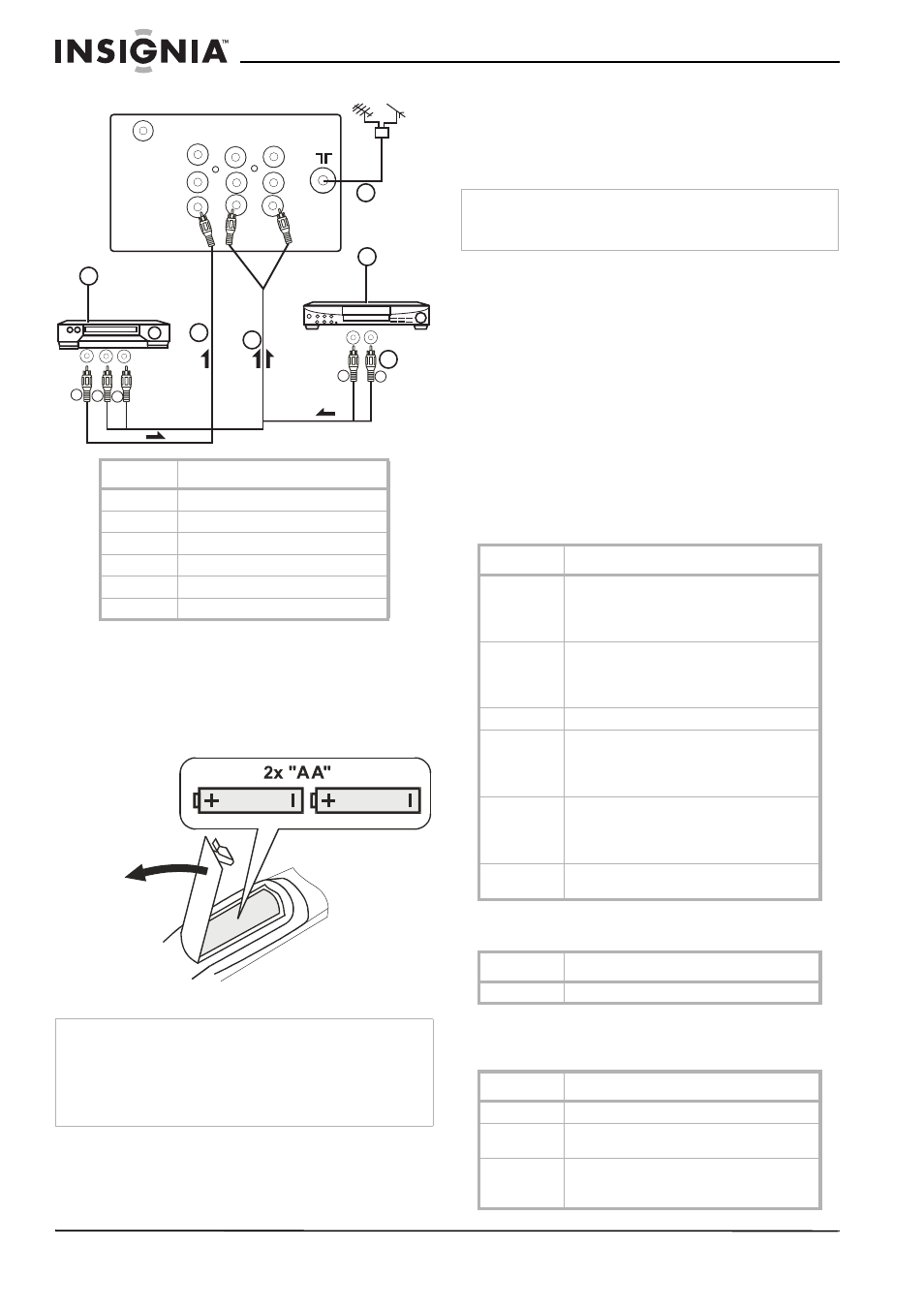
6
Insignia NS-13CTV TV/DVD Combo
www.insignia-products.com
Installing batteries in the remote control
To install batteries in the remote control:
1 Remove the battery cover.
2 Insert two AA batteries. Make sure to match
the + and – battery ends to the + and – marks
inside the battery compartment.
3 Replace the battery cover.
Using your television
Turning your television on and off
Press POWER on the remote control or
television to turn your television on or off.
Controlling your television
Use the buttons on the remote control to change
your television’s channel or volume.
Using your television’s setup menu
To use your television’s setup menu:
1 Press MENU on remote control or television.
2 Press VOL + or VOL – to select the menu.
3 Press CH + or CH – to go up and down
through the menu.
4 Press VOL + or VOL – to adjust the setting.
5 Press EXIT.
Video setup menu
Use this menu to adjust the picture quality.
Audio setup menu
Use this menu to adjust the sound quality.
Timer setup menu
Use this menu to use your television’s time
features.
Component
1
Receiver, DVD, or VCD player
2
To video input
3
To audio input
4
To audio output
5
DVD player with output terminal
6
VHF/UHF antenna
Notes
If the remote control will not be used for a long period of time,
remove the batteries to prevent leakage.
Remove the batteries if they are worn out,
Do not dispose of the batteries into fire. Dispose of used
batteries in the manner specified by local regulations.
Do not drop, dampen, or disassemble the remote control.
OUT
IN
VIDEO
Component input
COAXIAL OUTPUT
TV Antenna
L
R
AUDIO
VHF
UHF
1
2
3
4
5
6
Y
W
R
W
R
Note
If you cannot receive a television signal and your television is
turned on, press the DVD/TV button to make sure your
television is in TV mode.
Value
Description
Picture
Increase the picture level to adjust white
areas of the picture.
Decrease the picture level to adjust black
areas of the picture
Brightness
Increase the value to add more light to dark
areas of the picture.
Decrease the value to add more dark to light
areas of the picture.
Color
Adjusts the overall color of the picture.
Sharpness
Increase the value to show cleaner and
clearer images.
Decrease the value to show softer and
smoother images.
Hue
Increase the value to give a green tint to skin
color.
Decrease the value to give a red tint to skin
color.
Color Temp
Select a neutral, warm, or cool color
temperature.
Value
Description
Volume
Increase or decrease the volume.
Value
Description
Clock
Use to set the current time.
Time-On
Use this feature turn your television on at the
set time.
Ch. Select
Select the channel you want your television
to turn on to when using the Time-On
feature.
