Removing dimms, Installing or replacing the processor – Intel SE7520BD2 User Manual
Page 30
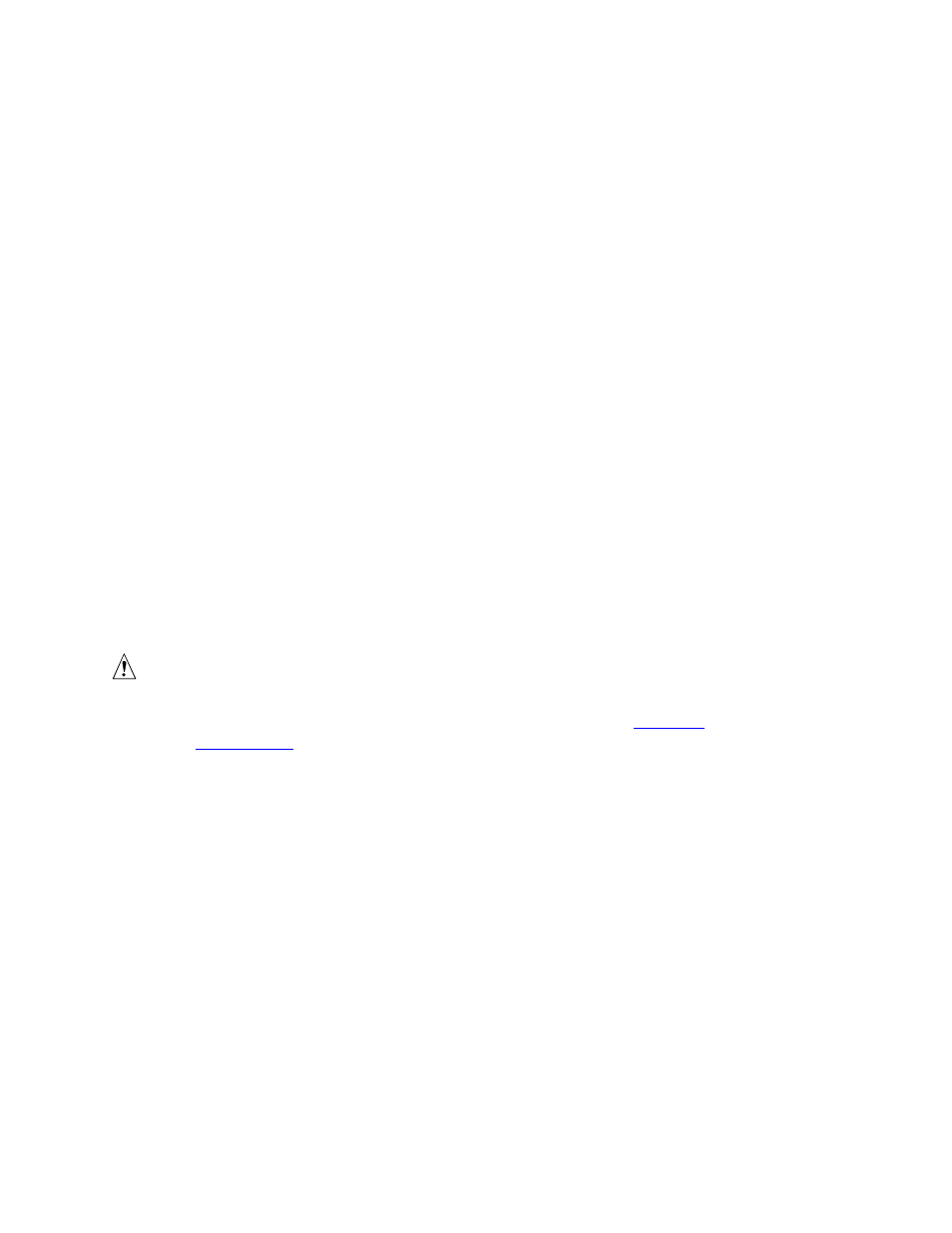
Hardware Installations and Upgrades
30
6. Make sure the clips at either end of the DIMM socket(s) are pushed outward to the open
position.
7. Holding the DIMM by the edges, remove it from its anti-static package.
8. Position the DIMM above the socket. Align the small notch in the bottom edge of the DIMM
with the key in the socket.
9. Insert the bottom edge of the DIMM into the socket.
10. When the DIMM is inserted, carefully push straight down on the top edge of the DIMM until
the retaining clips snap into place. Make sure the clips are firmly in place.
11. Replace the chassis cover and reconnect the AC power cord.
Removing DIMMs
To remove a DIMM, follow these steps:
1. Observe the safety and ESD precautions at the beginning of this book.
2. Turn off all peripheral devices connected to the server. Turn off the server.
3. Remove the AC power cord from the server.
4. Remove the chassis cover.
5. Gently spread the retaining clips at each end of the socket. The DIMM lifts from the socket.
6. Holding the DIMM by the edges, lift it from the socket, and store it in an anti-static package.
7. Reinstall and reconnect any parts you removed or disconnected to reach the DIMM sockets.
8. Replace the chassis cover and reconnect the AC power cord.
Installing or Replacing the Processor
CAUTIONS
Processor must be appropriate: You may damage the server board if
you install a processor that is inappropriate for your server. See
for compatible processor(s).
ESD and handling processors: Reduce the risk of electrostatic
discharge (ESD) damage to the processor by doing the following: (1) Touch
the metal chassis before touching the processor or server board. Keep part of
your body in contact with the metal chassis to dissipate the static charge
while handling the processor. (2) Avoid moving around unnecessarily.
