Installing dimms, Figure 6. installing memory – Intel SE7520BD2 User Manual
Page 29
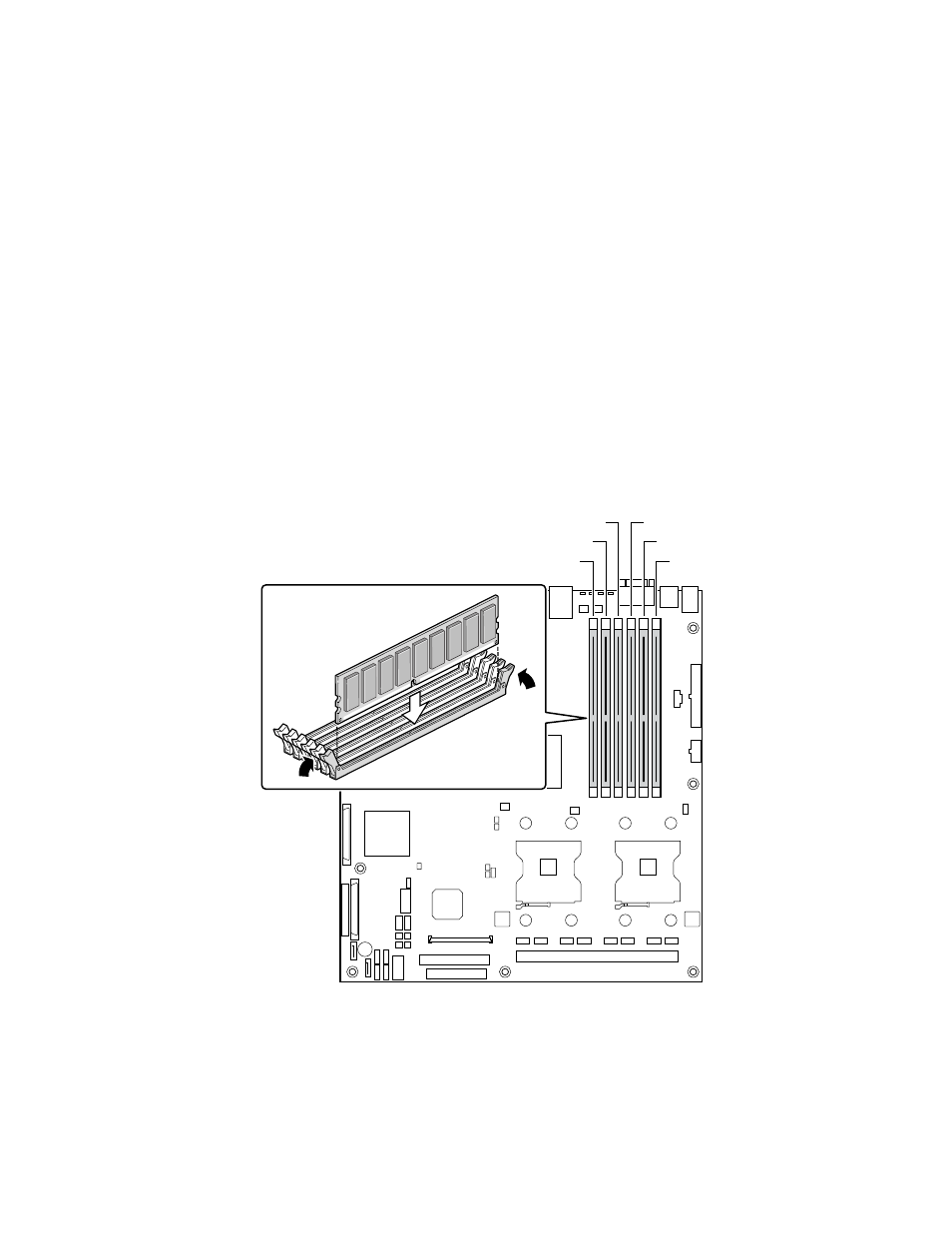
Hardware Installations and Upgrades
29
Installing DIMMs
To install DIMMs, follow these steps:
1. Observe the safety and ESD precautions at the beginning of this book.
2. Turn off all peripheral devices connected to the server. Turn off the server.
3. Disconnect the AC power cord from the server.
4. Remove the chassis cover. See your chassis documentation for instructions.
5. Locate the DIMM sockets. See Figure 6.
✏
NOTES
The diagram below shows product code SE7520BD2. If you are using a
Server Board SE7520BD2 that supports DDR2 memory DIMMs, your server
board will have eight DIMM sockets instead of the six pictured below. From
left to right, the eight DIMM sockets are numbered DIMM 4A, DIMM 4B,
DIMM 3A, DIMM3B, DIMM2A, DIMM2B, DIMM1A, DIMM1B. Begin
populating your memory with DIMM 1B.
TP00722
DIMM 2A
DIMM 3B
DIMM 3A
DIMM 2B
DIMM 1A
DIMM 1B
Figure 6. Installing Memory
