Removing the battery – IBM 2196 User Manual
Page 208
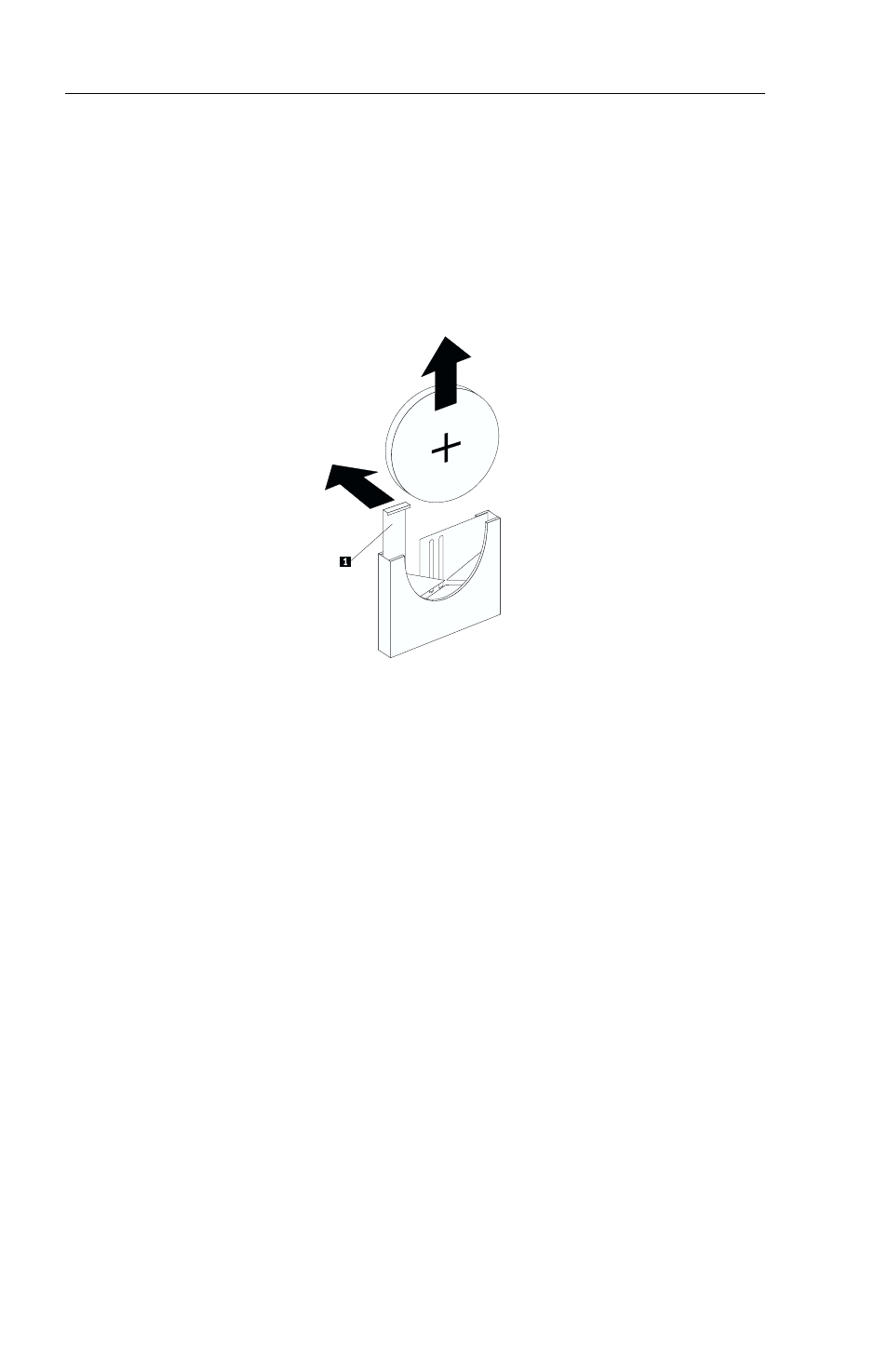
Removing the battery
Before removing the battery, be sure to read the lithium battery notice
located in the safety notices section of the Quick Reference. To remove the
battery from your computer, note the orientation of the battery in the
bracket; then, press outward on the metal latch 1 and lift the battery out.
Insert a new 3V lithium battery (CR2032) into the bracket. After the battery
is replaced, reset the system time and date and any other configuration
changes you have made.
20
Type 6344 User Guide Update
