Hm-125 descriptions, Attachment – Icom IGM1600 User Manual
Page 27
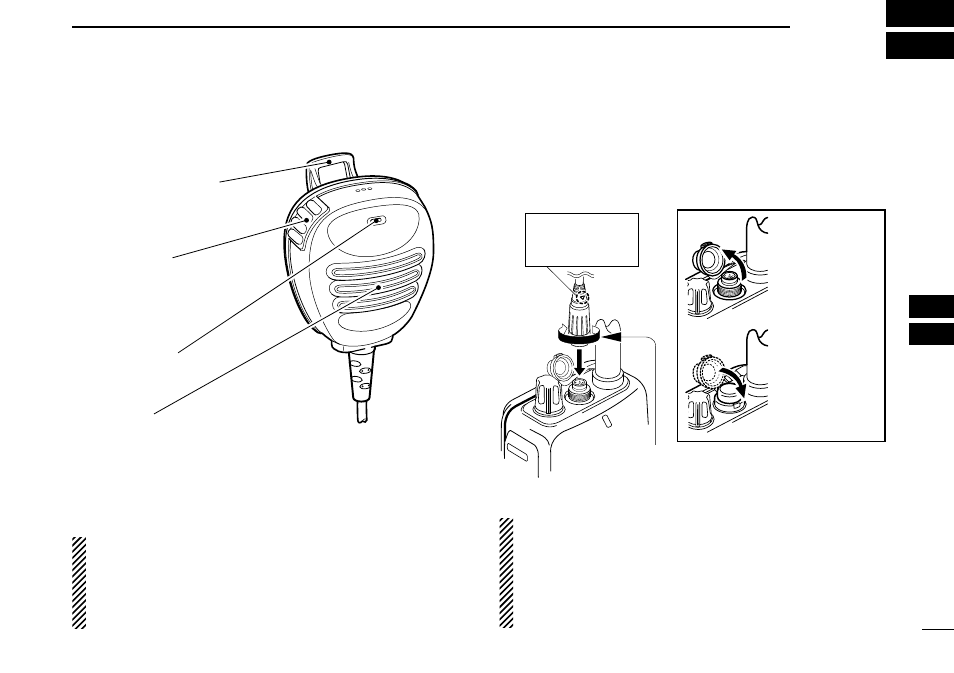
22
9
OPTIONAL SPEAKER-MICROPHONE (FOR ON-BOARD USE ONLY)
8
9
■ HM-125 descriptions
NEVER
immerse the connector in water without connecting
with the transceiver. If the connector becomes wet, be sure
to dry BEFORE connecting it to the transceiver.
NOTE:
The microphone is located at the top of the
speaker-microphone, as shown in the diagram above. To
maximize the readability of your transmitted signal (voice),
hold the microphone approx. 2.5 cm (1 inch) from your
mouth, and speak in a normal voice level.
■ Attachment
Insert the speaker-mic connector onto [MIC/SP] connector
and carefully screw it tight, as shown in the diagram below.
Be careful not to cross thread the connection.
IMPORTANT: KEEP
the transceiver’s [MIC/SP] connector
cap attached when the speaker-microphone is not in use.
Water will not get into the transceiver even if the cover is
not attached, however, the terminals (pins) will become
rusty, or the transceiver will function abnormally if the con-
nector has become wet.
Alligator-type clip
To attach the speaker-mic.
to your shirt or collar, etc.
PTT switch
Transmits when push.
Receives when release.
Microphone
Speaker
Set the triangle
mark to the front
side.
CAUTION:
Attach the speaker-microphone’s
connector securely to prevent accidental drop-
ping, or water intrusion into the connector.
Detaching:
Pull up the cap
in the direction
of the arrow to
detach it.
Attaching:
Attach the cap
in the direction
of the arrow
completely.
