Chapter 5 installing vga driver, 1 introduction, 2 driver disks’ contents – Intel IMB200VGE User Manual
Page 38: 3 windows 2000 vga driver installation, Introduction, Driver disks’ contents, Windows 2000 vga driver installation
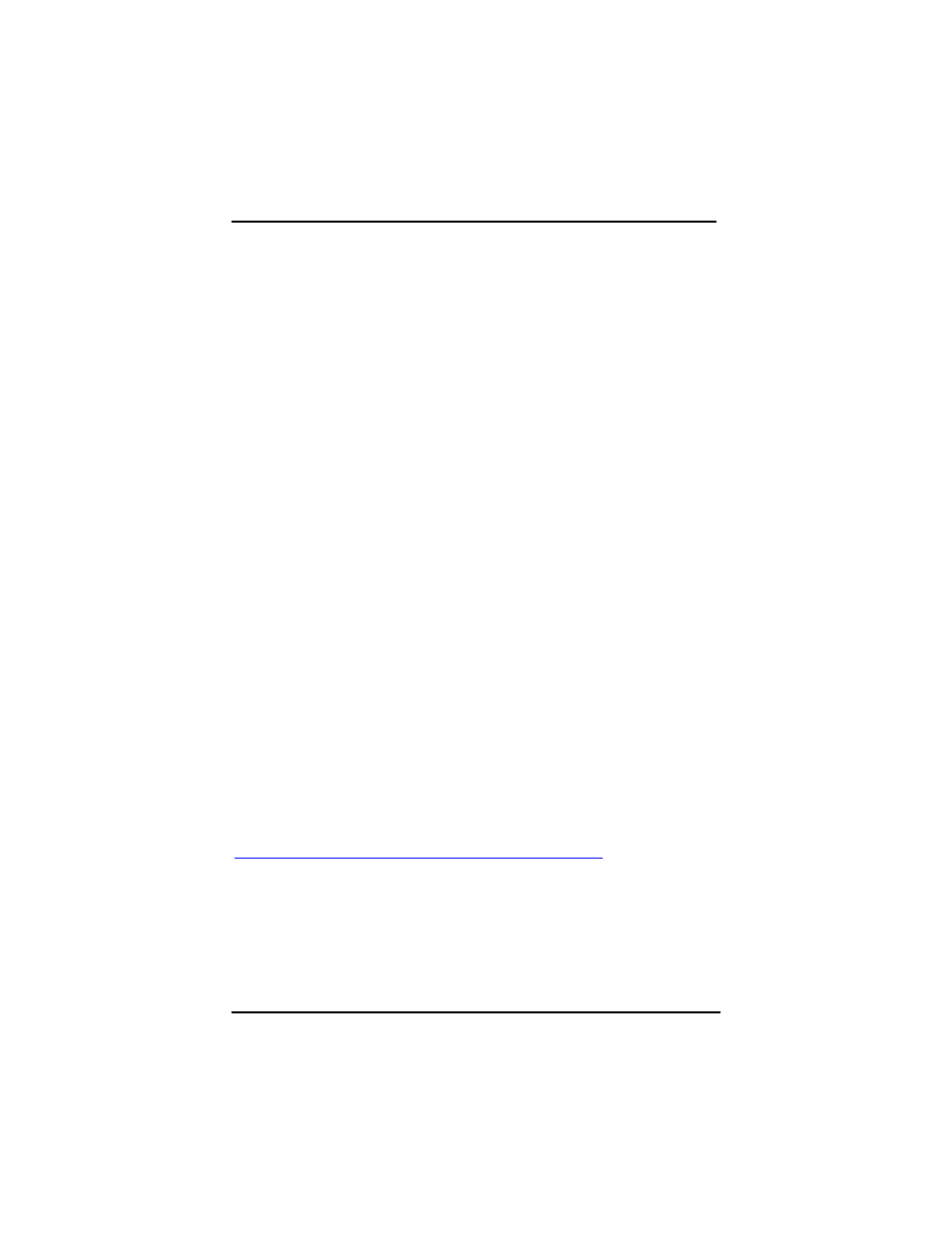
IMB200 LGA775 ATX MB User Manual
Installing VGA Driver
32
Chapter 5 Installing VGA driver
5.1 Introduction
The GMCH provides interfaces to a progressive scan analog
monitor.
The GMCH has an integrated 350 MHz RAMDAC that
can directly drive a progressive scan analog monitor up to a
resolution of 2048x1536 at 75 Hz.
5.2
Driver Disks’ Contents
The driver diskettes that come with the
IMB200
Series
package contain the following installation programs:
Win2000 driver
WinXP driver
5.3
Windows 2000 VGA Driver
Installation
To install or upgrade the DirectX driver
Microsoft DirectX 8.0a must be installed prior to installing the
video driver support on the
IMB200
Series.
If you’ve installed a retail version of Windows 2000 you’ll need
to install Microsoft DirectX 8.0a. This file can be downloading
from
To install video support
If you have installed retail Windows you need to install the
video driver. The driver is contained in the
\IMB200\Drivers\VGA subdirectory on the drivers CD.
