3 recording, 1 instant recording, 2 stop recording – Dream Multimedia Dreambox DM 7025 User Manual
Page 42
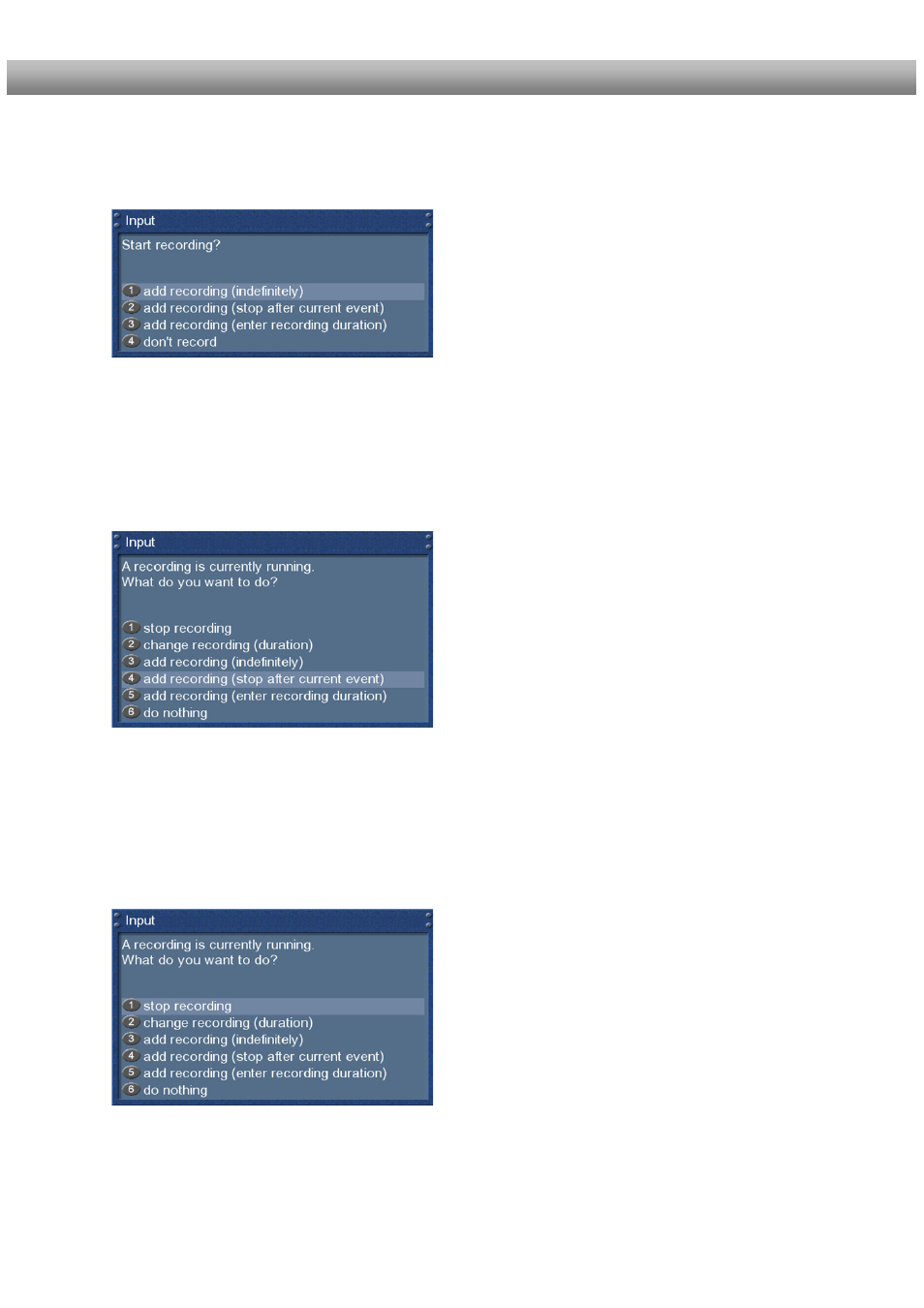
- 42 -
U s e r M a n u a l D r e a m b o x D M 7 0 2 5
english
7.3 Recording
7.3.1 Instant recording
Press the red Options-Button.
You have four available options:
- Add recording (indefinitely)
- Add recording (stop after current event)
- Add recording (enter recording duration)
- Don't record
Use the up/down-Buttons to navigate to you desired
selection and press the OK-Button to select.
A ongoing recording is indicated by a flashing symbol in the Infobar (see chapter 4.9).
During a recording you can watch another service, view a previously recorded movie or add an
additional recording.
Pressing the Up/Down-Buttons on your remote control activates the service list. The recording
continues in the background.
7.3.2 Stop recording
Switch to the service which recording you want to
stop.
Press the red Options-Button, select the "Stop
recording" option and press the OK-Button to select.
The recording will be stopped immediately.
