Dream Multimedia Dreambox DM 7025 User Manual
Page 36
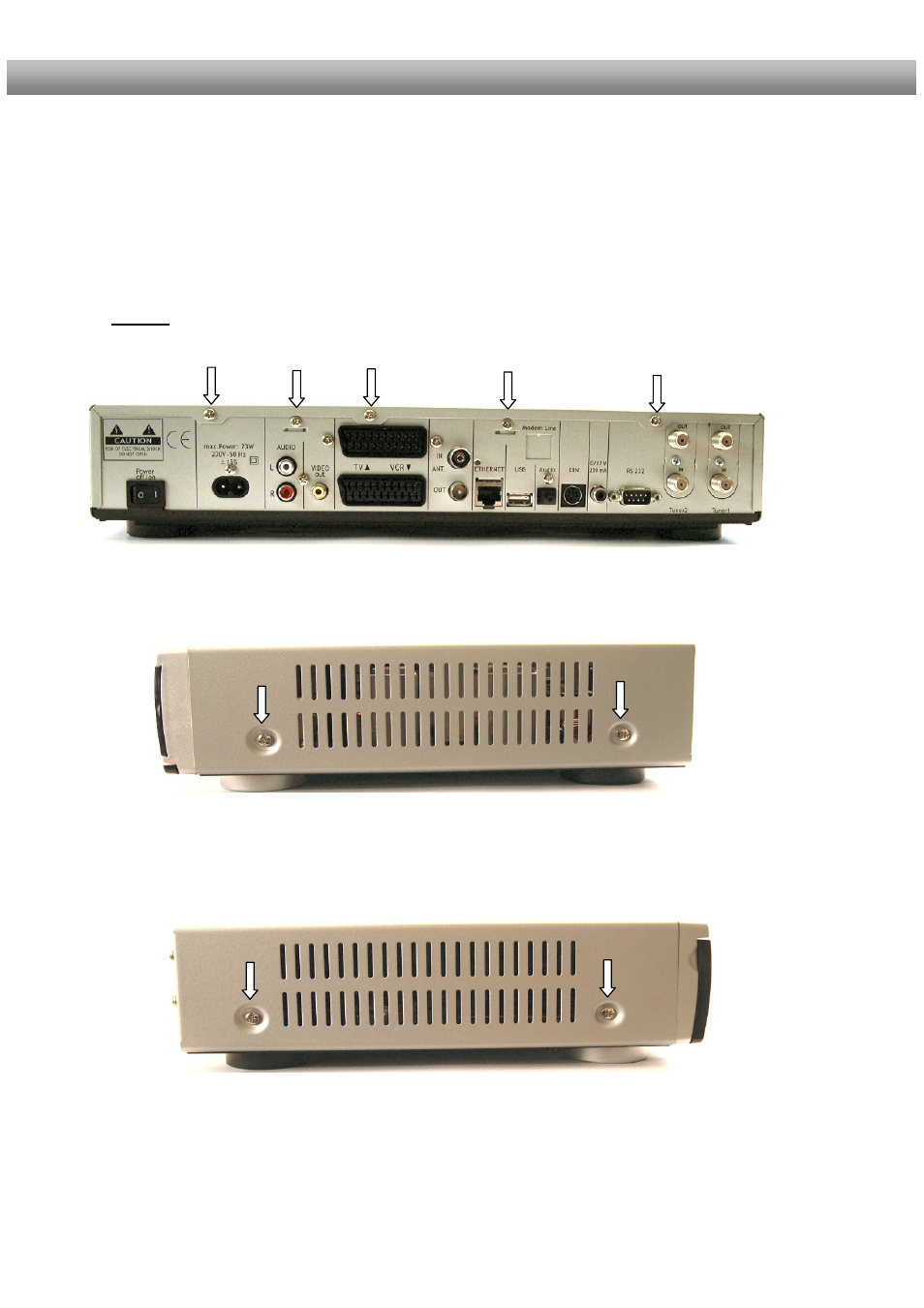
- 36 -
U s e r M a n u a l D r e a m b o x D M 7 0 2 5
english
Parts list
1 Dreambox (including the 11 Phillips screws for the cover and the hard disk cage).
The IDE cable and the hard disk power cord a already installed inside the Dreambox
DM7025.
1 Phillips screwdriver
1 Hard disk of your choice
4 Hard disk mounting screws
Action:
Remove these 5 screws on the rear panel.
Remove these 2 screws at the right side of the device.
Remove these 2 screws at the left side of the device.
