Metrologic Instruments MS700i User Manual
Page 25
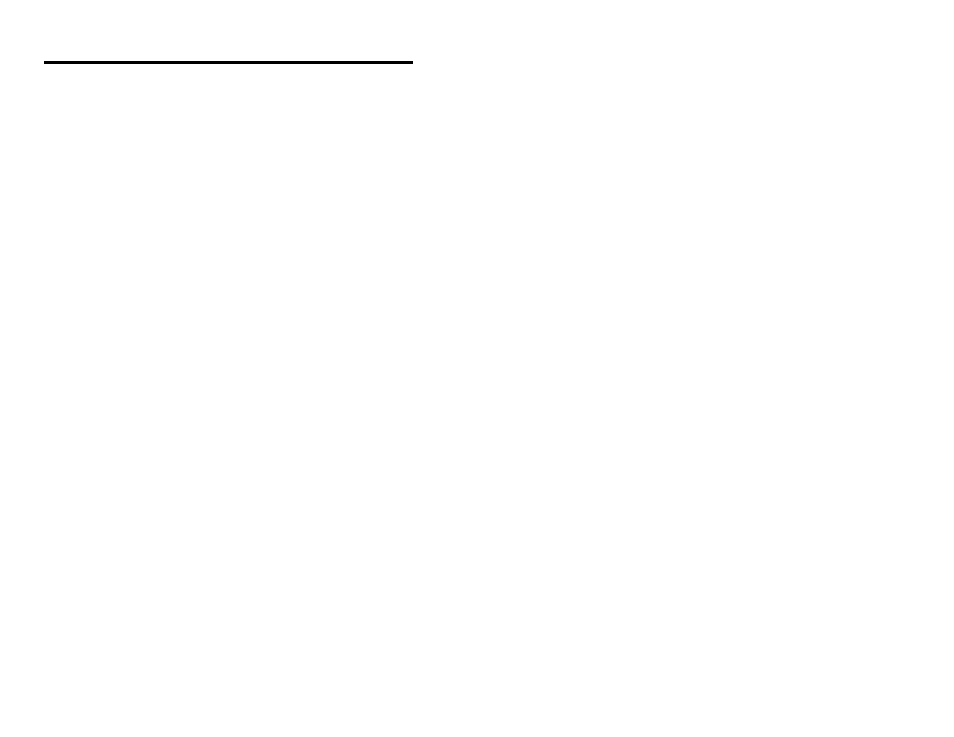
21
InfraRed (IR) Object Sensor
An infrared (IR) device located below the LEDs and above the scanner output
window (refer to the section, MS700i and MS720i Features page 14) initiates
the scanning process. As long as power is applied to the unit, the IR sensor
projects a signal that extends approximately seven (7) inches beyond the
output window. When the scanner’s computer is on “standby," passing an
object in front of this sensor device will “wake up” the scanner and activate the
laser. The scanner will enter “standby” when it remains dormant for a time.
When the green LED comes on, the scanner is powering up for full operation.
After approximately three seconds, the scanner will be ready to operate.
The default IR timeout is ten minutes. However, this can be changed through
ScanSet or by scanning a bar code in Section C of the ScanSelect
Programming Guide. The available times are two minutes, thirty minutes or no
timeouts.
- VoyagerCG MS9500 (2 pages)
- MS2122 (2 pages)
- IS4910 Series (42 pages)
- MS7600 (2 pages)
- StratosH MS2300 Series (1 page)
- IS4815 (48 pages)
- MS6130 MX003 (44 pages)
- MLPN 2168 (20 pages)
- StratosS MS2221 (68 pages)
- ARGUSSCANTM MS7220 (52 pages)
- MS2421 (66 pages)
- FocusBT MS1633 (52 pages)
- Stratos MS2xxx Series (88 pages)
- MS9535 (56 pages)
- 1070 (21 pages)
- MS7100 (45 pages)
- MLPN 2159 (28 pages)
- MS9524 (56 pages)
- MS9500 (2 pages)
- 185 (1 page)
- StratosS MS2220 (86 pages)
- MX003 (45 pages)
- StratosS MS2200 Series (2 pages)
- MS9500 Voyager (56 pages)
- TECH 7 (32 pages)
- MS6520 (48 pages)
- SP5500 (2 pages)
- IS3480-00 (56 pages)
- IS1650 (2 pages)
- IS8000 Series (40 pages)
- MS7120 Series (48 pages)
- IS4921 (61 pages)
- Laser Scanner (56 pages)
- MS 5145 (2 pages)
- MS860 (55 pages)
- MS3580 (56 pages)
- MS3580 (2 pages)
- MS1890 (48 pages)
- MS6720 (52 pages)
- Cubit IS6520 Series (44 pages)
- IS8000 (40 pages)
- MS1890 Focus (2 pages)
- MS1690 (52 pages)
- Hand-Held Scanner (13 pages)
