Metrologic Instruments MS700i User Manual
Page 14
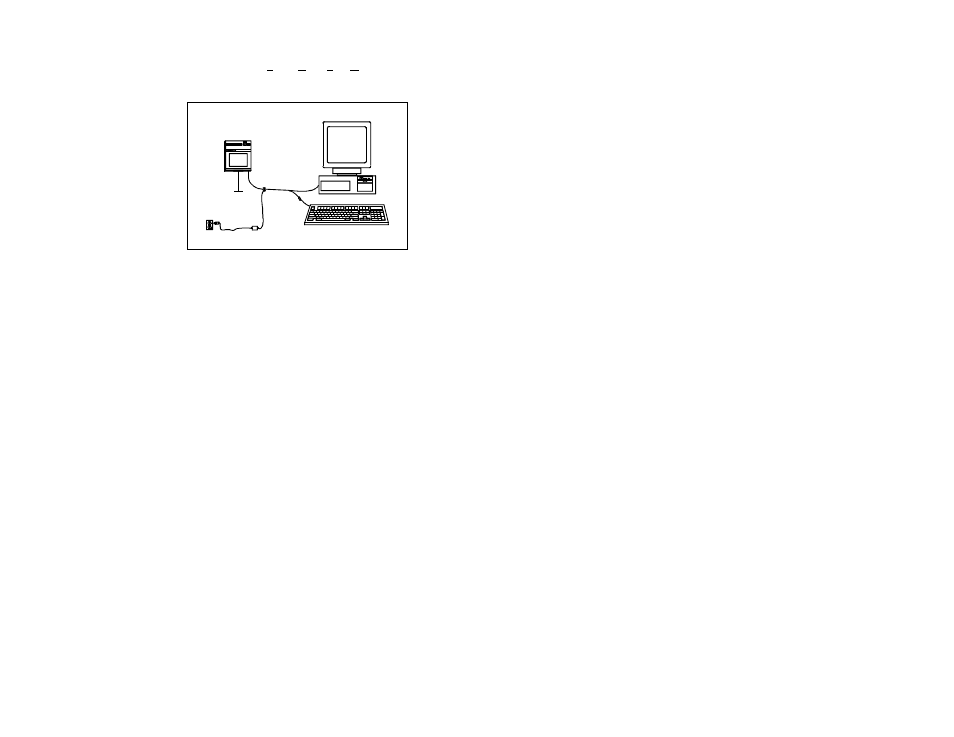
10
Figure 1
To maintain compliance with applicable standards, all circuits connected to the
scanner must meet the requirements for SELV (Safety Extra Low Voltage)
according to EN 60950.
1.
When connecting to
a PS/2 computer,
attach to the com-
munication cable
(#51573) the 5M 6F
adaptor to the
female connector
and the 5F 6M
adaptor to the male
connector.
2.
If the PC is on, exit
the application and
turn the PC off.
3.
Disconnect the keyboard from the PC.
4.
Plug the communication cable to the PC and the keyboard.
(Refer to Figure 1).
5.
Connect the 25-pin D-type connector on the scanner’s head cable to the
communication cable.
6.
Check the AC input requirements of the transformer to make sure the
voltage matches the AC outlet.
(A socket-outlet shall be installed near the equipment and shall be
easily accessible.)
7.
Plug the transformer into the side of the female D-type connector
located on the communication cable. Plug the transformer into the AC
outlet to supply power to the scanner.
8.
Turn the PC on.
