Metrologic Instruments MS700i User Manual
Page 18
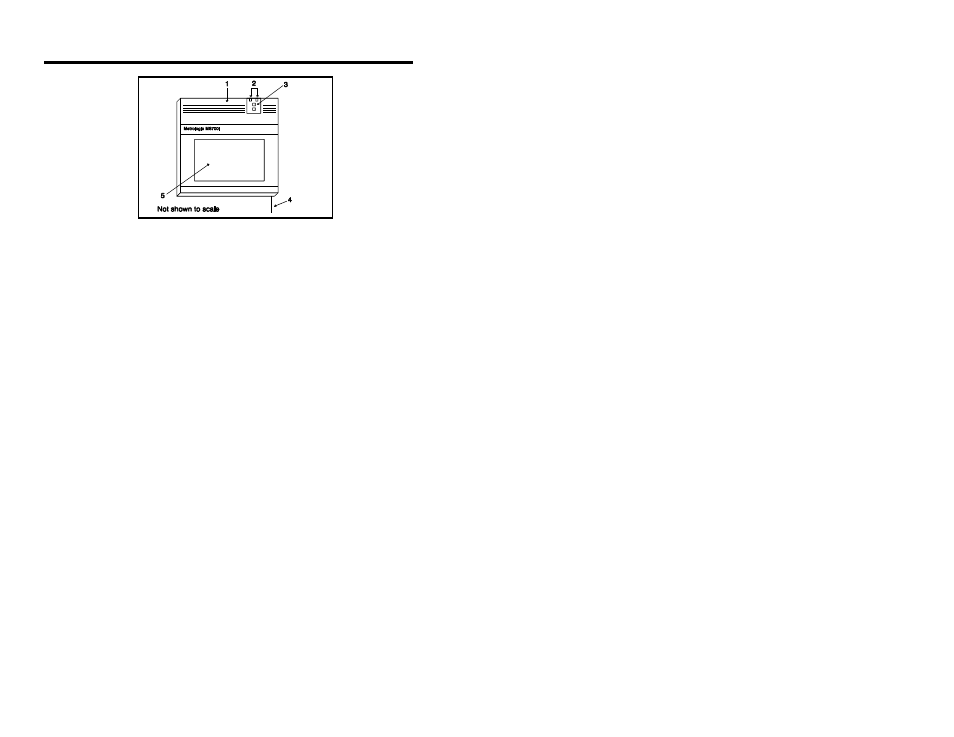
14
Figure 4
MS700i and MS720i Series Features
1
Speaker
The sound of a beep emits from here when the
scanner performs a good read of a bar code.
2
Green and Red LEDs
When the green LED is on, this indicates that
the unit is receiving power and the laser is on.
When the red LED flashes on, the scanner has
read a bar code successfully. When the red
light turns off, communication to the host is
complete.
3
InfraRed Object
When a specified time has elapsed
Sensor
without any scanning, the unit will enter a
“standby” mode. The scanner will not return
to scanning until an object or a wave your
hand is passed in front of the IR sensor.
4
Head Cable
This cable can connect directly to the host
device or to a communication cable.
5
Output Window
This aperture emits laser light.
See also other documents in the category Metrologic Instruments Scanners:
- VoyagerCG MS9500 (2 pages)
- MS2122 (2 pages)
- IS4910 Series (42 pages)
- MS7600 (2 pages)
- StratosH MS2300 Series (1 page)
- IS4815 (48 pages)
- MS6130 MX003 (44 pages)
- MLPN 2168 (20 pages)
- StratosS MS2221 (68 pages)
- ARGUSSCANTM MS7220 (52 pages)
- MS2421 (66 pages)
- FocusBT MS1633 (52 pages)
- Stratos MS2xxx Series (88 pages)
- MS9535 (56 pages)
- 1070 (21 pages)
- MS7100 (45 pages)
- MLPN 2159 (28 pages)
- MS9524 (56 pages)
- MS9500 (2 pages)
- 185 (1 page)
- StratosS MS2220 (86 pages)
- MX003 (45 pages)
- StratosS MS2200 Series (2 pages)
- MS9500 Voyager (56 pages)
- TECH 7 (32 pages)
- MS6520 (48 pages)
- SP5500 (2 pages)
- IS3480-00 (56 pages)
- IS1650 (2 pages)
- IS8000 Series (40 pages)
- MS7120 Series (48 pages)
- IS4921 (61 pages)
- Laser Scanner (56 pages)
- MS 5145 (2 pages)
- MS860 (55 pages)
- MS3580 (56 pages)
- MS3580 (2 pages)
- MS1890 (48 pages)
- MS6720 (52 pages)
- Cubit IS6520 Series (44 pages)
- IS8000 (40 pages)
- MS1890 Focus (2 pages)
- MS1690 (52 pages)
- Hand-Held Scanner (13 pages)
