Metrologic Instruments MS700i User Manual
Page 16
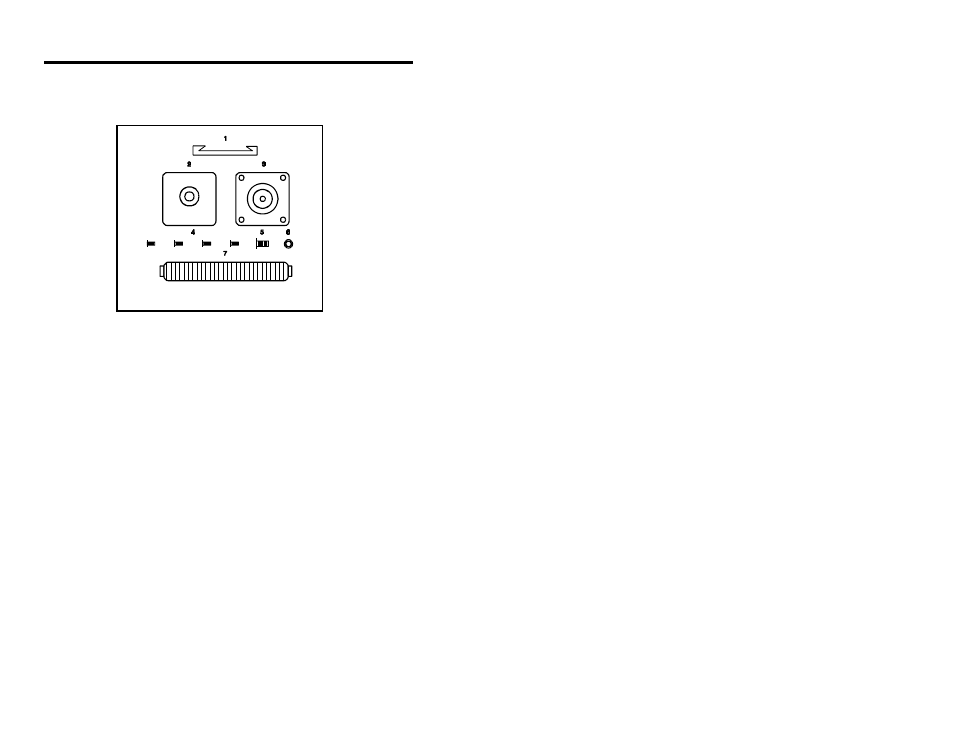
12
Figure 2
Installation of the MS700 Series Stand
The following are components used to build the MS700 Series stand
(MLPN: 45483):
1
Shoe Mount
4
Four Wood Screws
2
Stand Cover
5
One Machine (¼-20) Screw
3
Stand Base
6
Internal Lock Washer
7
Flexible Shaft
1.
Use the 2½ inch x 2½ inch stand base to mark the position for pilot
holes.
2.
Use the four wood screws to secure the base to the work surface.
3.
Position the stand cover on top of the stand base.
4.
Screw the flexible shaft to the stand base.
5.
Place the internal lock washer on top of the flexible shaft and then
screw the shoe to the shaft with the machine screw.
See also other documents in the category Metrologic Instruments Scanners:
- VoyagerCG MS9500 (2 pages)
- MS2122 (2 pages)
- IS4910 Series (42 pages)
- MS7600 (2 pages)
- StratosH MS2300 Series (1 page)
- IS4815 (48 pages)
- MS6130 MX003 (44 pages)
- MLPN 2168 (20 pages)
- StratosS MS2221 (68 pages)
- ARGUSSCANTM MS7220 (52 pages)
- MS2421 (66 pages)
- FocusBT MS1633 (52 pages)
- Stratos MS2xxx Series (88 pages)
- MS9535 (56 pages)
- 1070 (21 pages)
- MS7100 (45 pages)
- MLPN 2159 (28 pages)
- MS9524 (56 pages)
- MS9500 (2 pages)
- 185 (1 page)
- StratosS MS2220 (86 pages)
- MX003 (45 pages)
- StratosS MS2200 Series (2 pages)
- MS9500 Voyager (56 pages)
- TECH 7 (32 pages)
- MS6520 (48 pages)
- SP5500 (2 pages)
- IS3480-00 (56 pages)
- IS1650 (2 pages)
- IS8000 Series (40 pages)
- MS7120 Series (48 pages)
- IS4921 (61 pages)
- Laser Scanner (56 pages)
- MS 5145 (2 pages)
- MS860 (55 pages)
- MS3580 (56 pages)
- MS3580 (2 pages)
- MS1890 (48 pages)
- MS6720 (52 pages)
- Cubit IS6520 Series (44 pages)
- IS8000 (40 pages)
- MS1890 Focus (2 pages)
- MS1690 (52 pages)
- Hand-Held Scanner (13 pages)
