McIntosh MS300 User Manual
Page 9
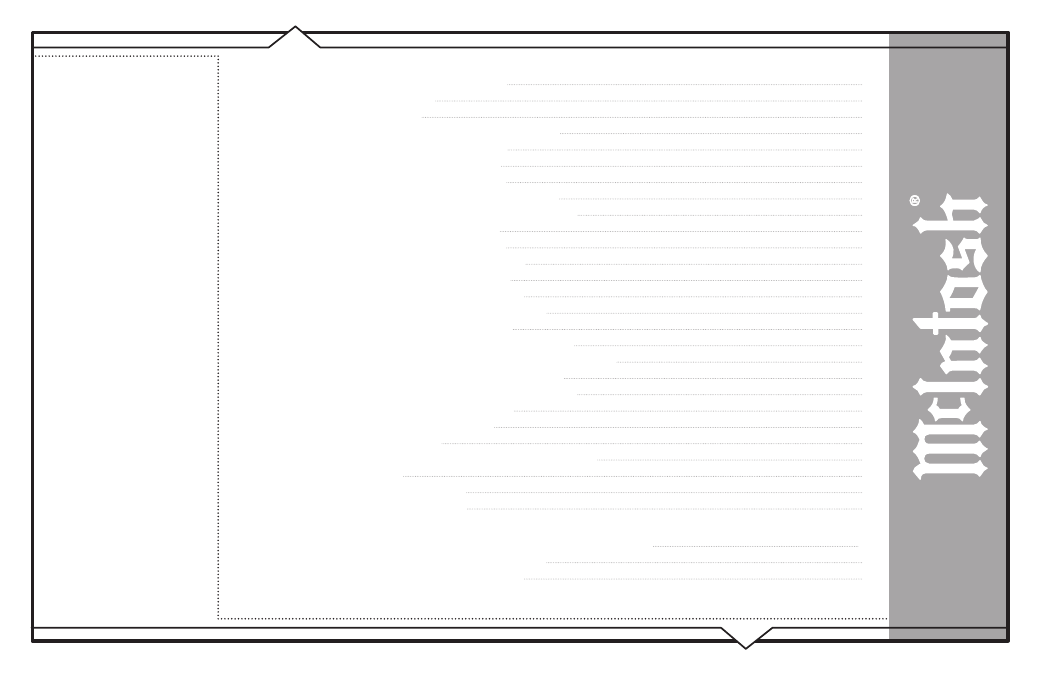
PAGE 5
MS300 User
’s Manual
Testing the Your Connection
68
Ethernet Settings
69
Dialup Settings
70
SETTING THE MS300 SERVER SETTINGS
71
CONFIGURING A MS300 SERVER
72
CONFIGURING A MS300 CLIENT
72
PEER TO PEER MUSIC SHARING
73
SELECTING THE AUDIO ENCODER TYPE
74
SETTING THE DISC INSERT PREFERENCES
75
VIDEO OUTPUT PREFERENCES
76
Centering the MS300 Screen
77
Adjusting your TV’s Brightness
78
Adjusting your TV’s Contrast
79
Adjusting your TV’s Sharpness
80
Adjusting your TV’s Color and Tint
81
LOOKING UP DISC INFORMATION
82
Automatically Getting Disc Information
83
Getting Disc Information for a Range of Discs
84
Getting Disc Information for All Discs
85
RECORDING FROM EXTERNAL CHANGERS
86
Automatically Recording CDs
87
Recording a Range of CDs
88
Recording All CDs
89
CONTROLLING MS300 FROM OTHER DEVICES
90
MS300 UTILITIES
91
Restarting the System
92
Updating the Software
93
CONTROLLING MS300 FROM A WEB BROWSER
94
SETTING UP THE MS300 WEB SERVER
94
USING THE WEB USER INTERFACE
94
TABLE OF CONTENTS
