McIntosh REAR PANEL CONNECTIONS C2300 User Manual
McIntosh Home Theater Systems
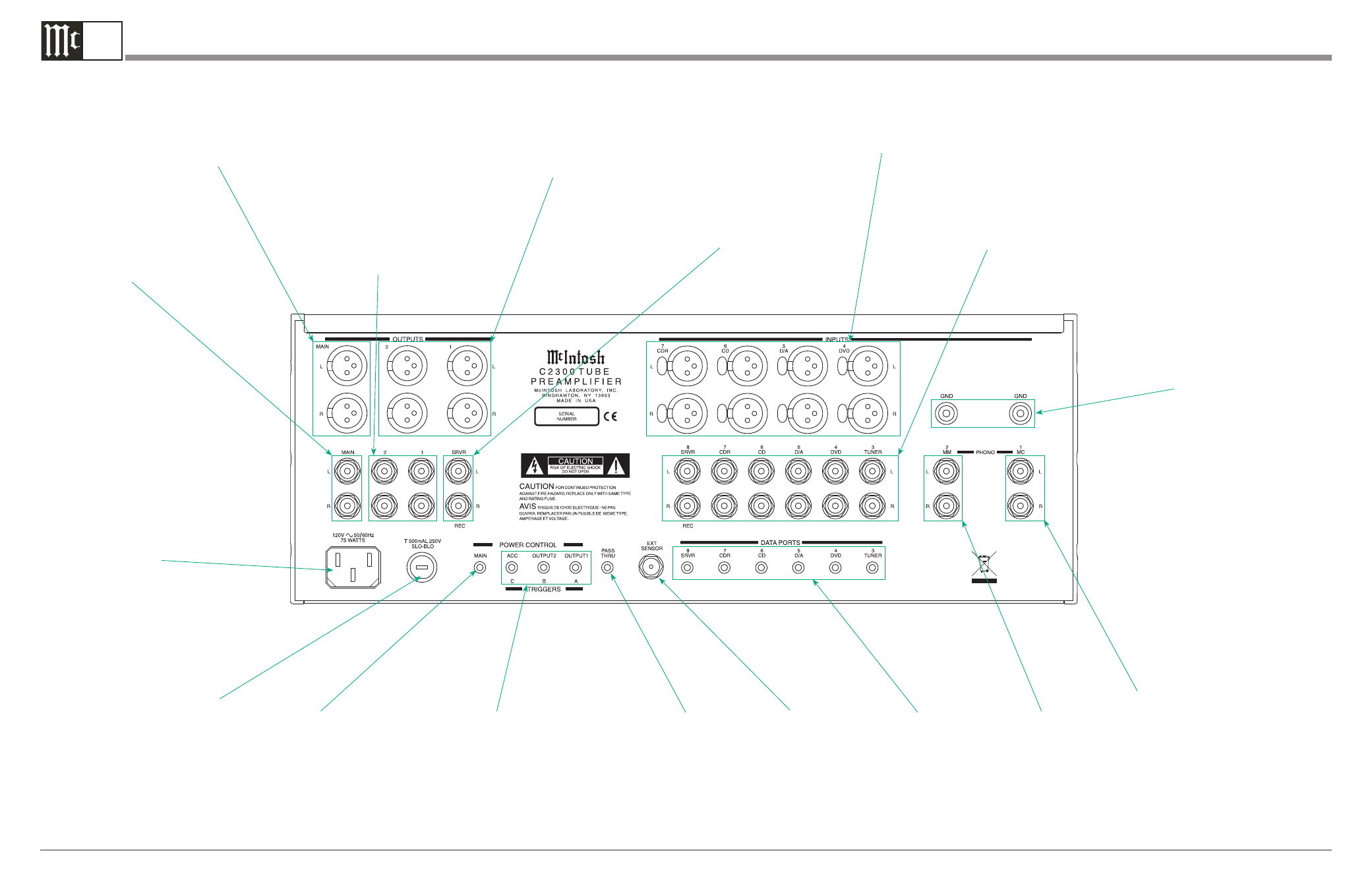
C2300 Rear Panel Connections
2
A
McIntosh Laboratory, Inc. 2 Chambers Street Binghamton, New York 13903-2699 Phone: 607-723-3512 FAX: 607-724-0549
Part No. 04106100
Connect the C2300
power cord to a live
AC outlet. Refer to in-
formation on the back
panel of your C2300 to
determine the correct
voltage for your unit
MAIN POWER
CONTROL Out-
put sends a turn-on
signal to a McIntosh
Component when the
C2300 is turned on
DATA PORTS send
signals to McIntosh
Source Components
to allow control with
the C2300 Remote
Control
SRVR, CDR, CD, D/A, DVD and
TUNER INPUTS accept high
level program source signals
GND terminals
accept a ground
wire from a
turntable
SRVR OUT sends
signals to the input of
a recording device
Main Fuse holder,
refer to information on
the back panel of your
C2300 to determine
the correct fuse size
and rating
PHONO MM accepts
signals from a Mov-
ing Magnet Phono
Cartridge
CDR, CD, D/A and DVD IN-
PUTS (Balanced) accept high
level program source signals
EXT SENSOR con-
nector permits the
connection of a Mc-
Intosh IR Sensor for
remote operation
MAIN OUTPUTS
(Balanced) send
signals to a Power
Amplifier
MAIN OUTPUTS
send signals to a
Power Amplifier
POWER CONTROL ACC sends Turn-On signals
to McIntosh Source Components when the C2300
is On.
OUTPUT 2 and OUTPUT 1 send Turn-On signals
to McIntosh Power Amplifier(s) when activated.
POWER CONTROLS ACC, OUTPUT 2 and
OUTPUT 1 may be re-assigned as TRIGGERS
A - C to send Turn-On signals when a desired
Input Source is selected
OUTPUTS 1 and 2 (Balanced) send
signals to Power Amplifiers and
are switched On/Off with the Front
Panel Output 1 and 2 Push-Buttons
or Remote Control Push-Buttons
PASSTHRU Power
Control Input receives
a turn-on signal from
a McIntosh Home
Theater Controller
PHONO MC accepts
the low level signals
from a Moving Coil
Phono Cartridge
OUTPUTS 1 and 2 send signals to
Power Amplifiers and are switched
On/Off with the Front Panel Output
1 and 2 Push-Buttons or Remote
Control Push-Buttons
