User preferences – McIntosh MS300 User Manual
Page 70
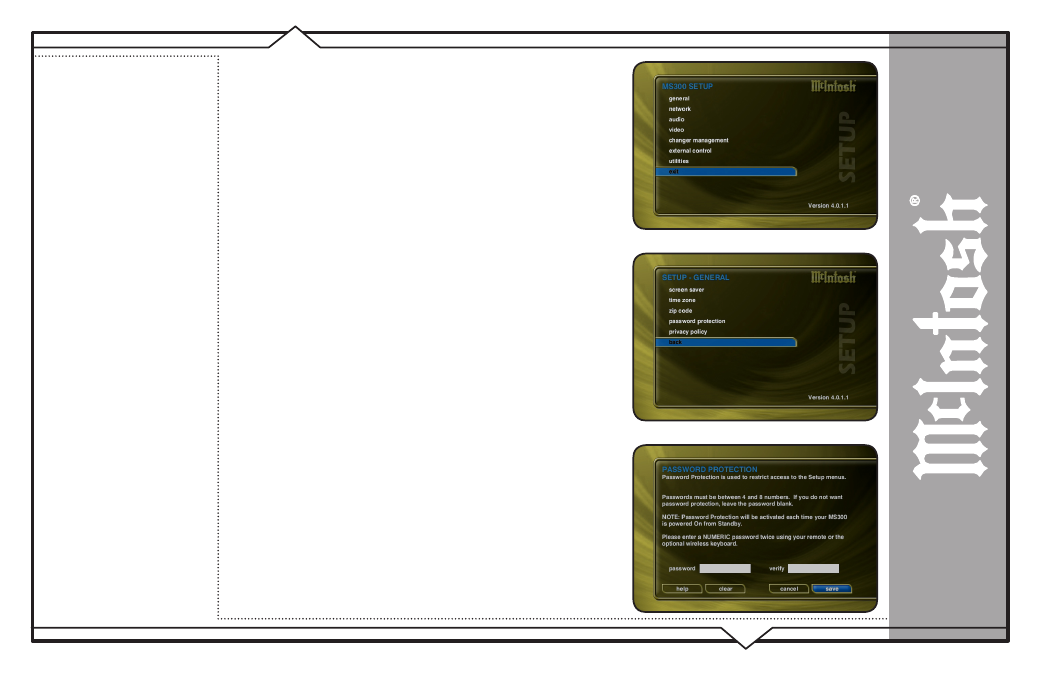
PAGE 66
MS300 User
’s Manual
ENABLING PASSWORD PROTECTION
Optional Password Protection enables you to limit user access to the
Setup Menus. This is useful to lockout the ability to change the global
user settings and preferences.
Setting a System Password – Follow these steps to setup a new
system password:
1. Using the remote control, enter a 4 to 8 digit code into the
password field.
2. Press the SELECT key to highlight the VERIFY field.
3. Re-enter the same password for verification.
4. Press the SELECT key to highlight the SAVE button.
5. Press SELECT again to save your password and enable
Password Protection on the Setup Menus.
• You must exit Setup and re-enter setup to activate the password
protection.
• If a user password is specified, you will be prompted for your
password whenever you press the Setup key on the remote.
• If the password entered matches the stored password, full access
is granted to the user until the next power off cycle.
• If the password does not match, the user will be asked 2 more
times to enter the correct password. If after the third try the
password still does not match, the system will not allow the user
access to the Setup menus.
• If the user does not specify a System Password, access to the
Setup menus will be allowed whenever you press the Setup key.
Removing a System Password – Follow these steps to remove
the system password:
1. Press the SETUP key and enter your existing system
password.
USER PREFERENCES
