User preferences – McIntosh MS300 User Manual
Page 68
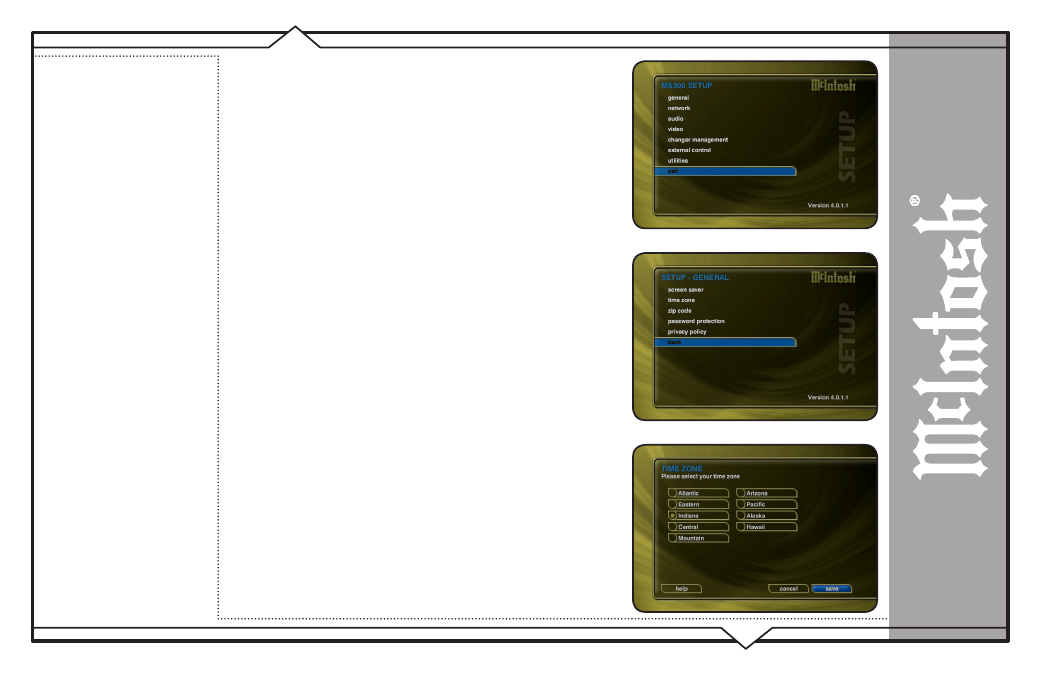
PAGE 64
MS300 User
’s Manual
SETTING YOUR TIME ZONE
Specify which US time zone your MS300 is located in.
Follow these steps to set your Time Zone:
1. Press the SETUP key on the remote to display the Setup
menu.
2. Select the GENERAL Menu.
3. Select the TIME ZONE Menu.
4. Select your select your Time Zone.
USER PREFERENCES
