Resume – Motorola m250 User Manual
Page 44
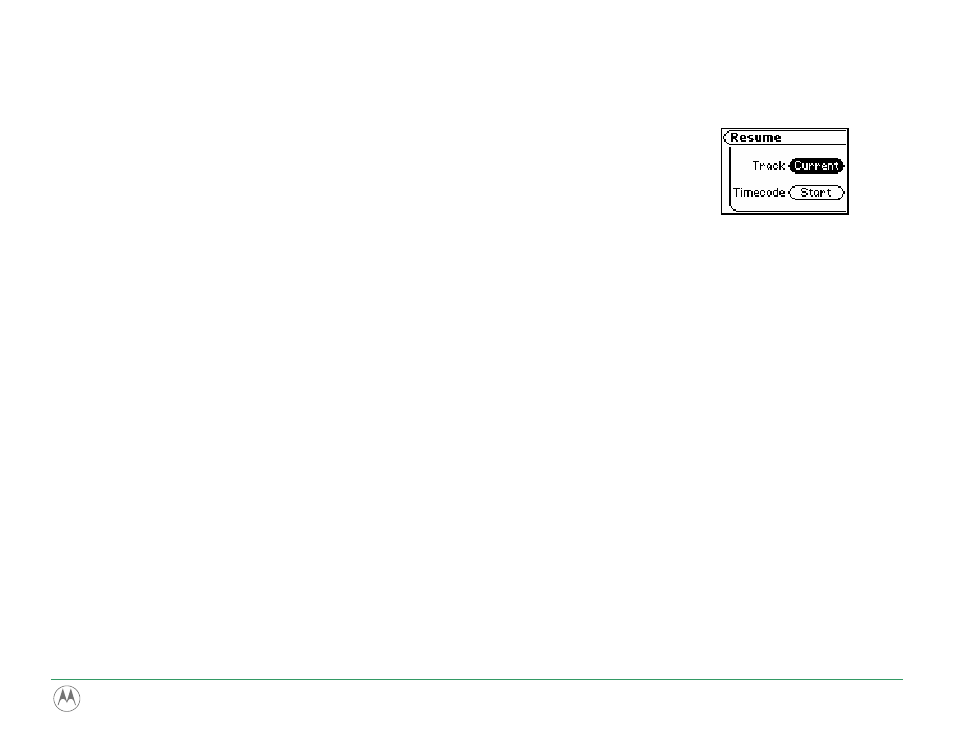
Resume
Use the options in the Resume menu to set the track that the m250/m500 will play whenever the unit is restarted.
1 Open MENU by pressing Thumbstick to .
2 Move Thumbstick to select Settings.
3 Press Thumbstick in.
4 Move Thumbstick to select Resume.
5 Press Thumbstick in.
6 Move Thumbstick to select between Track and Timecode options and Forward (
|
) and Reverse (
|
) to select
options within Track and Timecode.
7 When the options are set as you want, press Thumbstick in.
8 Press Forward (
|
) to save settings and Reverse (
|
) to cancel them.
Resume options include:
• Track
Set the player to begin playback of the last track played before shutdown or the first track in the running order
when the player restarts. Settings include Current (the default setting) and First.
• Timecode
Set the m250/m500 to begin playback of the last track played either at the point in the track when shutdown
occurred or at the start of the track. Settings include Current (the default setting) and Start.
m250/m500 DIGITAL AUDIO PLAYER
44
