Control, The player functions – Motorola m250 User Manual
Page 25
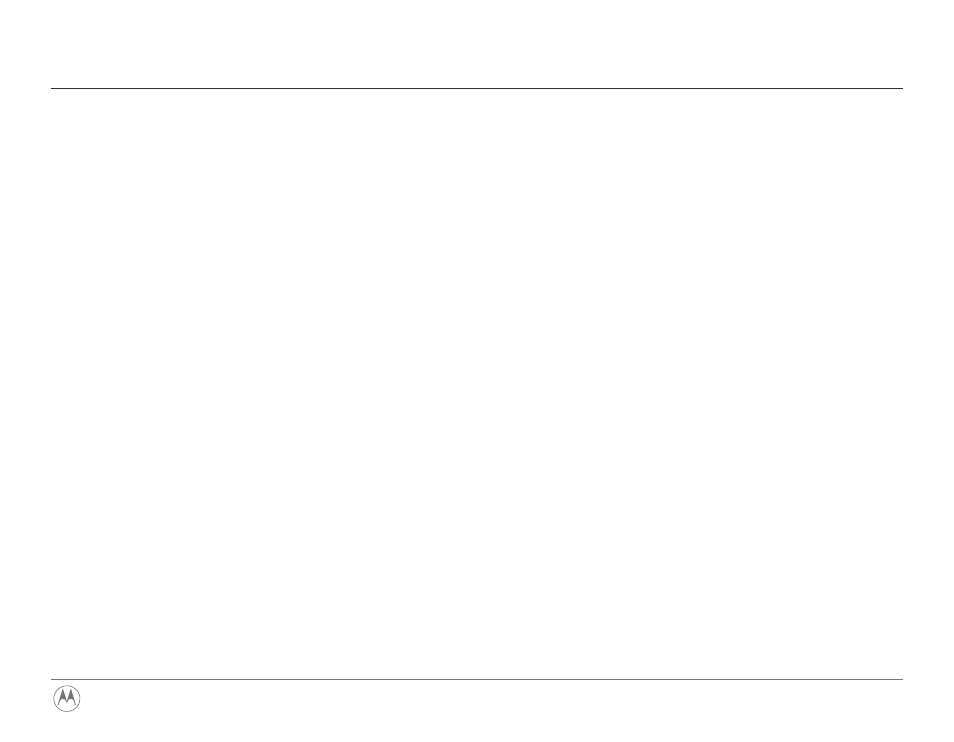
Control
The following controls on the m250/m500 let you access the player’s functions:
•
POWER
Press to turn the player on. To turn the player off, press and hold until the bar graph moves completely across
the screen and Saving Settings is displayed.
•
LOCK/UNLOCK
Slide into the LOCK position to disable Volume and the Thumbstick (except Play/Pause operation). This works
when the player is on and off; when the player is turned off, a padlock appears on the LCD if you try to turn it
on with LOCK engaged. See Settings for Lock options.
•
VOLUME + and -
Press either side of the button to adjust the volume level.
m250/m500 DIGITAL AUDIO PLAYER
25
