Software setup, Overview – Motorola m250 User Manual
Page 18
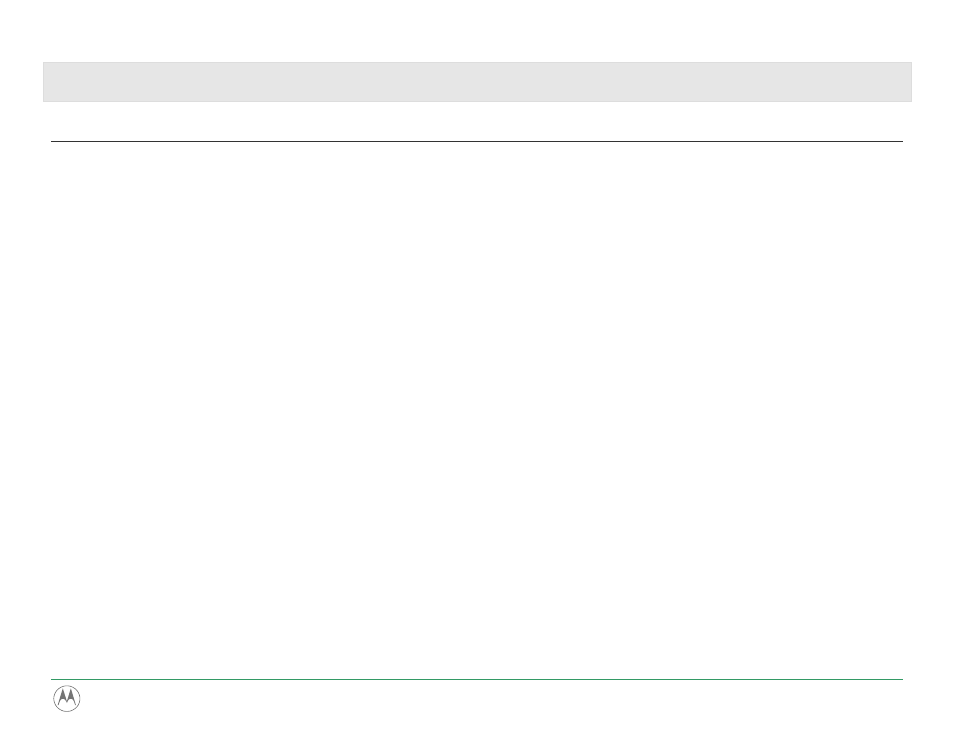
Software Setup
Overview
To enable your computer to work most effectively with the m250/m500 and access the full potential of the player, the
appropriate software for your computer’s operating system must be installed:
•
must be installed on computers that use the
operating system.
Motorola Digital Music Center is the provided program you use in Windows to manage your audio files.
•
must be installed on computers that use the
operating system.
•
Gracenote® CDDB© Music Recognition Service
is a free service you can register with that automatically
provides details of audio CDs such as Title, Artist, and Track names.
m250/m500 DIGITAL AUDIO PLAYER
18
