4 at commands, s-registers, and result codes, Multimodemzpx user guide – Multi-Tech Systems MT5634ZPX-PCI-V92 User Manual
Page 42
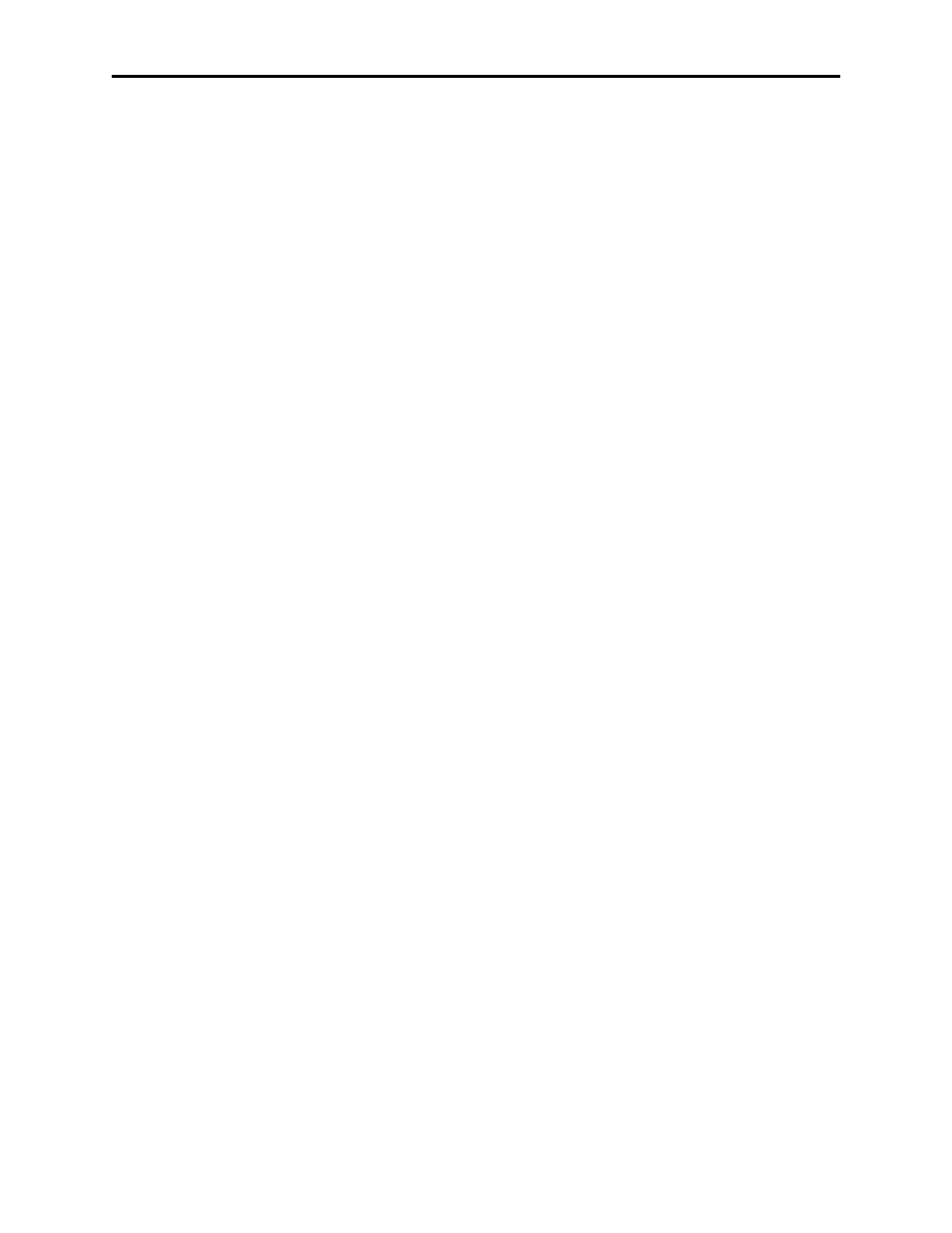
4 AT Commands, S-Registers, and Result Codes
37
MultiModemZPX User Guide
+PMHR=12 Grant MOH request with 16 minute timeout
+PMHR=13 Grant MOH request with indefinite timeout
+PMHR=?
Displays the allowed values
+PMHR?
Displays the currrent value
Command: +PMHT=n Modem on Hold Timer
Values:
n = 0–13
Default:
0
Description:
Determines if the modem will accept a V.92 Modem on Hold
(MOH) request and will set the MoH timeout.
+PMHT=0
Deny MOH request
+PMHT=1
Grant MOH request with 10 second timeout
+PMHT=2
Grant MOH request with 20 second timeout
+PMHT=3
Grant MOH request with 30 second timeout
+PMHT=4
Grant MOH request with 40 second timeout
+PMHT=5
Grant MOH request with 1 minute timeout
+PMHT=6
Grant MOH request with 2 minute timeout
+PMHT=7
Grant MOH request with 3 minute timeout
+PMHT=8
Grant MOH request with 4 minute timeout
+PMHT=9
Grant MOH request with 6 minute timeout
+PMHT=10 Grant MOH request with 8 minute timeout
+PMHT=11 Grant MOH request with 12 minute timeout
+PMHT=12 Grant MOH request with 16 minute timeout
+PMHT=13 Grant MOH request with indefinite timeout
+PMHT=?
Displays the allowed values
+PMHT?
Displays the currrent value
Command: +PQC=n Quick Connect Control
Values:
n = 0, 1, 2, or 3
Default:
0
Description:
Controls the V.92 shortened Phase 1 and Phase 2 startup proce-
dures (quick connect). When line conditions are stable, quick
connect results in shortened connect times; however, significant
fluctuation in line conditions from call to call can result in longer
connect times, in which case it may be advisable to disable
quick connect. The +PQC command is interactive with S109.
+PQC=0
Enables Short Phase 1 and Short Phase 2 (Quick Connect)
+PQC=1
Enables Short Phase 1
+PQC=2
Enables Short Phase 2
+PQC=3
Disables Short Phase 1 and Short Phase 2
+PQC=?
Displays the allowed values
+PQC?
Displays the currrent value
