Restore configuration, Backup configuration – Milan Technology MIL-SM8002TG User Manual
Page 130
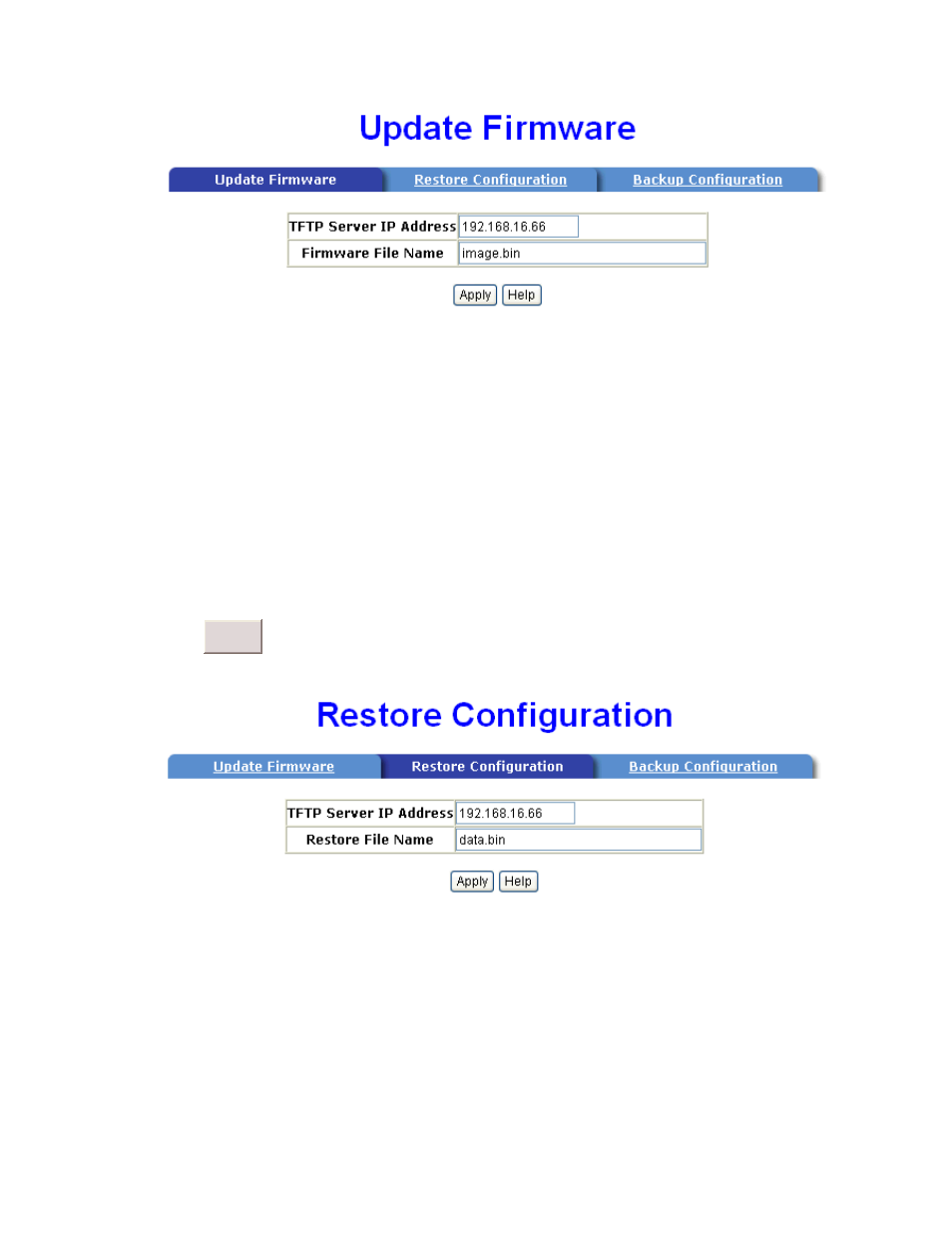
122
Update Firmware interface
Restore Configuration
You can restore EEPROM value from TFTP server, but you must put back image in TFTP
server, switch will download back flash image.
1.
TFTP Server IP Address: fill in the TFTP server IP.
2.
Restore File Name: fill in the correct restore file name.
3. Click
Apply
.
Restore Configuration interface
Backup Configuration
You can save current EEPROM value from the switch to TFTP server, then go to the
TFTP restore configuration page to restore the EEPROM value.
See also other documents in the category Milan Technology Computer Accessories:
- MIL-S501SC-70 (20 pages)
- CERTXFX01(SM) (4 pages)
- MIL-SM2401M-STK (207 pages)
- MIL-SME801P (155 pages)
- MIL-S16000T (16 pages)
- MIL-S24002TGXX (14 pages)
- MIL-S1600S (4 pages)
- MIL-S801XX (14 pages)
- VLAN MIL-SM801 (2 pages)
- MIL-SME801GLX (155 pages)
- MIL-SM808G (88 pages)
- E-FX-HB-0800 (8 pages)
- MIL-S1000 (42 pages)
- E-FL-HB-0400 (8 pages)
- MIL-L800i (25 pages)
- GIGABIT ETHERNET MEDIA CONVERTER MIL-1225LS (2 pages)
- MLH-H 1130 (9 pages)
- mil-s2400s (4 pages)
- MIL-SM2401MAF (178 pages)
- MIL-S24000T (16 pages)
- MIL-S3570 (2 pages)
- MIL-S341X (2 pages)
- HB-E-TX-8 (10 pages)
- MIL-S8001TG (39 pages)
- MIL-SM4804G (68 pages)
- MIL-SM800P (88 pages)
- MIL-S8000G (22 pages)
- Gigabit Ethernet MIL-S8000T (13 pages)
- MIL-SM801XX (36 pages)
- MIL-S3580 (80 pages)
- MIL-S1600 (28 pages)
- MIL-S800 (12 pages)
- MIL-S500 (12 pages)
- MIL-S2400 (16 pages)
- MIL-C2000 (2 pages)
