Milan Technology MIL-SM8002TG User Manual
Page 103
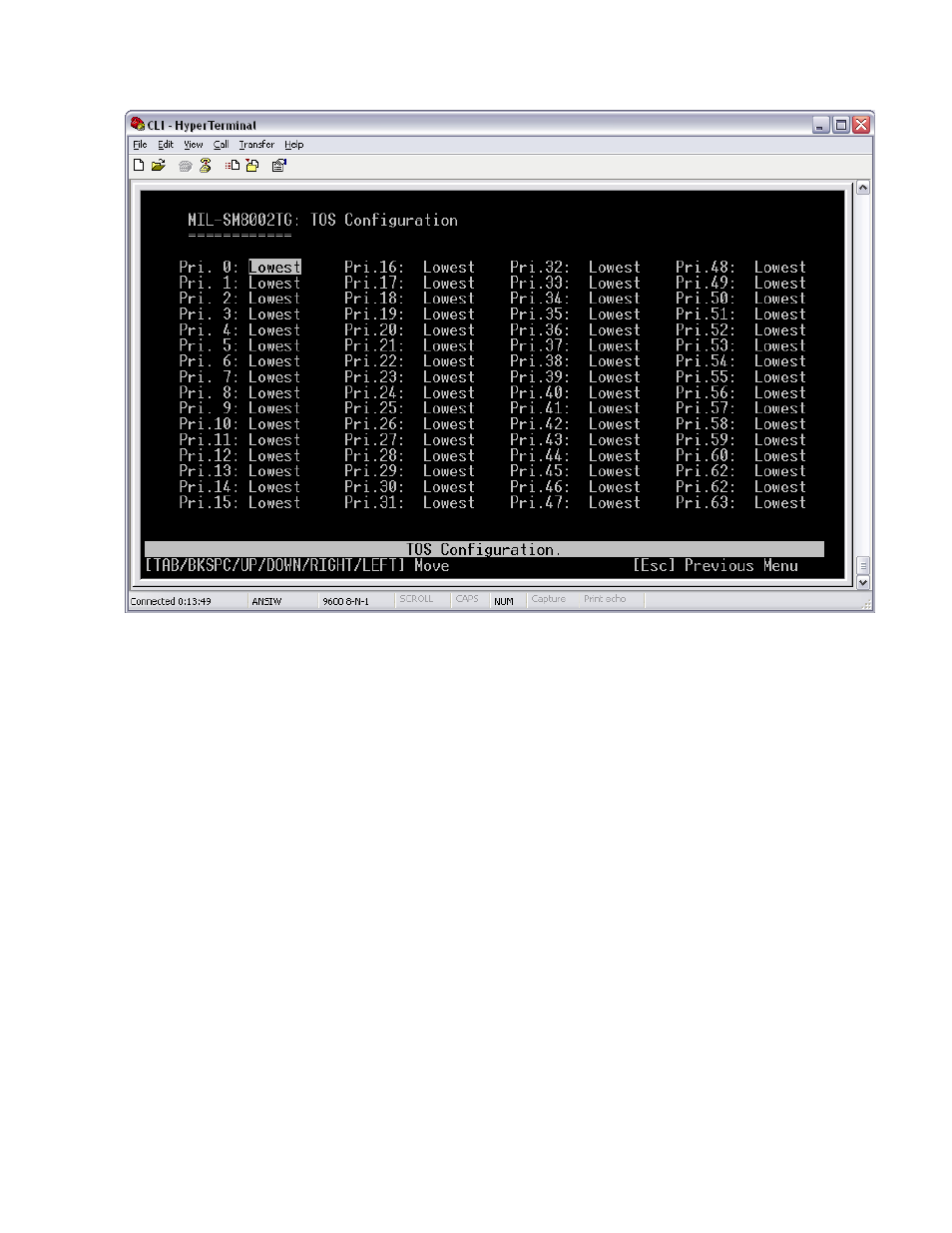
95
TOS Configuration interface
SNTP Configuration
You can configure the SNTP (Simple Network Time Protocol) settings. The SNTP allows
you to synchronize switch clocks in the Internet.
1.
SNTP Client: enable or disable SNTP function to get the time from the SNTP server.
2.
Daylight Saving Time: enable or disable daylight saving time function. When
daylight saving time is enabling, you need to configure the daylight saving time
period..
3.
UTC Timezone: set the switch location time zone. The following table lists the
different location time zone for your reference.
