MITSUBISHI ELECTRIC HS-S8300E(BRS) User Manual
Page 31
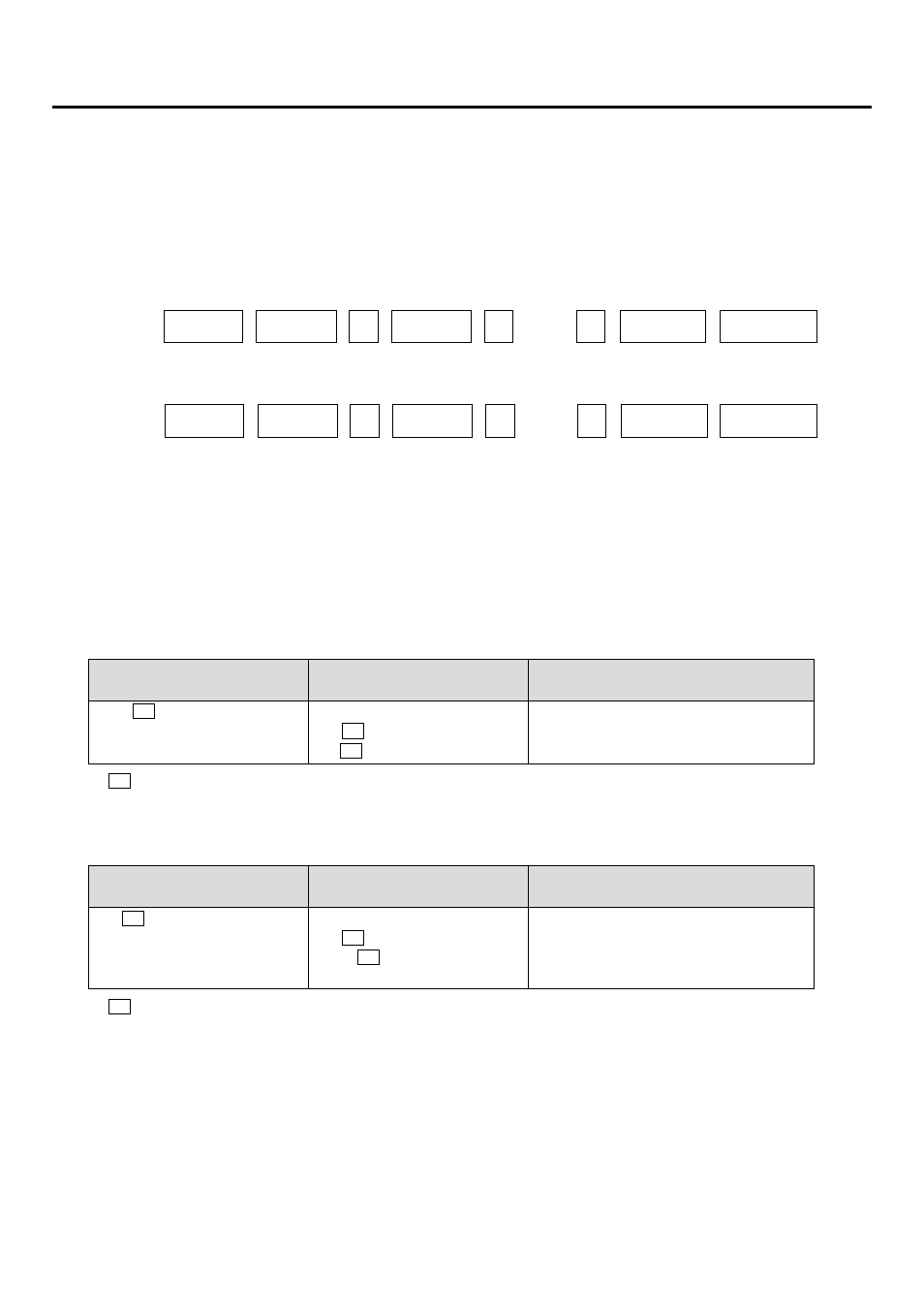
31
The commands sent from the personal computer (or other equipment) to the VCR and responses produced by the VCR are
detailed in this section.
1
1
1
1
1
When controlling only one VCR via the personal computer, the "VCR ADDRESS" is set to "NONE".
(Refer to page 29, item 7.)
Command
Codes
,
,
• • • • •
,
Format:
Parameter
n
Parameter
2
Parameter
1
1. Command:
Commands sent to the VCR.
2. Status:
Response codes from the VCR.
,
,
• • • • •
,
Status
Format:
Parameter
n
Parameter
2
Parameter
1
Delimitter
#1
Delimitter
#2
[Example 1]
Switch on the VCR. (When the DELIMITTER
set to CR.)
Sending commands
from the PC etc.
Meaning
PW1
CR
RC
CR
EX
CR
Status or error code from
the VCR to PC etc.
Power ON command
Command received
Command carried out
Sending commands
from the PC etc.
Meaning
RC
CR
RC
CR
ER02
CR
Status or error code from
the VCR to PC etc.
Command for recording
Command received
Failed because the erasure prevention
tab of the tape is broken.
[Example 2]
Recording was attempted, but could not because the erasure prevention tab of the tape was broken. (When the
DELIMITTER
N
#1: When you set "DELIMITTER
When you set "DELIMITTER
#2: When you set "DELIMITTER
When you set "DELIMITTER
inputted.
•
CR , which indicates carriage return code (0DH).
•
CR , which indicates carriage return code (0DH).
