Setting the menus – MITSUBISHI ELECTRIC HS-S8300E(BRS) User Manual
Page 12
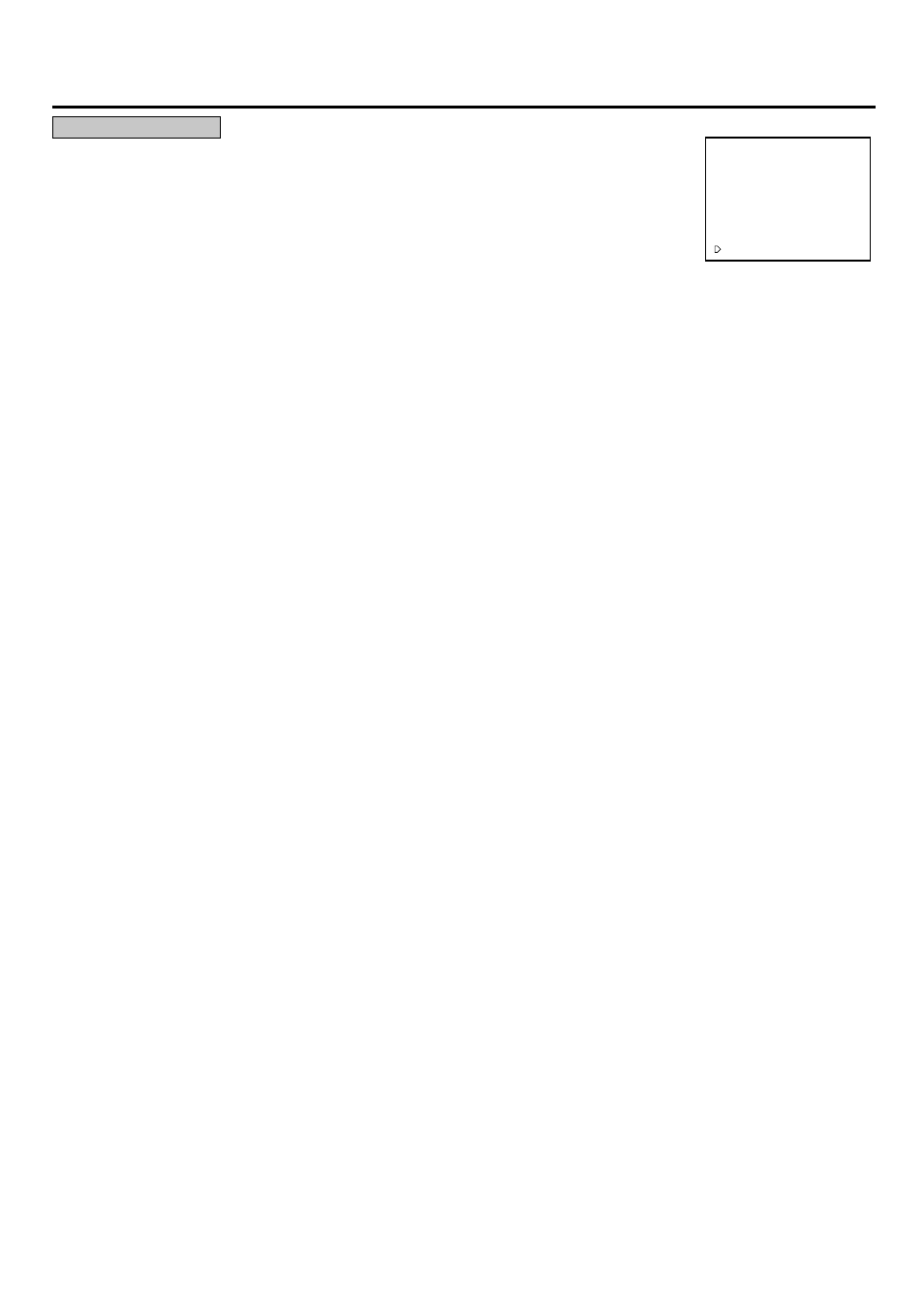
12
FIRST TIME SET UP
1
SETTING THE OPERATION WHEN THE TAPE REACHES THE END (TAPE END)
Sets the state of operation of the VCR when the tape runs out during recording.
STOP:
The tape stops. “End” will appear on the fluorescent display and “Tape End” will appear
on the monitor. When “CALL OUT” is set to “WRNG•TAPE END”, a CALL signal is output
from the CALL terminal.
REWIND: Rewinds the tape to the beginning and stops (except during timer recording.)
When “CALL OUT” is set to “WRNG•TAPE END”, a CALL signal is output for 2 seconds
from the CALL terminal.
REPEAT: Rewinds the tape to the beginning and resumes recording.When “CALL OUT” is set to “WRNG•TAPE END”, a CALL
signal is output for 2 seconds from the CALL terminal.
ALARM•PROT(ALARM PROTECTION):
If alarm recordings are present on the tape, then the tape stops. “End” will appear on the fluorescent display and
“Tape End” will appear on the monitor. When “CALL OUT” is set to “WRNG•TAPE END”, a CALL signal is output from
the CALL terminal. If there are no alarm recordings, the tape is rewound and recording continues.
2
SETTING QUASI-V-SYNC (QUASI V-SYNC)
Sets Quasi-V-Sync on or off.
ON: Quasi-V-Sync signal is inserted on the video output signal when in the special playback modes (still, slow motion, reverse,
fast playback, speed search) and during normal playback in L12H, 12H, L24H, 24H - 960H or 0H mode.
OFF: Quasi-V-Sync signal is not inserted.
N
•
Some multiplexers may require the Quasi-V-sync OFF in order to work properly.
3
SETTING THE TAPE LENGTH (TAPE LENGTH)
For the tape indicator to operate correctly the tape length must be set according to the tape being used.
E-180: When using E-180 tape or SE-180 tape.
E-240: When using E-240 tape or SE-240 tape.
4
SETTING THE VIDEO MODE (VIDEO MODE)
COLOUR: Select for colour recording or playback.
B/W:
Select for black and white recording or playback.
5
SETTING THE HEADS FOR PLAYBACK (PB HEAD SELECT)
Sets the heads for playback. When the JOG dial is turned to the right, the display will be switched in the order of NORMAL
}
L/
L(LEFT/LEFT)
}
R/R (RIGHT/RIGHT)
}
AUTO
}
NORMAL
}
...
•
This VCR is equpped with two pairs of SP heads. Some VCRs make Time Lapse recordings using same Azimuth heads
which are not VHS compatible. Playback of such tapes with the Normal setting will have picture/noise with a 25 Hz flicker, or
just noise. To obtain proper playback, adjust the setting to AUTO, or set to L/L or R/R. One setting will provide normal play.
After playing a tape with L/L or R/R settings, return the setting to NORMAL.
6
SETTING THE BUZZER ON/OFF (BUZZER)
Sets the conditions for which the buzzer sounds.
WRNG:
The buzzer sounds when there is any malfunction in the VCR.
WRNG•REMAIN:
The buzzer sounds when there is any malfunction in the VCR or when the tape (E-180, E-240, SE-180 or
SE-240) has approximately 3 minutes left in 3H mode.
WRNG•TAPE END: The buzzer sounds when there is any malfunction in the VCR or at the tape end.
OFF:
The buzzer does not sound.
7
SETTING THE PRESENT TIME, DATE AND DAYLIGHT SAVING TIME SETTINGS (TIME DATE ADJUST)
Refer to the pages 13 - 14.
8
SETTING THE PARAMETER OF RS-232C SETTING (RS-232C)
Reref to the pages 28 - 36, “USING WITH THE PERSONAL COMPUTER” for details.
<
FIRST TIME SET UP>
TAPE END
QUASI V-SYNC
TAPE LENGTH
VIDEO MODE
PB HEAD SELECT
BUZZER
TIME DATE ADJUST
RS-232C
STOP
ON
E-180
COLOUR
NORMAL
WRNG
SETTING THE MENUS
