Calculator, Time zones, Calendar setup – Siemens CF62 User Manual
Page 85
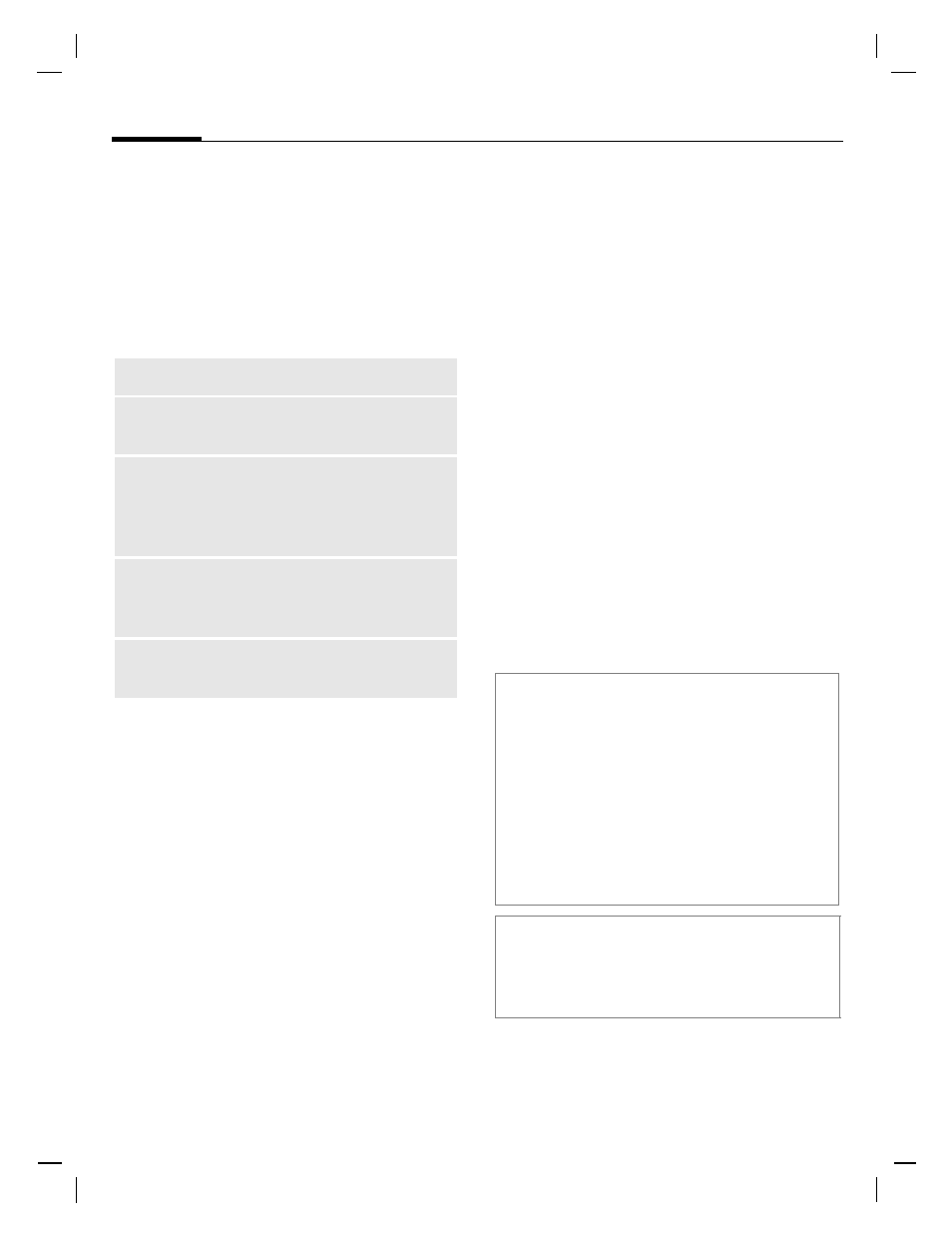
©
S
ieme
ns
AG
2003, I:\Mobil
\R65\C
F62
_Leo
pard_abg
el._von MC
60_Maguro\en\_v
on
_it
l\fug\C
F62_
fug_
en_
040422\A
65_Extras.f
m
Extras
84
VAR Langua
ge: English; VA
R issue
da
te
: 1
0-Fe
bruar
-2004
left page (84)
of CF62 Leopard en, A31008-H6050-A1-1-7619 (28.04.2004, 11:45)
Time zones
Set the time zone for your area.
I
Select the required time
zone from list ...
§Set§
… and set it.
§Options§
Open menu.
Calendar setup
§Menu§
K K
Organiser
K
Calendar setup
Begin of week
You can set which weekday is listed
first on the left in the monthly and
weekly overviews.
Calculator
§Menu§
K K
Calculator
J
Enter number
(up to 8 digits).
§.§=§+§-§*§/§
Select calculator function.
J
Repeat procedure with
other numbers.
#
Result is displayed.
Set
Set the timezone.
Rename
Assign a new name to time
zone.
DST
Activate/deactivate daylight
saving. If summertime is
activated, a sun is shown
on the display.
Auto time-
zone
L
The time zone is switched
automatically to local time
by the network.
View
Display the selected time
zone with name and date.
Calculator functions
§.§=§+§-§*§/§
Press right soft key repeated-
ly.
±
Toggle between "+" and "–".
%
Convert to percentage.
Ï
Save the number displayed.
Ð
Retrieve the number saved.
e
Exponent (max. two digits).
Special keys:
*
Set decimal point.
0
Add (press down).
