Motorola SURFBOARD SVG2500 User Manual
Page 12
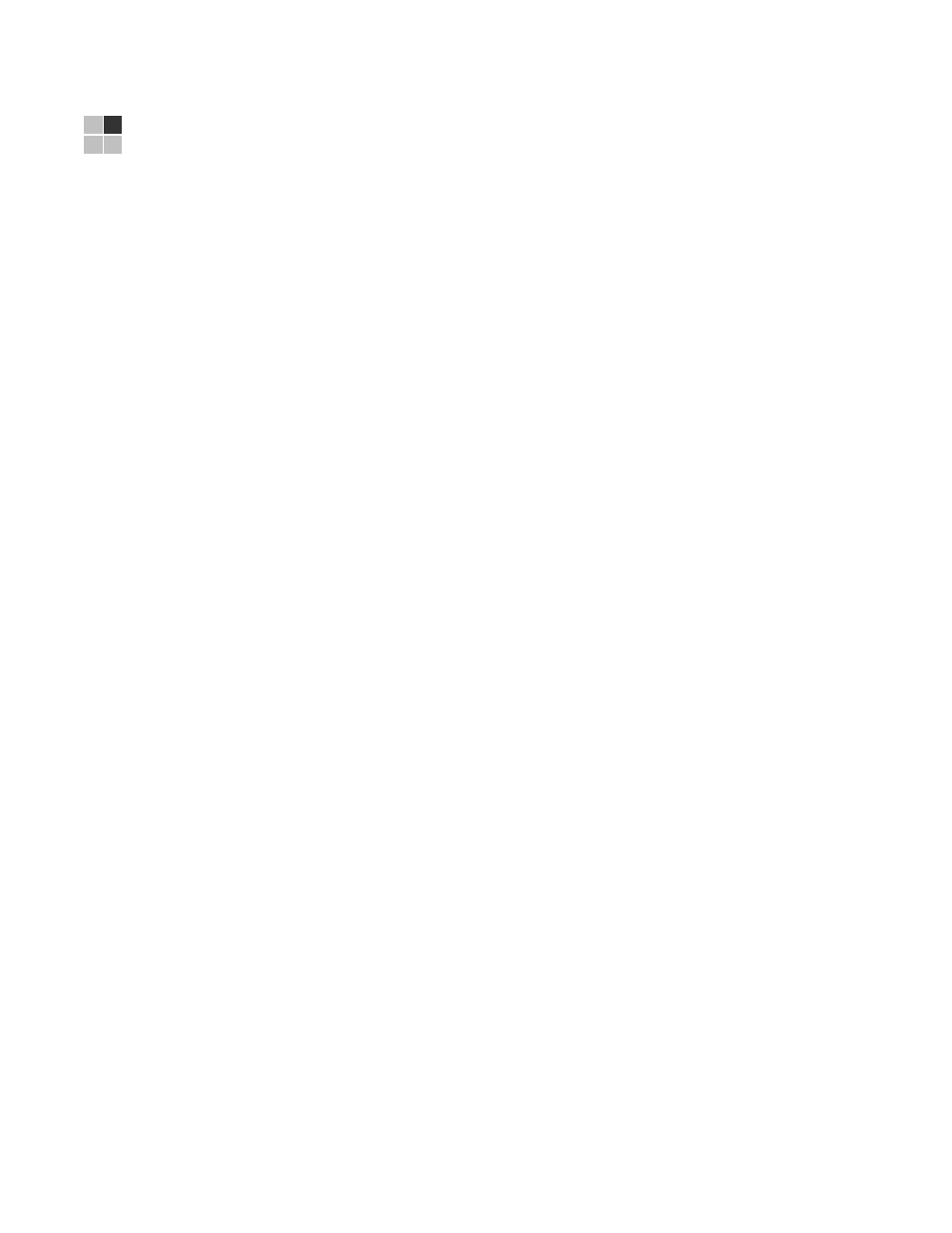
xi
CONTENTS
SVG2500 LAN Choices...................................................................................................................................10
Wireless LAN...........................................................................................................................................10
Wired Ethernet LAN................................................................................................................................12
USB Connection ......................................................................................................................................14
Security............................................................................................................................................................15
Firewall .....................................................................................................................................................16
DMZ...........................................................................................................................................................16
Port Triggering.........................................................................................................................................16
Wireless Security....................................................................................................................................17
Port Forwarding ......................................................................................................................................17
2 Installation ...........................................................................................................................................................18
Before You Begin............................................................................................................................................18
Precautions .....................................................................................................................................................19
Signing Up for Service...................................................................................................................................20
Installing the Battery .....................................................................................................................................21
Cabling the LAN..............................................................................................................................................24
Installing USB Drivers ...................................................................................................................................24
