Midland Radio WR-300 User Manual
Page 4
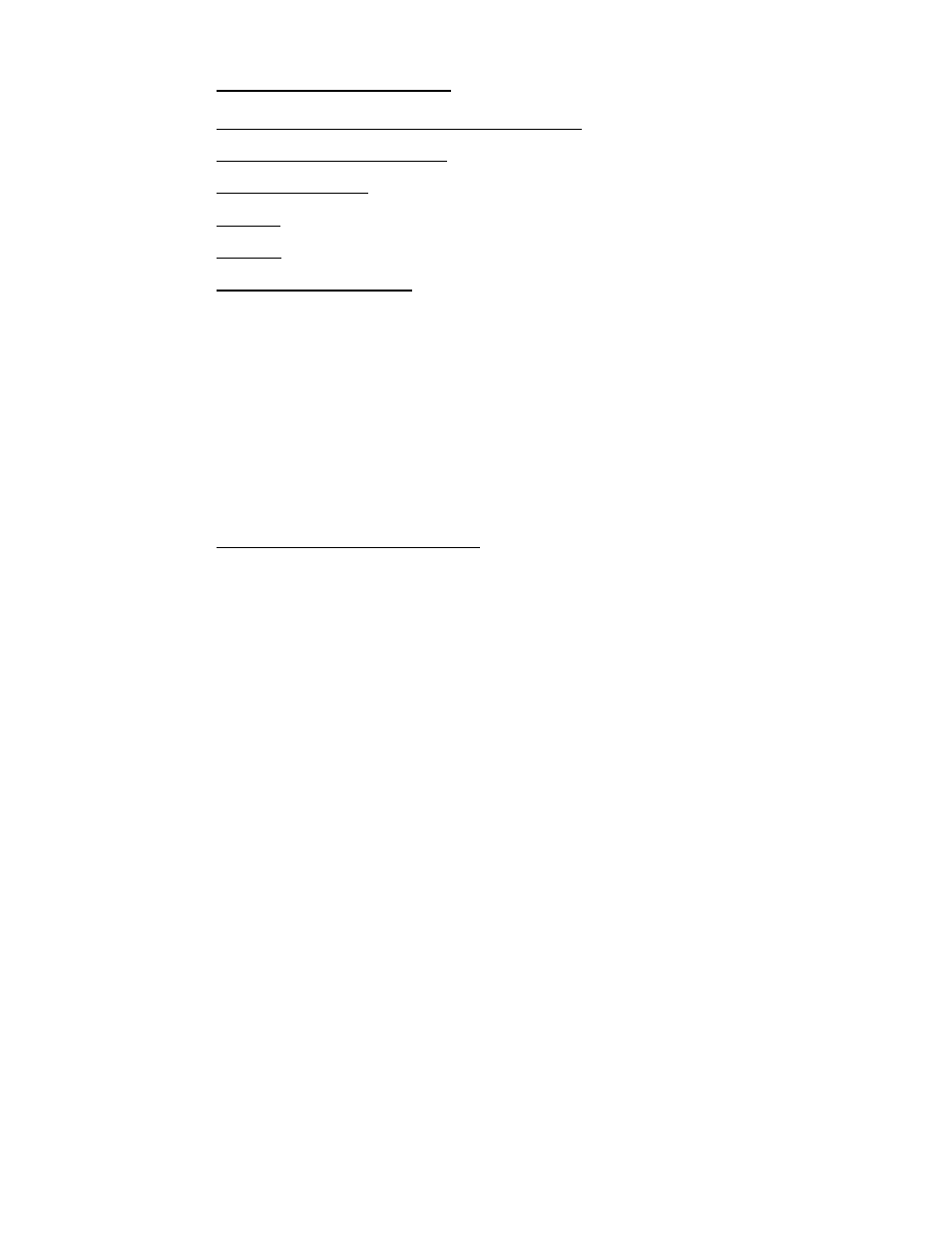
3
TABLE OF CONTENTS:
Your new MIDLAND Weather Radio (WR-300) ............ 1
Diagram of the Weather Radio ......................................... 2
Product Information .......................................................... 5
Features ............................................................................. 5
Controls ............................................................................ 8
Quick Start Instructions
1. Batteries .................................................................. 10
2. AC Power Adapter .................................................. 10
3. Antenna ................................................................... 10
4. Setting the AM/FM Clock Radio
a. Time ................................................................... 11
b. Date .................................................................... 11
c. Alarm (for AM/FM Clock Radio ....................... 12
5. Program the Weather Channel for Your Area ........ 13
6. About S.A.M.E. & the County Codes ..................... 13
Programming Your Weather Radio .................................. 14
NWR, NOAA, NWS, & SAME ....................................... 14
Emergency Power (connecting power & reception) ........ 15
What is a FIPS Code? ....................................................... 16
Acquiring FIPS codes for Your Area ............................... 17
Adjusting the Weather Frequency .................................... 18
Changing the Alert Pattern ............................................... 19
FIPS Code Programming .................................................. 20
Using the Alert Function .................................................. 22
Testing Siren & External Alert Devices ........................... 23
NWR Alert Descriptions (chart) ....................................... 23
Reviewing Overlapping Alerts ......................................... 26
When a Test of Demo Alert Occurs ................................. 26
Defeat Siren Alert Option ................................................. 27
Adding Future SAME Event Codes ................................. 27
Backlight of the Display ................................................... 28
AM/FM Radio Use ........................................................... 28
AM/FM Memory Channels .............................................. 29
Programming Memory Channels ..................................... 29
