Television system setup – MITSUBISHI ELECTRIC LT-4260 User Manual
Page 16
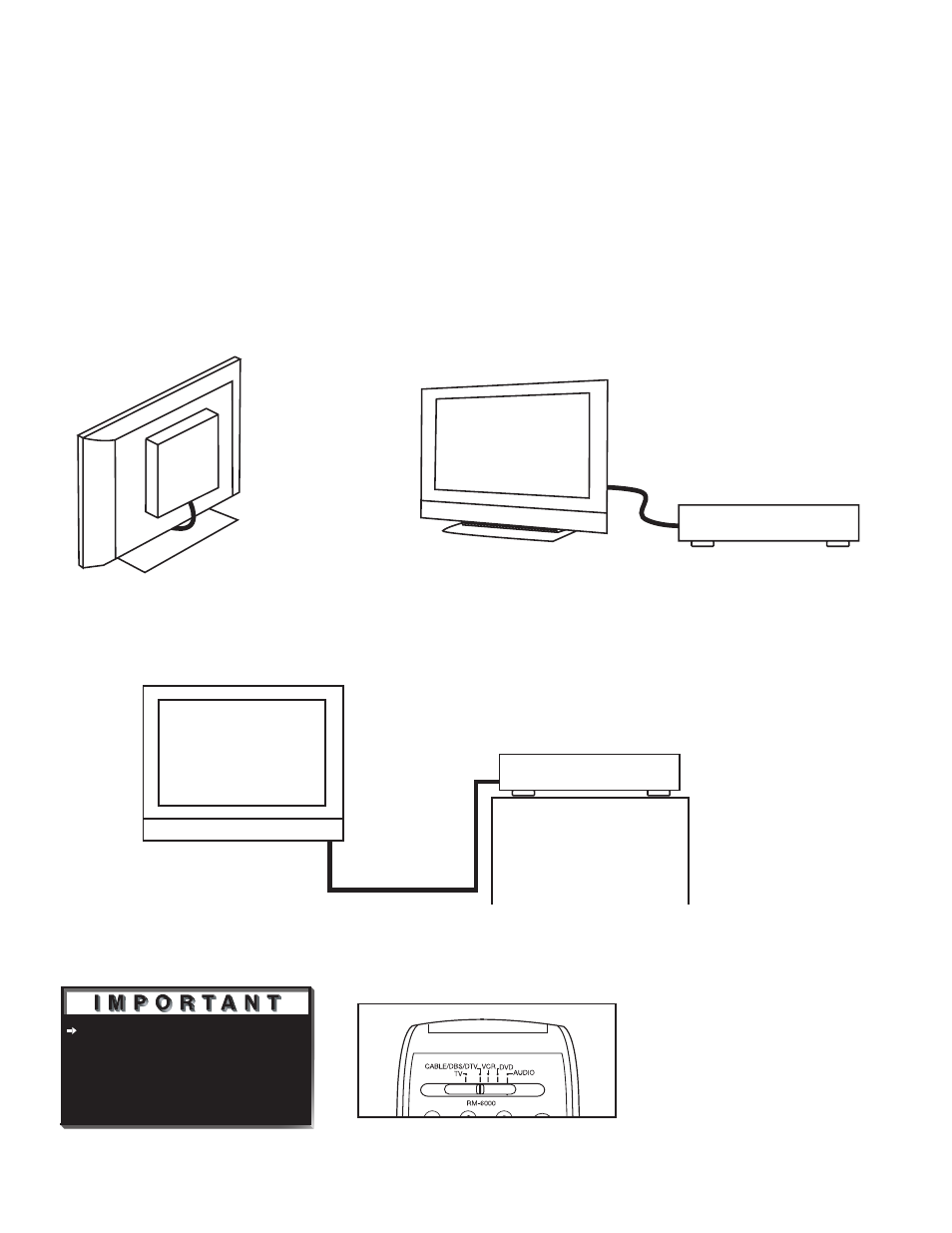
15
Television System Setup
The LT-4260 LCD Television System is extremely versatile. The System includes a 42" LCD Display and
a HD-6000 Digital Cable Ready HDTV Receiver/Controller. To take full advantage of all the features this
system has to offer, attach the HD-6000 to the 42" LCD Display.
Attaching HD-6000 to 42" LCD Display
The HD-6000 can be connected to the 42" LCD Display by one of the following methods.
Set-Back Configuration
Stand Alone Configuration
Wall Mount Configuration
When the HD-6000 is connected to the 42" LCD,
the HD-6000 front control buttons are inactive.
To control the HD-6000 (and 42" LCD), set the
remote control to the CABLE/DBS/DTV Layer
or use control buttons located on the side of the
LCD Display.
3
2
4
5
6
7
9
12
11
16
15
10
14
13
18
24
21
23
17
19
20
22
8
- WD-65835 (94 pages)
- WD-65735 (45 pages)
- WD-73835 (96 pages)
- PD-5065 (49 pages)
- LT-3050 (68 pages)
- WD-62725 (81 pages)
- WD-62725 (44 pages)
- WD-62525 (108 pages)
- LT-3780 (124 pages)
- PD-5030 (52 pages)
- LT-37131 (108 pages)
- WS-65813 (110 pages)
- WS-65813 (76 pages)
- WS-73909 (88 pages)
- DV321 (21 pages)
- UNISEN LT-52151 (94 pages)
- PD-6150 (46 pages)
- LT-37132 (122 pages)
- LT-46246 (96 pages)
- LT-52246 (2 pages)
- WD-73640 (40 pages)
- 246 Series (96 pages)
- WD-57833 (96 pages)
- V30 (76 pages)
- WD-60C8 (2 pages)
- WD-52825 (2 pages)
- MC 200 (30 pages)
- DV270 (22 pages)
- LT-40148 (2 pages)
- LT-52148 (2 pages)
- WD-52825 (112 pages)
- WD-73837 (30 pages)
- LT-3040 (68 pages)
- LT-46244 (88 pages)
- LDT521V (30 pages)
- PD-5050 (46 pages)
- WS-73513 (86 pages)
- PD-4225S (52 pages)
- WD-73735 (2 pages)
- UNISEN 164 SERIES (40 pages)
- LT-52149 (2 pages)
- LT-46148 (2 pages)
- LT-2220 (68 pages)
- WD-60735 (1 page)
