Meyer Sound 600-HP User Manual
Page 13
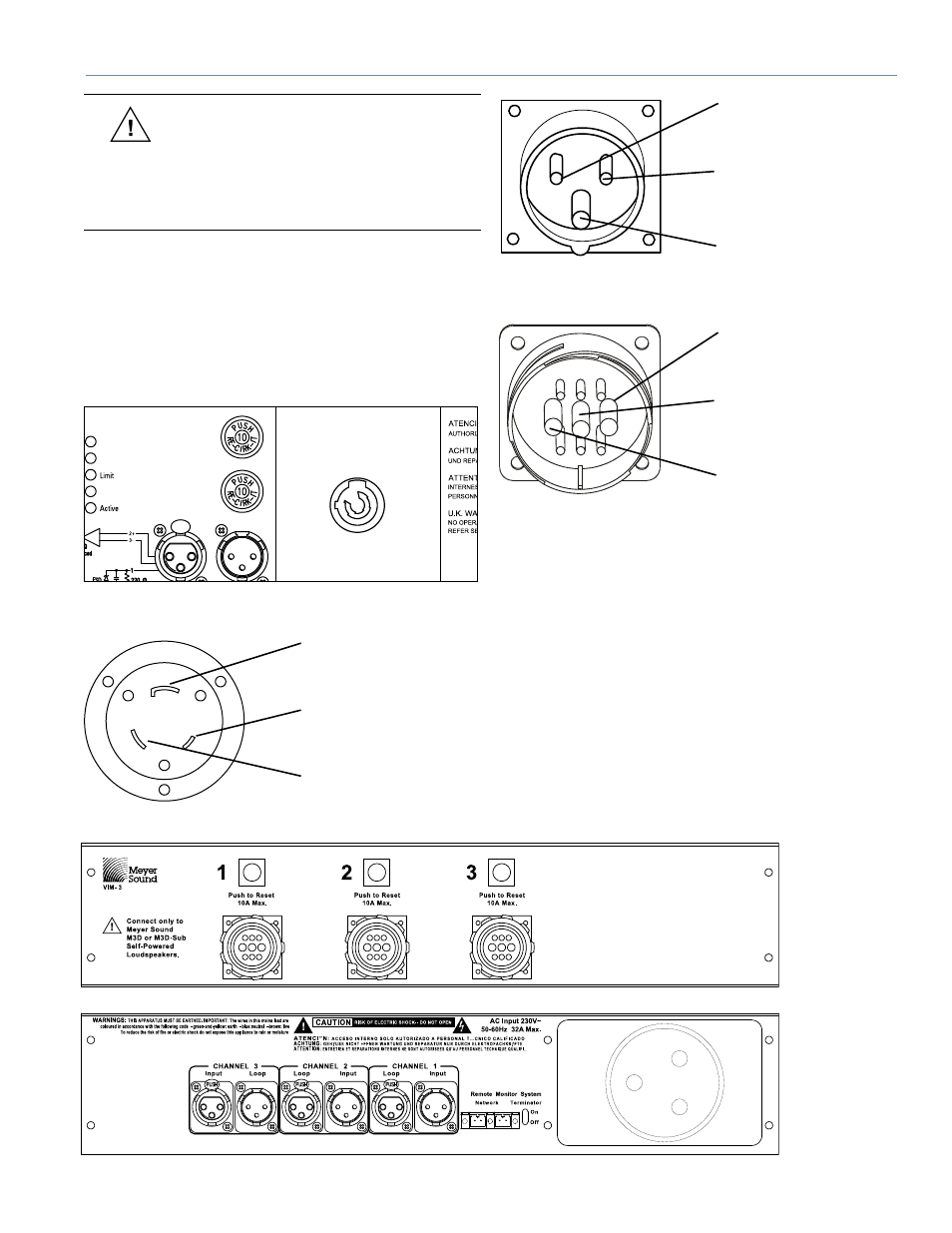
7
CHAPTER 2
CAUTION:
In the unlikely event that the
circuit breakers on the user panel trip (the
white center buttons pop out), disconnect the AC
power cable. Do not reset the breakers with the
AC connected. Contact Meyer Sound for repair
information.
POWER CONNECTOR WIRING CONVENTIONS
The 600-HP subwoofer requires a grounded outlet. It is very
important that the system be properly grounded in order to
operate safely and properly. Figures 2.2, 2.3, 2.4, and 2.5
illustrate correct wiring for the creation of power cables and
distribution systems.
������
Figure 2.2. The 600-HP subwoofer rear panel with PowerCon connector
ground (green/yellow)
Y-line (brown)
X-neutral (blue)
Figure 2.3. NEMA L6-20 power connector pin-out
neutral (blue)
line (brown)
ground (green/yellow)
Figure 2.4. IEC 309 power connector pin-out
line (brown)
ground (green/yellow)
neutral (blue)
Figure 2.5. VEAM multi-pin connector power pin-out
If your 600-HP subwoofer is fitted with the VEAM multi-
pin connector, see the Meyer Sound document VEAM
Cable Wiring Reference (part number 06.033.113) for the
wiring conventions and pin-outs for AC, audio, and RMS
connections.
Meyer Sound offers the VIM-3 (VEAM interface module) to
distribute power, audio, and RMS to 600-HP subwoofers
fitted with VEAM connectors, as shown in Figure 2.6.
Figure 2.6. VIM-3 module, front (top) and rear (bottom)
