Speed dial, Turbo dial, Voice mail – Motorola i335 User Manual
Page 67: Receiving a message, Speed dial turbo dial, Voice mail receiving a message 63
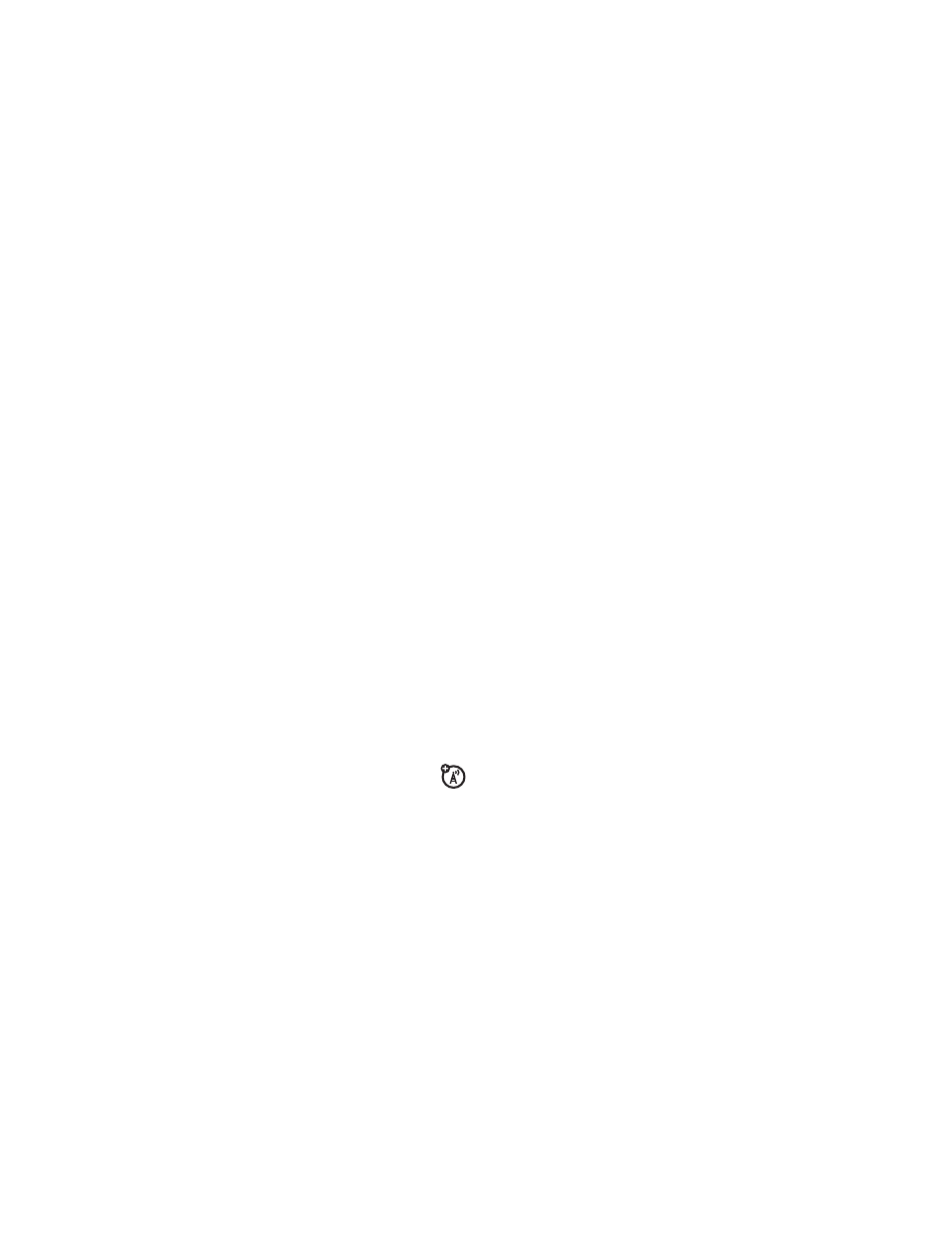
63
Calls
Speed dial
Each phone number stored in Contacts
is assigned a Speed Dial number, which
you can use to call that number.
1
From the idle screen, use the
keypad to enter the Speed Dial
number assigned to the phone
number you want to call.
2
Press
#.
3
Press
S.
Turbo dial
From the idle screen, press and hold
the Speed Dial number (1 through 9)
assigned to the phone number you
want to call.
Voice Mail
Note: To receive voice mail
messages, you must first set up a
voice mail account with your service
provider.
Receiving a Message
When you receive a voice mail
message,
New VoiceMail Message
appears on the display.
To call your service provider’s voice
mail system and listen to the message:
Press
- under Call.
To dismiss the message notification:
Press
O, or - under Back.
If the caller leaves a message, this icon
y appears on the display, reminding
you that you have a new message.
