Motorola i335 User Manual
Page 27
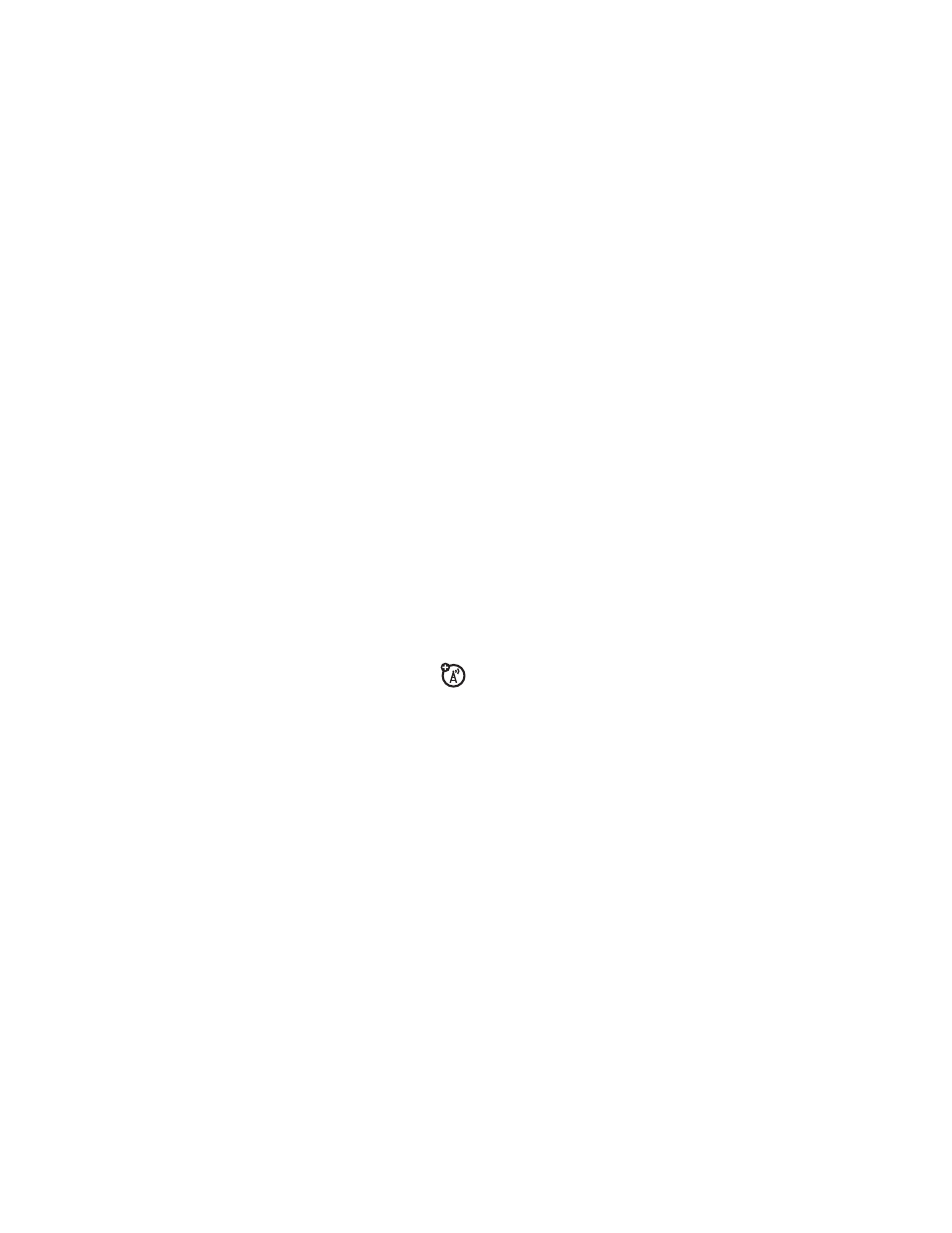
23
Main Attractions
Your contact information is sent to the
person you selected.
Send Contacts
To send contacts from the Contacts list:
1
Press
- under Contcs.
2
Scroll to any contact and press
M
.
3
Select Transfer > Send Via PTT.
4
Select a contact from Recent Calls,
Contacts list or Memo.
5
Press the WT button to send.
The contact is sent to the person you
selected.
Send a Picture
When you send a picture, it
appears on the phone you are in a
Walkie-Talkie call with.
If the other user accepts the picture,
their phone saves it. The picture then
appears in that phone’s recent call list
and in My Pictures.
Send a stored picture during a
Walkie-Talkie call
While in a Walkie-Talkie call
1
Press
- under Picture
or
Press
M
> Use WT Feature >
Send Picture.
A list of pictures that can be
included in a WT call appears.
2
Select the picture you want to
send.
3
Press the WT button to send the
picture.
4
Wait while the picture is being
transmitted. The WT call is
temporarily interrupted while a
picture is transmitted.
5
When prompted, press the WT
button to resume the call.
The first time you send a stored picture
after turning the phone on, you will see
