Using the answering machine, 2 check the current day and time setting, 3 switch the answering machine on/off – Motorola Digital Cordless Telephone with Digital Answering Machine D511 User Manual
Page 30: 4 listening to your messages, 1 set the answering machine day and time, Using the handset
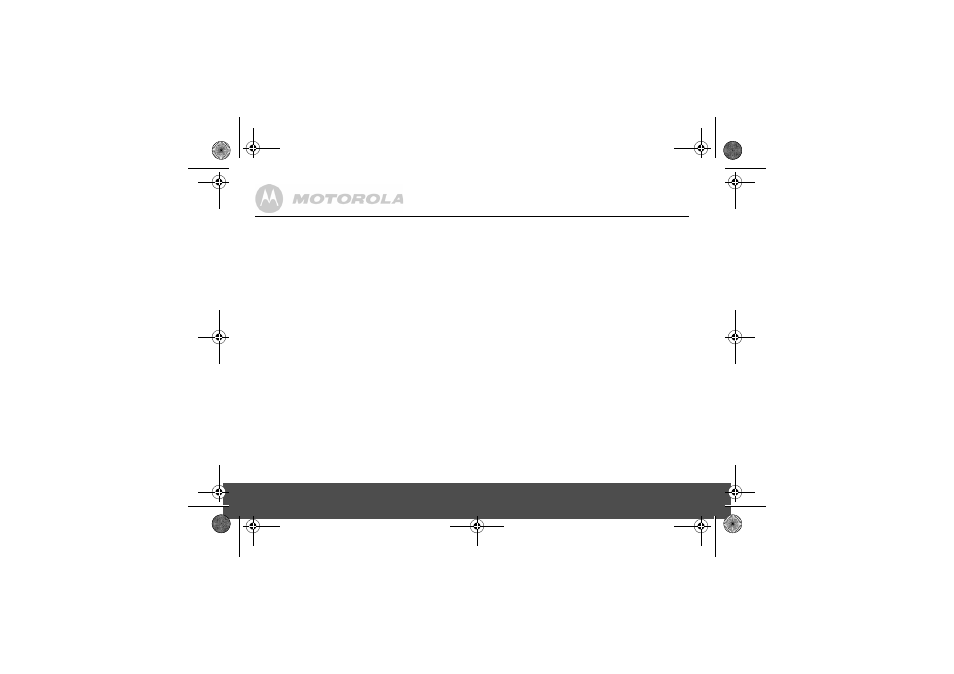
30
Using the answering machine
10. Using the answering machine
Your D5 product can digitally record up to 60 minutes of
messages. As well as recording incoming messages, you
can record memos for other users.
You can operate your answering machine from:
• the
base
• the
handset
• or remotely, from any other DTMF telephone, see
You will need to set the correct day and time (if you have not
already done so) so that you will know when each message
was received.
10.1
Set the answering machine day and
time using the handset
Your answering machine will automatically add the day and
time to each message that is received.
NOTE
If you subscribe to Caller ID service, the date and time will
be set on the handset automatically but you will still need to
set the correct ‘Day’ as below.
Set the day:
1. Press
m
, scroll
d
to
TAM SETTINGS
and press
m
to
confirm.
2. Scroll
d
to
DAY SETTING
and press
m
. The current day
is displayed.
3. Press
u
or
d
to select the required day and press
m
to confirm.
10.2
Check the current day and time
setting
1. Press
/
. The current day and time setting is
announced.
10.3
Switch the answering machine on/off
Using the base:
1. Press
A
.
Using the handset:
1. Press
m
, scroll
d
to
TAM SETTINGS
and press
m
.
2.
ANS ON/OFF
is displayed, press
m
.
3. Press
u
or
d
to select either
ON
or
OFF
and press
m
.
10.4
Listening to your messages
Using the base:
1. Press
P
. The number of new messages is announced,
then the new message(s) will be played.
Motorola_D5_TAM_IFU_EN_UK.book Page 30 Wednesday, September 1, 2010 10:16 AM
