Motorola Digital Cordless Telephone with Digital Answering Machine D511 User Manual
Page 11
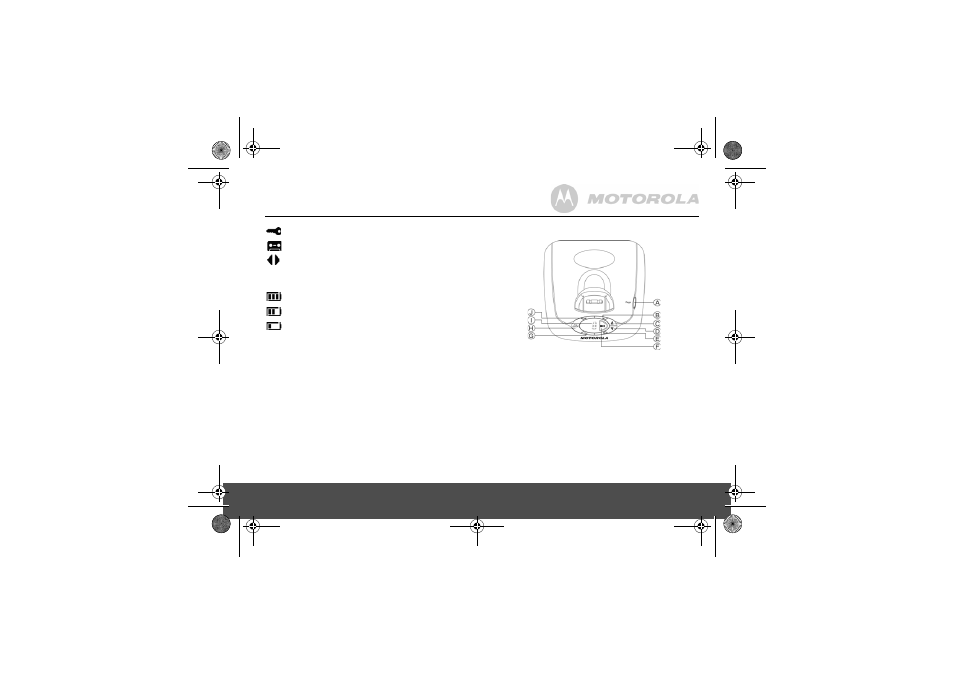
Getting to know your phone
11
Keypad is locked
Answering machine is ON
Displayed number is longer than 12 digits
The approximate power levels of your battery are indicated
as follows:
Battery is fully charged
Battery is partially charged
Battery is running low
Flashes when battery is almost fully discharged
* For this feature to work, you must subscribe to Caller ID
Service from your network operator. A subscription fee may
be payable.
Overview of the base
A
Page
In standby mode, press to ring the handset(s), page 17.
Press and hold to enter registration mode when registering
handsets, page 28.
B
Skip
Press to skip forward through your answering machine
messages.
Press
>
to announce the current answer delay setting and
press and hold
>
to set the answer delay setting.
C
Vol +
Increase playback volume.
D
Vol -
Decrease playback volume.
Motorola_D5_TAM_IFU_EN_UK.book Page 11 Wednesday, September 1, 2010 10:16 AM
