Uninet imaging inc. • minolta – Minolta 5450 User Manual
Page 6
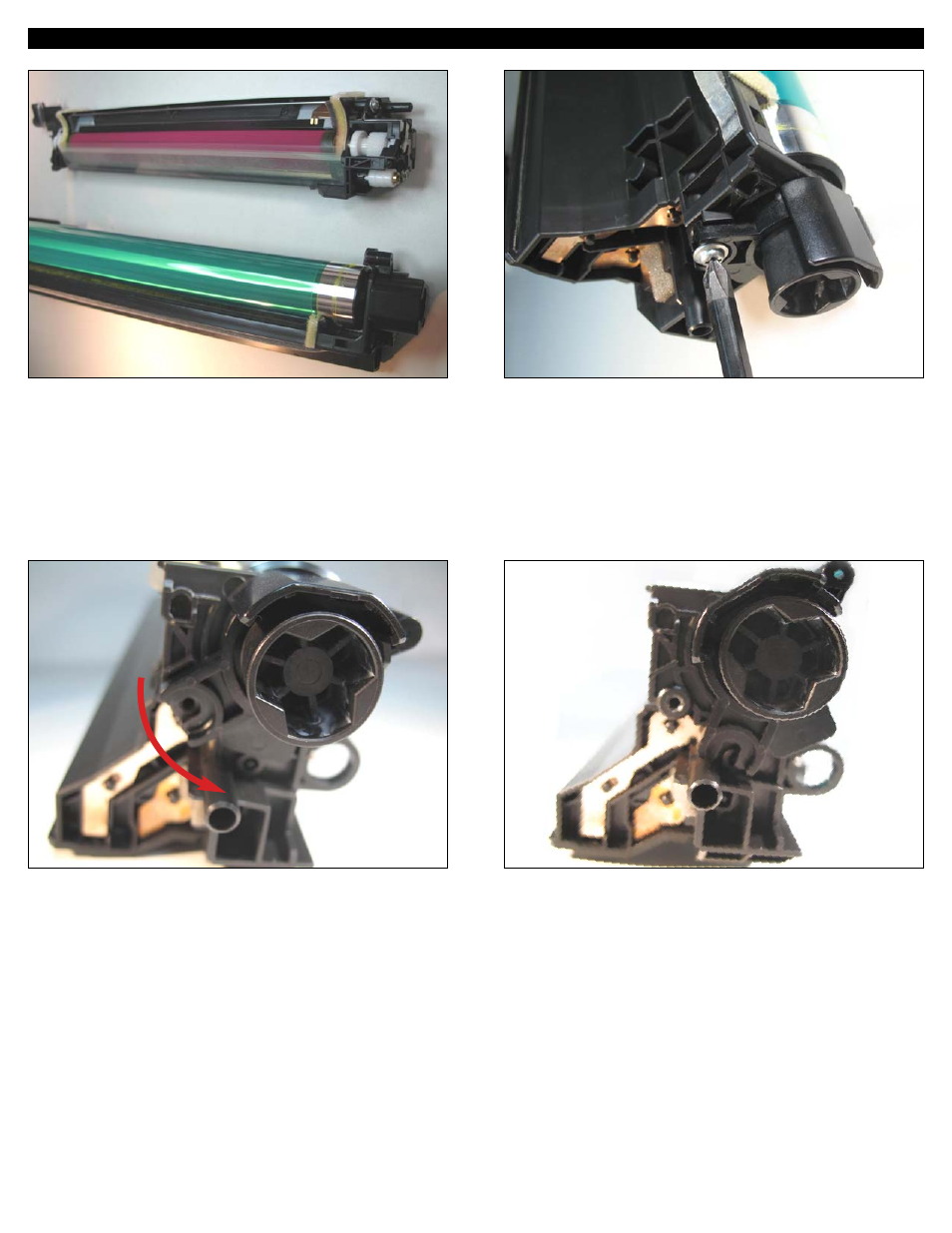
UNINET IMAGING INC. • MINOLTA
®
MAGICOLOR 5430 CARTRIDGE REMANUFACTURING INSTRUCTIONS
15. Once the screw has been removed, turn the support counter
clockwise until it comes to a stop. This will unlock the support
and allow you to remove it completely.
16. Final position of drive gear support plate that can now be
removed.
13. Separate the two halves by first pulling out the developer
unit from where the pin was removed. Once it clears the waste
hopper section pull the two halves apart away from each other
as shown
DISASSEMBLING THE DRUM UNIT
14. Remove the OPC drive gear support by first releasing the
screw that holds the support plate in place.
© 2007 UniNet Imaging Inc. All Trademark names are property of their respective owners. Product brand names mentioned are intended to show compatibility only. UniNet Imaging does not guarantee or warrant downloaded information.
w w w.
u n i n e t
i m a g i n g . c o m / t e c h n i c a l . a s p
11124 Washington Blvd., Culver City, California USA 90232 • Ph +1 310 280 9620 • Fx +1 310 280 0533 • [email protected]
