Qu ic k r ef er en ce – Motorola ME4851 User Manual
Page 60
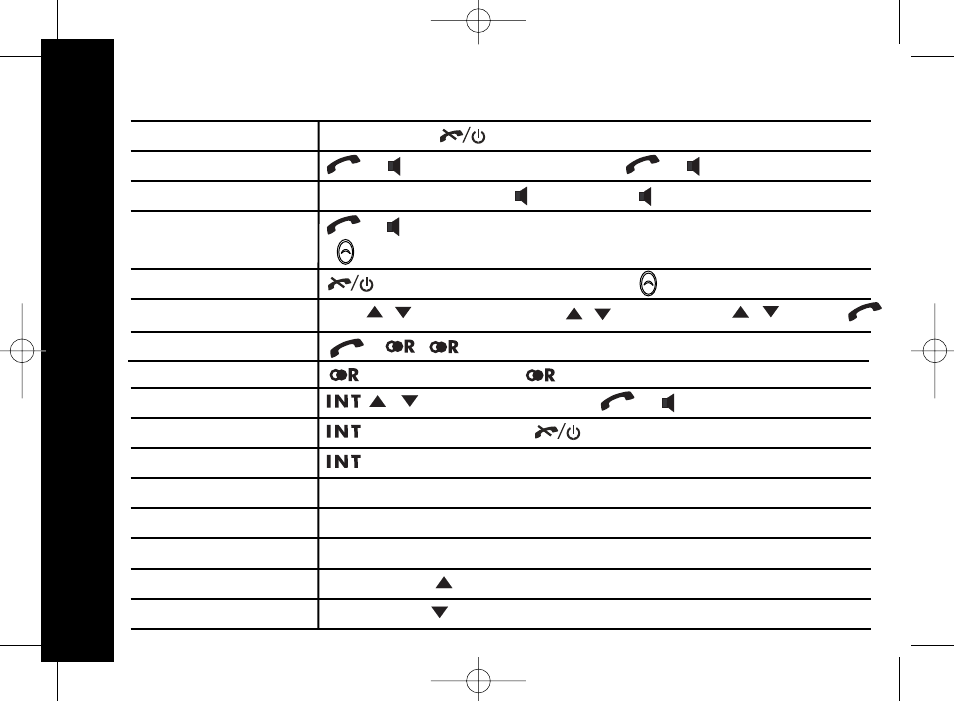
59
Q
u
ic
k
R
ef
er
en
ce
Handset
power
on/off
Press and hold
Making
external
calls
or
, enter number
/enter number
or
Handsfree
calls
(Make call) enter number, / (during
call)
Receiving
calls
or / (auto answer on) Lift handset from base/charger or
Ending
calls
/ Place
handset
in
base/charger or
Dial Phone
book
entry
SKL, /
to Phone Book, SKL,
/ to
Search, SKL,
/
to entry,
Making
internal
calls
,
/
display handset number,
or
Transfer
call
, enter handset
number,
to
transfer
Teleconference
, enter handset
number, when answers,
3
Page handsets
,handsets
ring.
Stop
ring
-
or
any
key
on
handset
Mute
on/o f
f
During call, SKL to switch on/off
Key lock
on/off
Press and hold #
Shor tcut to Missed Calls log
From standby,
Shortcut to
Received Calls log
From standby,
BD1217 ME4251 user guide [5] 18/7/05 Page 54
Quick Reference
Page
Page
(for Wireless Headset)
(for Wireless Headset)
Access Call Waiting Line
/ / again to get to first line
Hold, Transfer call (PABX)
/ Extension Number /
