Usi n g th e m en u – Motorola ME4851 User Manual
Page 51
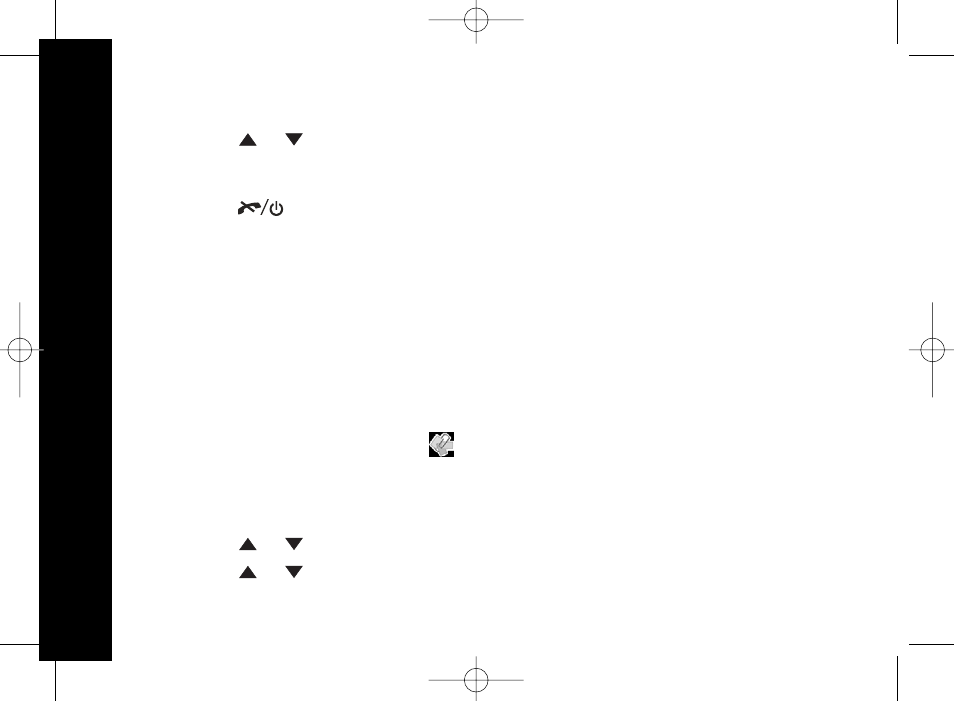
50
U
si
n
g
th
e
M
en
u
Resetting your Base to the Default (Pre-Set) Settings
In the base settings menu:
1. Press the
or
key to display Default and press the SKL key to select.
2. Confirm? is displayed, press the SKL key to confirm. Set successfully is displayed.
Note: Press the SKR key to cancel.
3. Press the
key to return to standby mode.
Function Menu
The function menu allows you to use your handset as to play games on, or as
walkie talkies (if you have 2 or more handsets).
When using the function menu the
icon will be displayed.
Games
There are 2 games you can choose from: Snake and Guess Number.
In the function menu:
1. Press the
or
key to display Games and press the SKL key to select.
2. Press the
or
key to display either Snake or Guess number and press the
SKL key to select.
Base Default Settings:
Base Ringer Melody
Ring Tone 1
Base Ring On/Off
ON
Priority Call Alert
All
Dial Mode
DTMF
Flash Time
600ms
Clock Date/Clock time 01/01/2005 00:00
- T505 (16 pages)
- S1203 (39 pages)
- MD780 Series (71 pages)
- SD4501 (1 page)
- Digital Cordless Phone D1002 (45 pages)
- L302 (8 pages)
- MD680 (76 pages)
- T720 GSM (81 pages)
- Digital Cordless Telephone with Digital Answering Machine D512 (45 pages)
- L305 (43 pages)
- MD670 Series (60 pages)
- MA357 (60 pages)
- D210 (32 pages)
- TM MD7080 (68 pages)
- ME4251 (69 pages)
- MD7000 (55 pages)
- MA351SYS (2 pages)
- MA580 (53 pages)
- DECT 6.0 P8 (6 pages)
- ME6091 (47 pages)
- SATELLITE 9505 (228 pages)
- B801 (8 pages)
- L301 (2 pages)
- L402C (8 pages)
- B801 (67 pages)
- S802 (52 pages)
- T731 (104 pages)
- MD4160 Series (86 pages)
- MD450 Series (55 pages)
- E51 Series (54 pages)
- MA3160 (50 pages)
- ME4050 (24 pages)
- MA3153 (78 pages)
- MD490 (64 pages)
- C331 (182 pages)
- SD4505 (36 pages)
- MD60 Series (52 pages)
- C353 (94 pages)
- ME7052 (2 pages)
- MD4260 (48 pages)
- MD480 (64 pages)
- SD4551 (1 page)
- MD760 (73 pages)
- MA300 (56 pages)
