Motorola ME4851 User Manual
Page 57
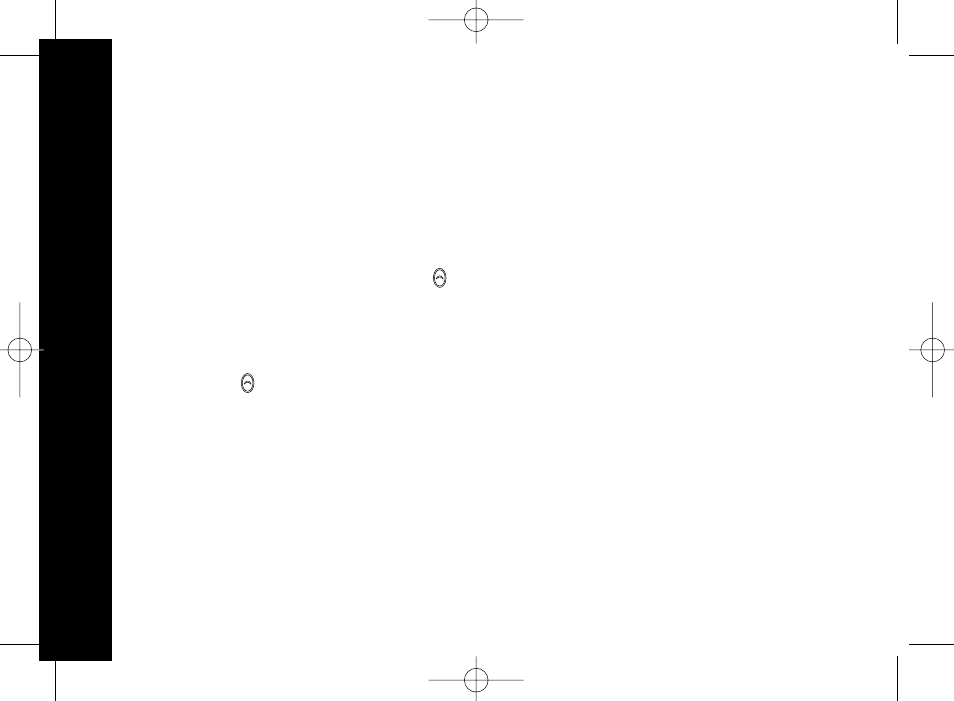
Basic Operation
Connecting your wireless headset
1. Position the earphone comfortably in your ear so that you will be able to hear
your caller.
Answering a call
1. When you receive an incoming call, each time the phone rings, the green headset
light will flash quickly, press the key to answer the call.
2. Listen through the earphone and speak to your caller through the microphone.
Ending a call
1. Press the Key to end the call.
Adjusting the wireless headset volume
During a call:
1. Press the UP/DOWN to increase/decrease the volume.
There are 5 volume levels. You will hear a double beep when you reach the highest
or lowest volume.
56
U
si
n
g
t
h
e
H
ea
d
se
t
See also other documents in the category Motorola Handset Cordless Phone:
- T505 (16 pages)
- S1203 (39 pages)
- MD780 Series (71 pages)
- SD4501 (1 page)
- Digital Cordless Phone D1002 (45 pages)
- L302 (8 pages)
- MD680 (76 pages)
- T720 GSM (81 pages)
- Digital Cordless Telephone with Digital Answering Machine D512 (45 pages)
- L305 (43 pages)
- MD670 Series (60 pages)
- MA357 (60 pages)
- D210 (32 pages)
- TM MD7080 (68 pages)
- ME4251 (69 pages)
- MD7000 (55 pages)
- MA351SYS (2 pages)
- MA580 (53 pages)
- DECT 6.0 P8 (6 pages)
- ME6091 (47 pages)
- SATELLITE 9505 (228 pages)
- B801 (8 pages)
- L301 (2 pages)
- L402C (8 pages)
- B801 (67 pages)
- S802 (52 pages)
- T731 (104 pages)
- MD4160 Series (86 pages)
- MD450 Series (55 pages)
- E51 Series (54 pages)
- MA3160 (50 pages)
- ME4050 (24 pages)
- MA3153 (78 pages)
- MD490 (64 pages)
- C331 (182 pages)
- SD4505 (36 pages)
- MD60 Series (52 pages)
- C353 (94 pages)
- ME7052 (2 pages)
- MD4260 (48 pages)
- MD480 (64 pages)
- SD4551 (1 page)
- MD760 (73 pages)
- MA300 (56 pages)
