MSI NVIDIA MS-7504PV User Manual
Page 43
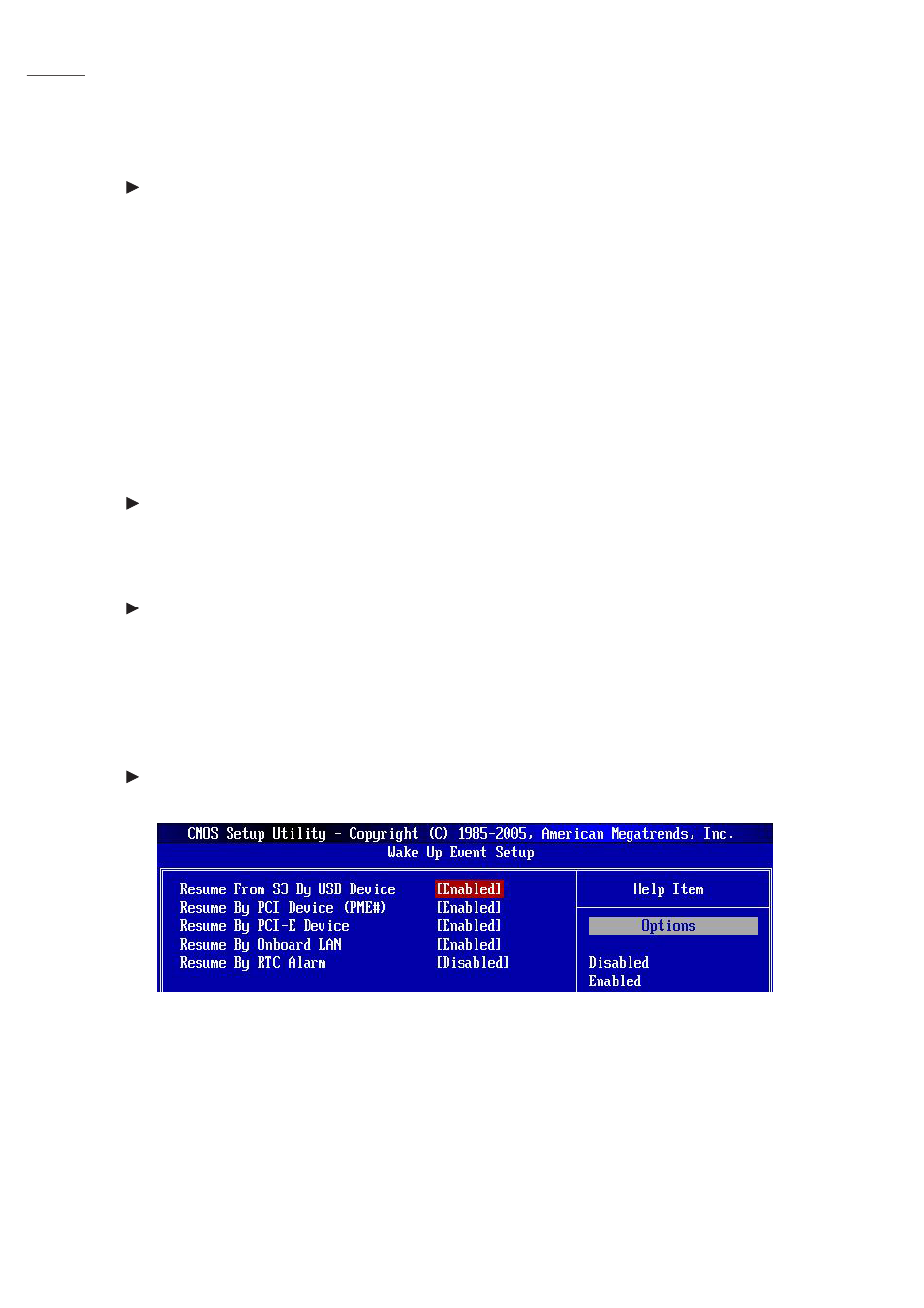
3-15
BIOS Setup
Resume From S3 By USB Device
This setting determines whether the system will be awakened from what
power saving modes when input signal of USB devices are detected.
ACPI Standby State
This item specifies the power saving modes for ACPI function. If your operating
system supports ACPI, such as Windows 2000/ XP , you can choose to enter the
Standby mode in S1 or S3 fashion through the setting of this field. Settings are:
[S1]
The S1 sleep mode is a low power state. In this state, no system
context is lost (CPU or chipset) and hardware maintains all sys
tem context.
[S3]
The S3 sleep mode is a lower power state where the in formation
of system configuration and open applications/ files is saved to
main memory that remains powered while most other hardware
components turn off to save energy.
The information stored in
memory will be used to restore the system when a “wake up”
event occurs.
Soft off by PWR BTTN
When [Enabled], turning the system off with the on/ off button places the system in
avery low-power-usage state, with only enough circuitry receiving power to detect
power button activity or Resume by Ring activity.
Restore On AC Power Loss
This item specifies whether your system will reboot after a power failure or interrupt
occurs. Settings are:
[Power Off]
Always leaves the computer in the power off state.
[On]
Always leaves the computer in the power on state.
[Last State]
Restores the system to the status before power failure
or interrupt occurred.
Wake Up Event Setup
Press
