Adjusting the display brightness, Setting auto power off time – Magellan 4010 User Manual
Page 65
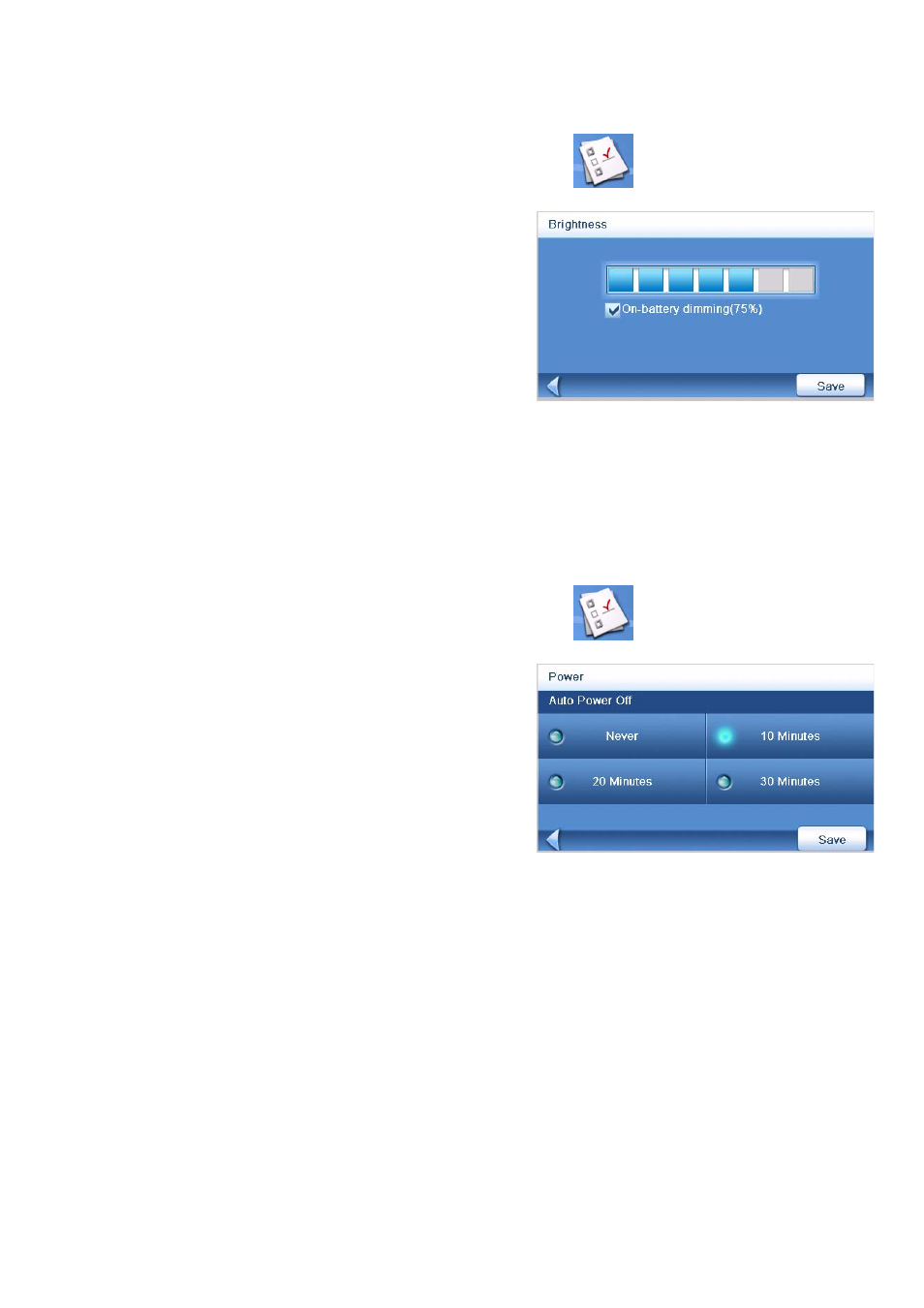
Setting User Options
56
Adjusting the Display Brightness
1.
From page 2 of the Main Menu, tap User Options.
2.
Tap System Settings.
3.
Tap Brightness.
4.
Tap along the adjustment bar to increase or
decrease the display brightness.
5.
Tap On-battery dimming (75%) to set it on
or off. (Checked is on.) If checked, battery
life will be saved when operating the
Magellan Maestro without external power.
6.
Tap Save.
Setting Auto Power Off Time
The auto power setting will define the time that the Magellan Maestro will automatically turn off if it
hasn’t moved or the touchscreen hasn’t been accessed.
1.
From page 2 of the Main Menu, tap User Options.
2.
Tap System Settings.
3.
Tap Power.
4.
Select Never, 10 Minutes, 20 Minutes or
30 Minutes.
5.
Tap Save.
Brightness Setting
Auto Power Settings
- GPS 315 (5 pages)
- Maestro 3200 (60 pages)
- CrossoverGPS 980890-05 (80 pages)
- Maestro 4040 (75 pages)
- RoadMate 1212 (60 pages)
- ROADMATE 5045 (42 pages)
- RoadMate 1470 (44 pages)
- 330 Series (94 pages)
- RoadMate 1400 (60 pages)
- MAESTRO 3210 (68 pages)
- Maestro 4000 (71 pages)
- Maestro 4000 (75 pages)
- RoadMate 1700 (40 pages)
- Meridian (102 pages)
- Maestro 3225 (60 pages)
- Maestro 4370 (9 pages)
- eXplorist 400 (119 pages)
- TRITON 200 (31 pages)
- Triton 400 (61 pages)
- Triton 300 (30 pages)
- Triton 500 (30 pages)
- RoadMate 2035 (41 pages)
- MAESTRO 3100 (55 pages)
- RoadMate 700 (68 pages)
- RoadMate 700 (27 pages)
- ROADMATE 5045T (42 pages)
- Maestro 3220 (60 pages)
- NAV 6510 (114 pages)
- Maestro 4050 (86 pages)
- RoadMate 1210 1200 Series (48 pages)
- Triton 1500 (63 pages)
- RoadMate 2036 (42 pages)
- MAP410 (8 pages)
- RoadMate 1440 (48 pages)
- RoadMate 1230 (68 pages)
- GPS 310 (62 pages)
- RoadMate 1340 (44 pages)
- 3140 (67 pages)
- Triton 300 (30 pages)
- 750M (30 pages)
- 500 (119 pages)
- ROADMATE 860T (106 pages)
- eXplorist 100 (77 pages)
- Meridian FAQ (30 pages)
