Magellan 4010 User Manual
Page 27
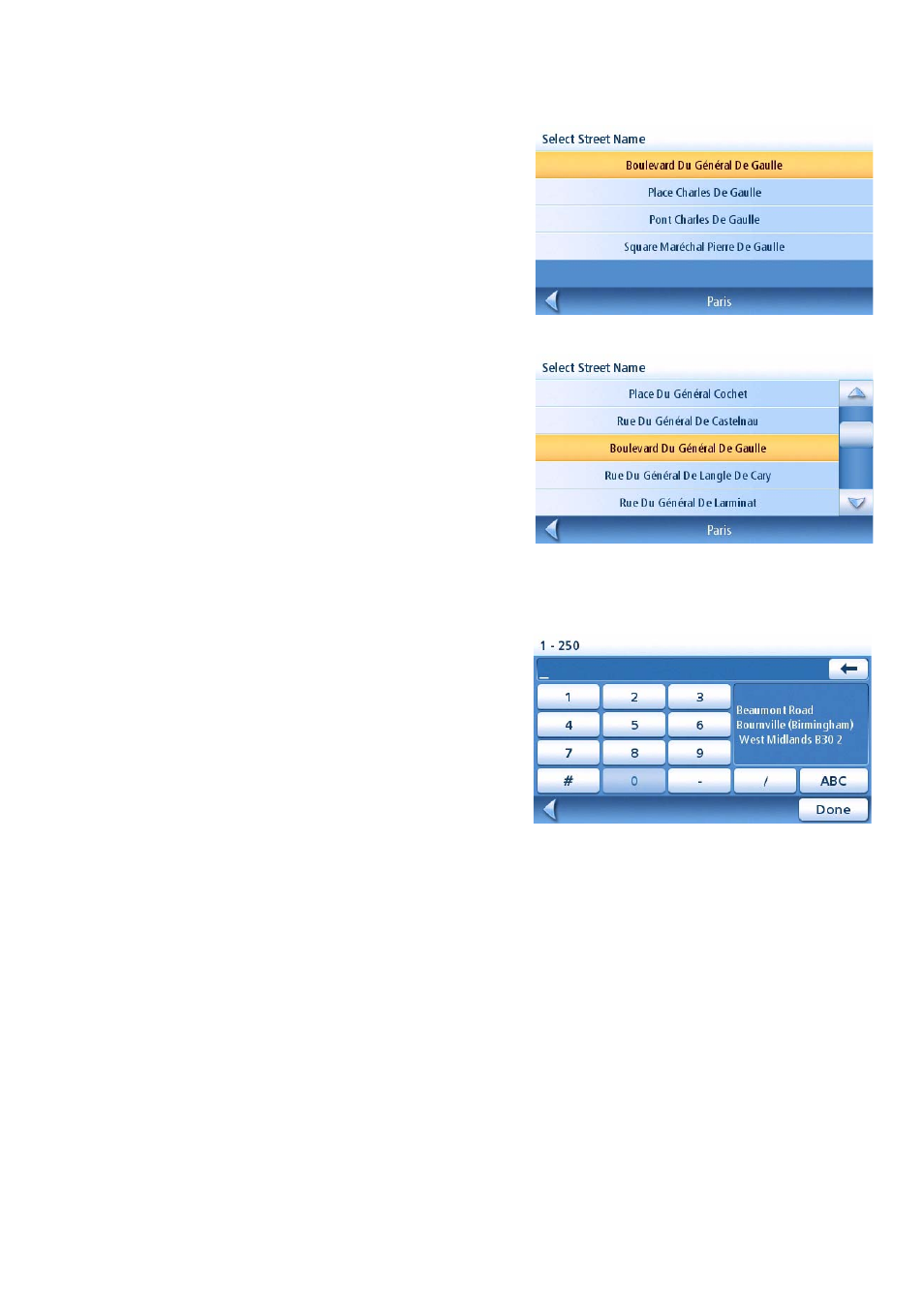
Enter Address
21
Examples for the city of Paris, France. You
can search for Boulevard du Général de
Gaulle by entering either ‘Gaulle’ to display
a list of streets containing ‘Gaulle’.....:
or ‘Général’ to display a list of streets
containing ‘Général’.
These are the two significant words in the
street name. Entering ‘Boulevard’ or ‘Du’
would not have returned the appropriate
result.
4.
Use the scroll bar to the right, if necessary, to view the desired street name. Tap on the
street name to continue.
5.
Use the keypad to enter the street number
for the address. Note in the top left corner
is the range of acceptable street numbers.
6.
Tap Done when the address is complete.
7.
Select the desired routing method and tap
the orange Calculate Route button to begin
routing.
Entering “Gaulle” results in:
Entering “Général’ results in:
- GPS 315 (5 pages)
- Maestro 3200 (60 pages)
- CrossoverGPS 980890-05 (80 pages)
- Maestro 4040 (75 pages)
- RoadMate 1212 (60 pages)
- ROADMATE 5045 (42 pages)
- RoadMate 1470 (44 pages)
- 330 Series (94 pages)
- RoadMate 1400 (60 pages)
- MAESTRO 3210 (68 pages)
- Maestro 4000 (71 pages)
- Maestro 4000 (75 pages)
- RoadMate 1700 (40 pages)
- Meridian (102 pages)
- Maestro 3225 (60 pages)
- Maestro 4370 (9 pages)
- eXplorist 400 (119 pages)
- TRITON 200 (31 pages)
- Triton 400 (61 pages)
- Triton 300 (30 pages)
- Triton 500 (30 pages)
- RoadMate 2035 (41 pages)
- MAESTRO 3100 (55 pages)
- RoadMate 700 (68 pages)
- RoadMate 700 (27 pages)
- ROADMATE 5045T (42 pages)
- Maestro 3220 (60 pages)
- NAV 6510 (114 pages)
- Maestro 4050 (86 pages)
- RoadMate 1210 1200 Series (48 pages)
- Triton 1500 (63 pages)
- RoadMate 2036 (42 pages)
- MAP410 (8 pages)
- RoadMate 1440 (48 pages)
- RoadMate 1230 (68 pages)
- GPS 310 (62 pages)
- RoadMate 1340 (44 pages)
- 3140 (67 pages)
- Triton 300 (30 pages)
- 750M (30 pages)
- 500 (119 pages)
- ROADMATE 860T (106 pages)
- eXplorist 100 (77 pages)
- Meridian FAQ (30 pages)
