Downloading midlets – Motorola HANDSET C381P User Manual
Page 75
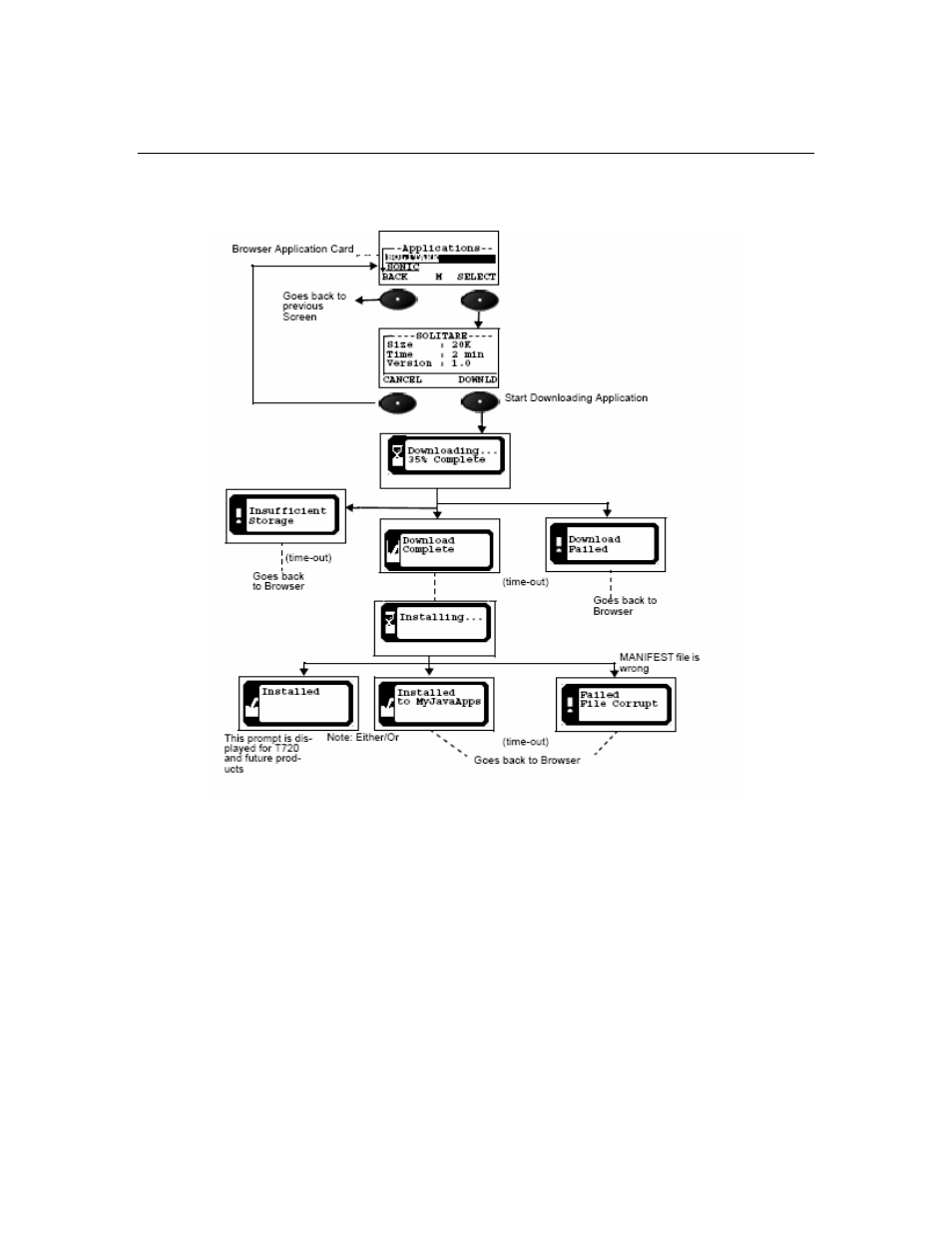
17
Download MIDlet Through Browser
75
Downloading MIDlets
The Figure 5 represents J2ME Application (MIDlets) Download and Installation.
Figure 5 Downloading and Installing J2ME Application (MIDlets)
Steps to Download and Install J2ME Application:
• BACK shows previous screen to the user.
• If the SELECT softkey is selected, the handset shows display the application
size, time to install and version. If an error occurs with the descriptor file, the
handset then displays the transient notice “Failed Invalid File.” Upon Time-out,
the handset goes back to browser.
• If the CANCEL softkey is selected, it shows the Browser Application Card from
where the application was selected.
See also other documents in the category Motorola Mobile Phones:
- RAZR V3 (110 pages)
- C118 (60 pages)
- C330 (166 pages)
- C139 (26 pages)
- C139 (174 pages)
- T720i (112 pages)
- C380 (97 pages)
- C156 (106 pages)
- C350 (30 pages)
- C550 (110 pages)
- V80 (108 pages)
- C155 (120 pages)
- C650 (124 pages)
- E398 (120 pages)
- TimePort 280 (188 pages)
- C200 (96 pages)
- E365 (6 pages)
- W510 (115 pages)
- V60C (190 pages)
- ST 7760 (117 pages)
- CD 160 (56 pages)
- StarTac85 (76 pages)
- Bluetooth (84 pages)
- V8088 (59 pages)
- Series M (80 pages)
- C332 (86 pages)
- V2088 (80 pages)
- P8088 (84 pages)
- Talkabout 191 (100 pages)
- Timeport 260 (108 pages)
- M3288 (76 pages)
- Timeport 250 (128 pages)
- V51 (102 pages)
- Talkabout 189 (125 pages)
- C115 (82 pages)
- StarTac70 (80 pages)
- Talkabout 192 (100 pages)
- i2000 (58 pages)
- i2000 (122 pages)
- Talkabout 720i (85 pages)
- i1000 (80 pages)
- A780 (182 pages)
- BRUTE I686 (118 pages)
- DROID 2 (70 pages)
- 68000202951-A (2 pages)
