Error logs – Motorola HANDSET C381P User Manual
Page 21
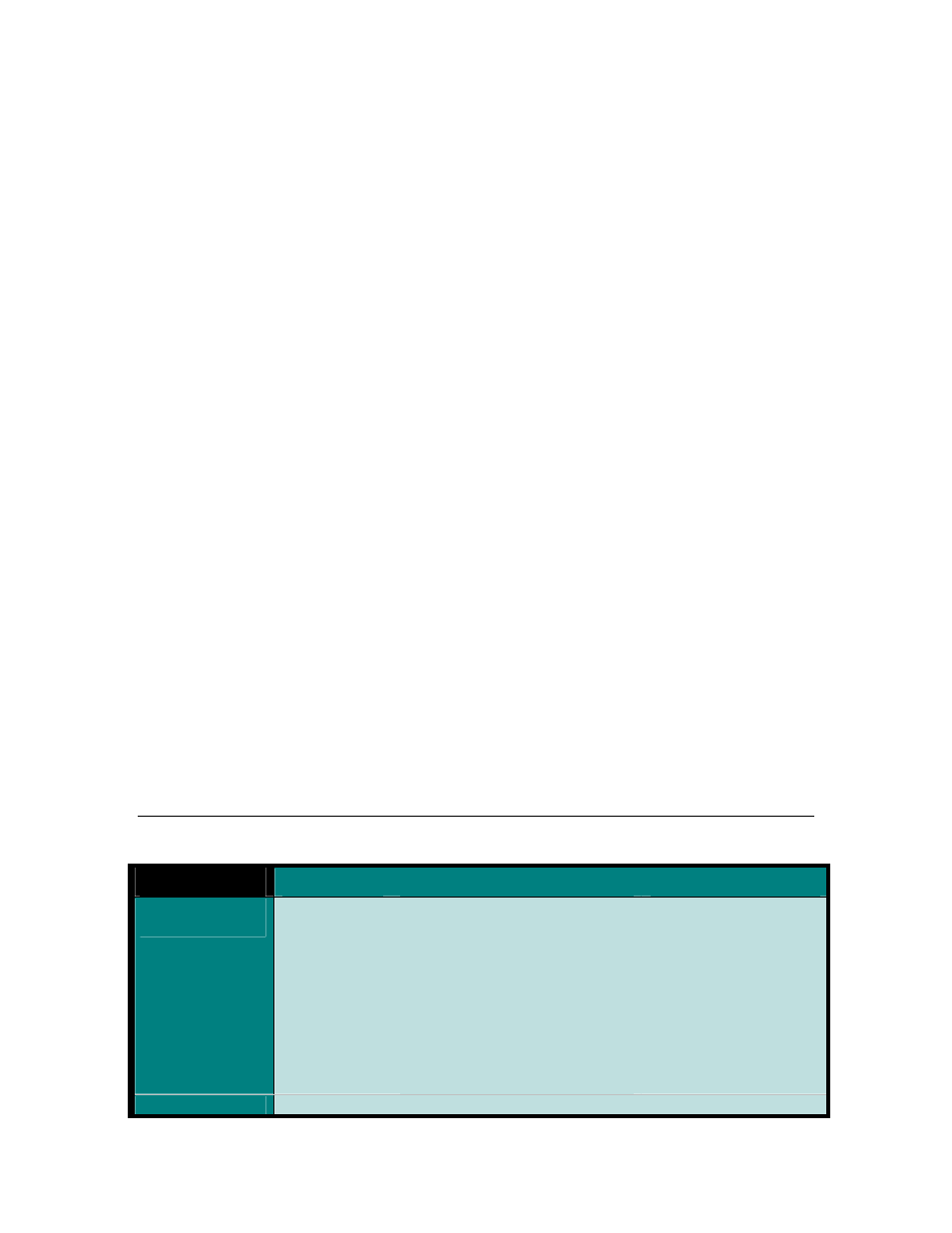
4
Downloading Applications
21
904 JAR Size Mismatch
905 Attribute Mismatch
906 Invalid Descriptor
907 Invalid JAR
908 Incompatible Configuration or Profile
909 Application Authentication Failure
910 Application Authorization Failure
911 Push Registration Failure
912 Deletion Notification
913 Required package not supported by device
999 Other errors
Please be aware that the method used by the handset, as per the specifications, is POST.
Using a GET (URL encoding) style for the URL will fail. This is not the correct use of the
MIDlets JAD parameters.
Possible Screen Messages Seen With Downloading:
If JAR -file size does not match with specified size, it will display a dialog stating
“Installation failed. Package invalid.” To dismiss this dialog, press “OK”.
When downloading is done, the handset displays a transient notice “Download
Completed” and starts to install the application.
Upon completing installation, the handset displays a dialog “Install complete”. To
dismiss this dialog, press “OK”.
If the MANIFEST file is wrong, the handset displays a dialog stating “Installation
failed. Package invalid.” To dismiss this dialog, press “OK”.
If JAD does not contain mandatory attributes, “Installation failed. Package
invalid.” notice appears.
Error Logs
The Table 1 represents the error logs associated with downloading applications.
Error Logs
Scenario
Possible Cause
Error Dialog
906 Invalid
Descriptor.
JAD Download
Missing or incorrectly formatted
mandatory JAD attributes
Mandatory:
MIDlet-Name (up to 32 symbols)
MIDlet-Version
MIDlet-Vendor (up to 32 symbols)
MIDlet-JAR-URL (up to 256 symbols)
MIDlet-JAR_Size
JAD signature verification failed
Unknown error during JAD validation
Failed: Invalid File
904 JAR Size
OTA JAR
The received JAR size does not
Download Failed
