Maxtor QSNDVR9M User Manual
Page 70
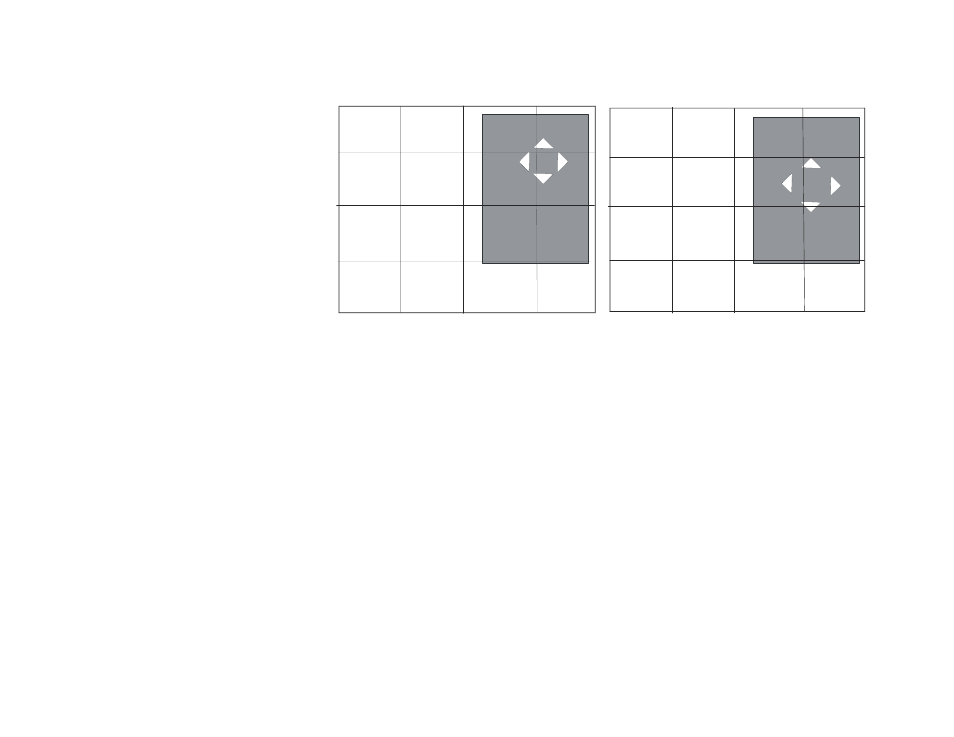
PAN/ TILT
ZOOM/FOCUS
Z+
AUTOPAN
ENTER
<
F+ F-
Z-
<
Fig
3.3.9
PAN/TILT Fig3.3.10
ZOOM/F
OCUS
3.3.6 SEQUENCE
Press “SEQ” button to enter the sequence play status.
If the current screen shows a single channel, press “SEQ” button to play the sixteen channels one by
one in order.
If the current screen shows the image of sixteen channels, press “SEQ” button to play the sixteen
channels four channels at a time in order.
Page 72
This manual is related to the following products:
