Number, Icon, Description – Maxtor QSNDVR9M User Manual
Page 19: 4 front panel and interface terminals
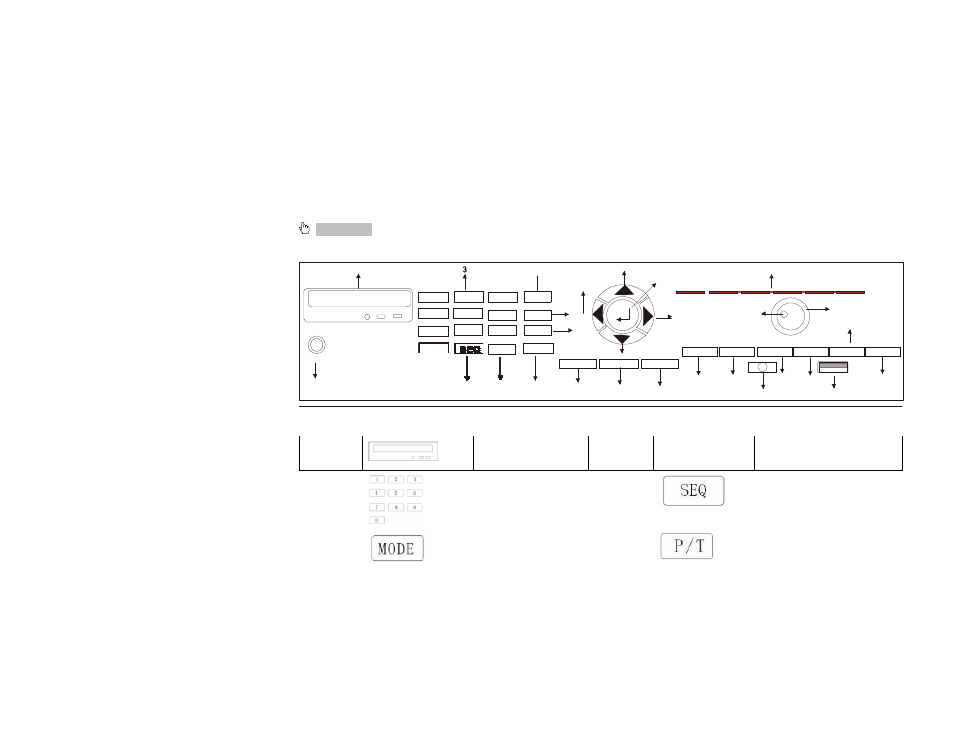
0
MODE
B ACKUP
2.4 Front panel and interface terminals
Attention: The actual buttons on the front panel please might be slightly difference from
this sketch.
1
11
1
2
3
P T
14
13
15
28
26
27
LED
4
5
6
Z/F
12
16
Power
7
8
9
AUDIO
7
23
17
REC
SEAR CH
PLAY
REV
FF
STO P
MENU
FUNCTION
INFO R
USB
21
22
25
2
4
5
6
8
9
10
18
19
20
24
Number
Number
Icon
Icon
Description
Description
Number
Number
Icon
Icon
Description
Description
1
CD-RW/DVD-RW
2
Power button
3
Number button
4
Sequence button
5 Display
mode
shift button
Page 21
Page 21
6
Pan/Tilt control
This manual is related to the following products:
