Maxtor QSNDVR9M User Manual
Page 22
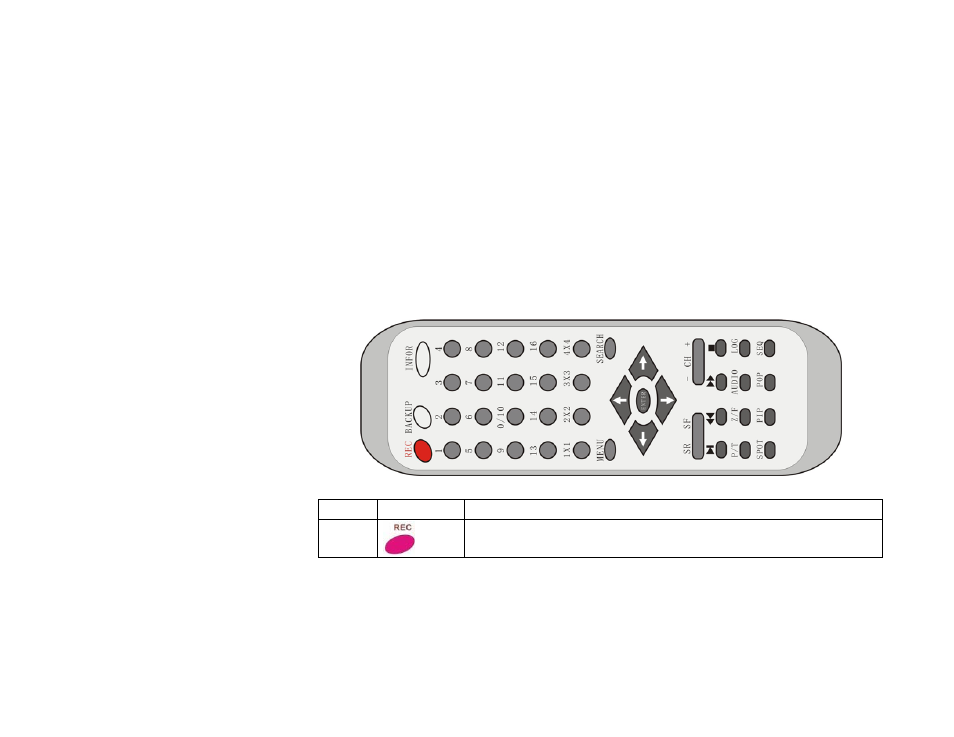
2.5 Remote control description
Put the Battery into the Remote control:
Open the battery cover of Remote control
Put in two AAA batteries and make sure that they are inserted correctly .
Replace the battery cover
The top view of remoter control:
The button description:
Number Icon
Description
1
Record button: Press this button to start recording if the DVR is not
recording. Press this button to stop recording if the DVR is recording.
Page 24
This manual is related to the following products:
