Music – Motorola HINT QA30 User Manual
Page 32
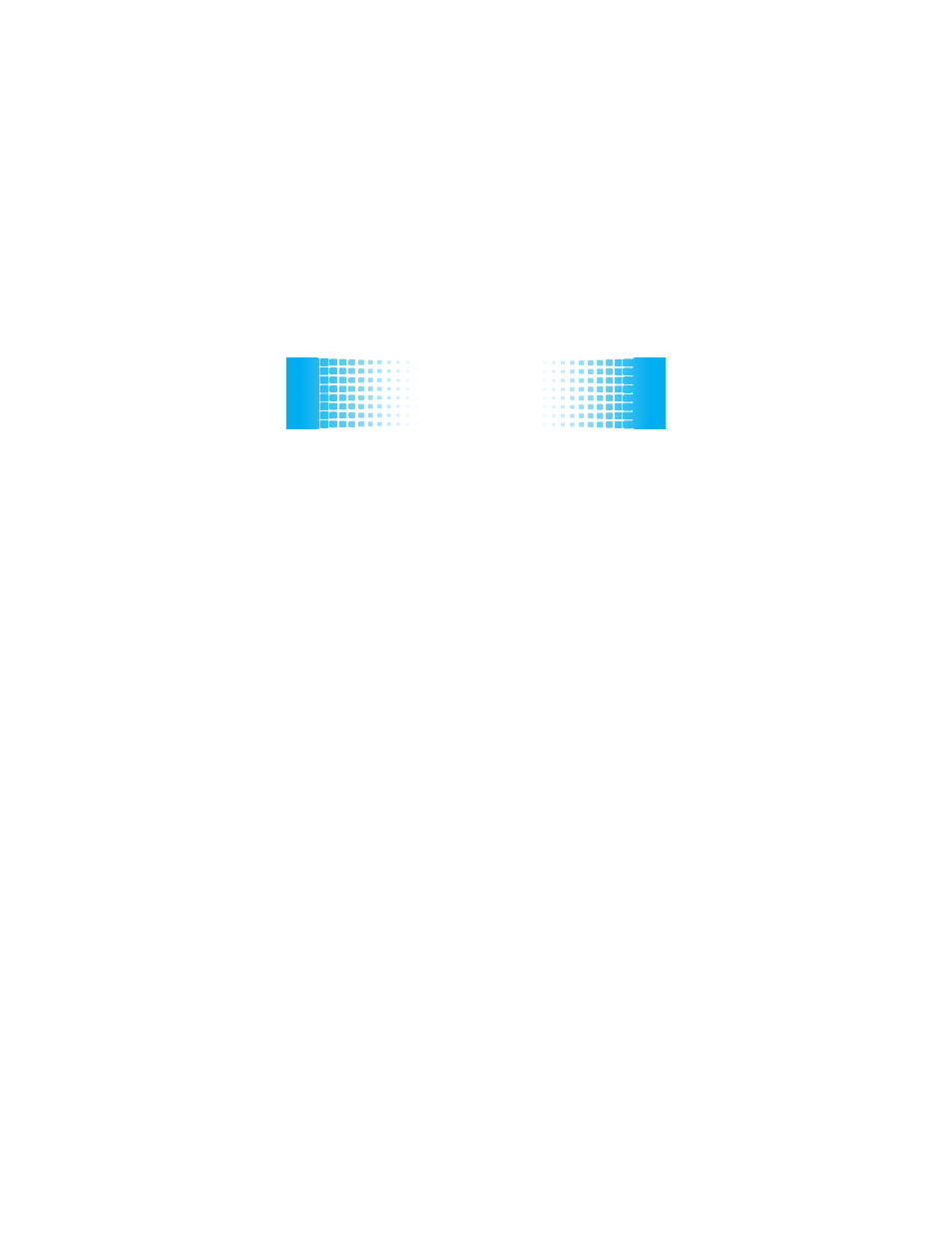
30
music
transfer music from a V9m or Z6m phone
Note: Optional accessories required. You can remove a
microSD memory card from a MOTORAZR
™
V9m or a
MOTOROKR
™
Z6m mobile phone and install it in your
Motorola hint
TM
QA30 phone. Before you can play any
music files that are already stored on the memory card,
you’ll need to move them to a different folder on the
card:
1
Remove the memory card from the
MOTORAZR V9m or MOTOROKR Z6m (see the
instructions for the phone).
2
Insert the memory card into your Motorola hint
QA30 phone (see page 10), then turn on the phone.
3
Press
s
>
u
Settings > USB.
4
Scroll to Mass Storage and press
s
.
See also other documents in the category Motorola Mobile Phones:
- RAZR V3 (110 pages)
- C118 (60 pages)
- C330 (166 pages)
- C139 (26 pages)
- C139 (174 pages)
- T720i (112 pages)
- C380 (97 pages)
- C156 (106 pages)
- C350 (30 pages)
- C550 (110 pages)
- V80 (108 pages)
- C155 (120 pages)
- C650 (124 pages)
- E398 (120 pages)
- TimePort 280 (188 pages)
- C200 (96 pages)
- E365 (6 pages)
- W510 (115 pages)
- V60C (190 pages)
- ST 7760 (117 pages)
- CD 160 (56 pages)
- StarTac85 (76 pages)
- Bluetooth (84 pages)
- V8088 (59 pages)
- Series M (80 pages)
- C332 (86 pages)
- V2088 (80 pages)
- P8088 (84 pages)
- Talkabout 191 (100 pages)
- Timeport 260 (108 pages)
- M3288 (76 pages)
- Timeport 250 (128 pages)
- V51 (102 pages)
- Talkabout 189 (125 pages)
- C115 (82 pages)
- StarTac70 (80 pages)
- Talkabout 192 (100 pages)
- i2000 (58 pages)
- i2000 (122 pages)
- Talkabout 720i (85 pages)
- i1000 (80 pages)
- A780 (182 pages)
- BRUTE I686 (118 pages)
- DROID 2 (70 pages)
- 68000202951-A (2 pages)
