Personalize, Ringtones – Motorola HINT QA30 User Manual
Page 23
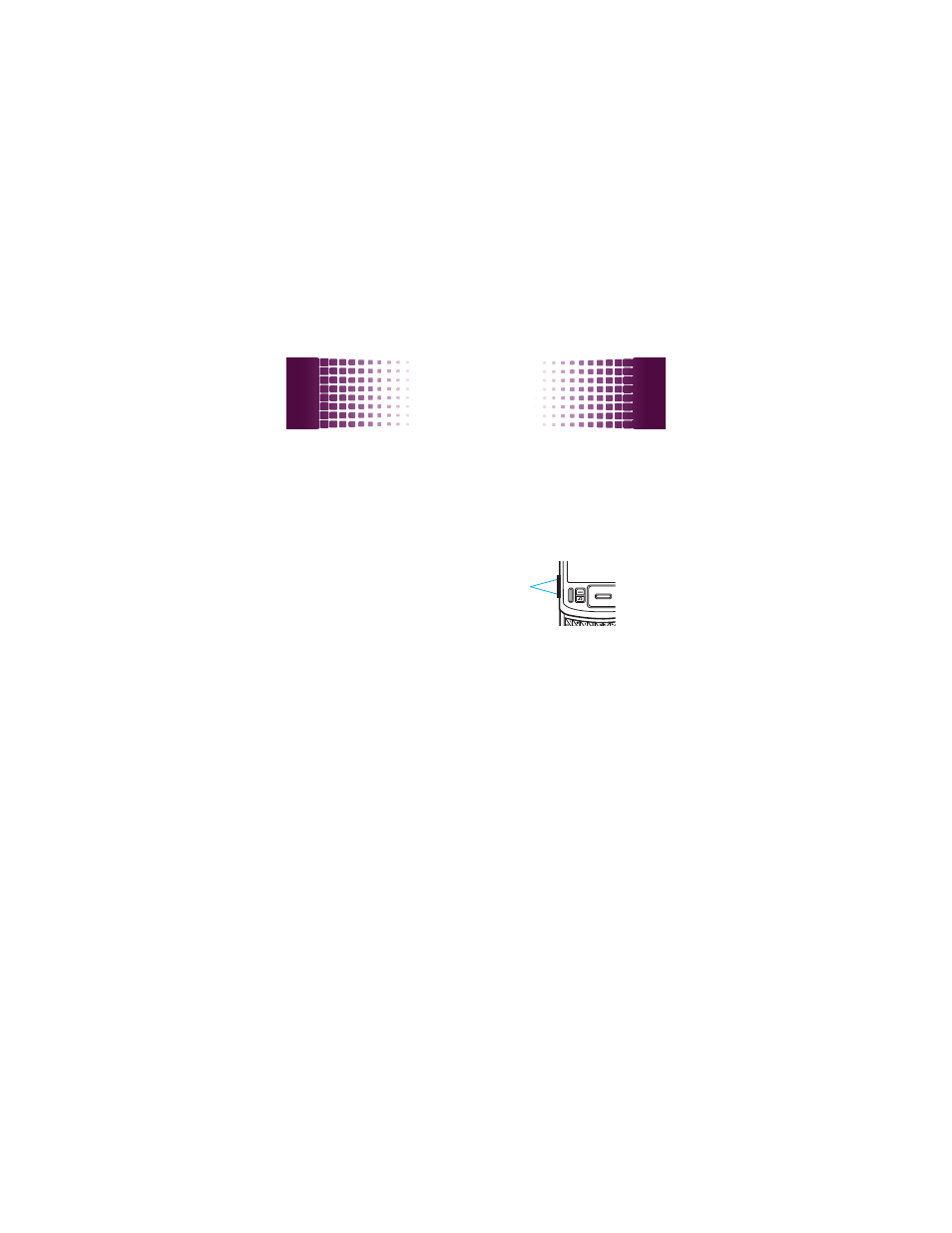
21
personalize
personalize
ringtones
To set ringtones for incoming calls and for other events
(such as new messages):
Set Master Volume to High, Med High, Medium, Low Med, Low, or 1 Beep.
Then select and assign ringtones.
set master volume
From the home screen,
press the volume keys up or
down to select a Master Volume
setting:
High, Med High, Medium, Low Med,
Low—Phone rings for incoming calls and other events,
depending on the detail settings.
1 Beep—Phone beeps once to indicate an incoming call.
Vibrate Only—Phone vibrates to indicate an incoming call.
Alarm Only—Phone plays an audible alarm to alert you to
events. You can’t change detail settings for events.
All sounds off—Phone does not alert you to incoming calls
and events.
Volume
Keys
See also other documents in the category Motorola Mobile Phones:
- RAZR V3 (110 pages)
- C118 (60 pages)
- C330 (166 pages)
- C139 (26 pages)
- C139 (174 pages)
- T720i (112 pages)
- C380 (97 pages)
- C156 (106 pages)
- C350 (30 pages)
- C550 (110 pages)
- V80 (108 pages)
- C155 (120 pages)
- C650 (124 pages)
- E398 (120 pages)
- TimePort 280 (188 pages)
- C200 (96 pages)
- E365 (6 pages)
- W510 (115 pages)
- V60C (190 pages)
- ST 7760 (117 pages)
- CD 160 (56 pages)
- StarTac85 (76 pages)
- Bluetooth (84 pages)
- V8088 (59 pages)
- Series M (80 pages)
- C332 (86 pages)
- V2088 (80 pages)
- P8088 (84 pages)
- Talkabout 191 (100 pages)
- Timeport 260 (108 pages)
- M3288 (76 pages)
- Timeport 250 (128 pages)
- V51 (102 pages)
- Talkabout 189 (125 pages)
- C115 (82 pages)
- StarTac70 (80 pages)
- Talkabout 192 (100 pages)
- i2000 (58 pages)
- i2000 (122 pages)
- Talkabout 720i (85 pages)
- i1000 (80 pages)
- A780 (182 pages)
- BRUTE I686 (118 pages)
- DROID 2 (70 pages)
- 68000202951-A (2 pages)
